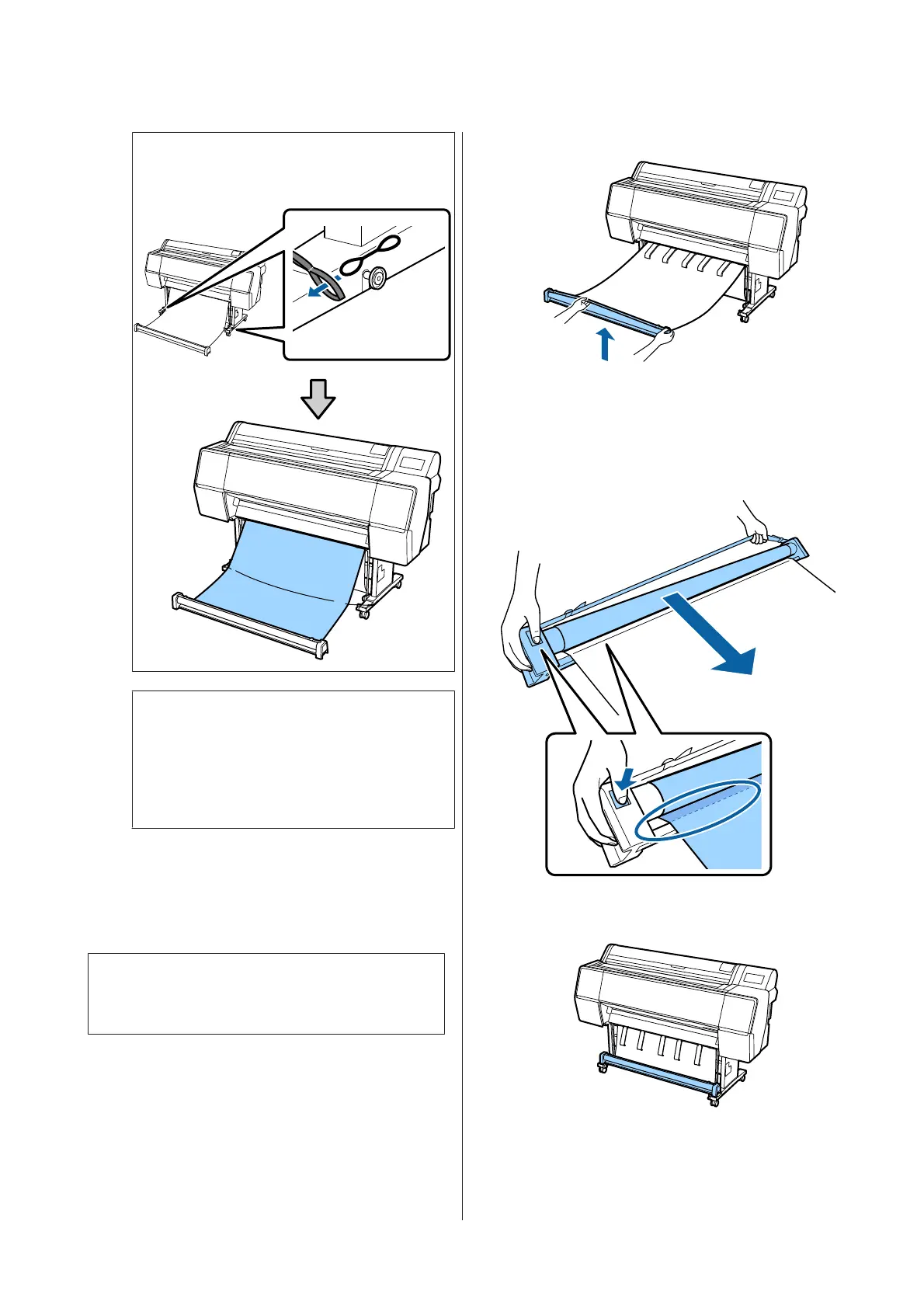Note:
To increase the angle of the cloth, pass the string
through a hole close to the edge of the belt.
Note:
If the paper is too warped, it may curl back on itself
when it is ejected after auto cutting and scratch the
printing surface. If the paper curls too much after
auto cutting, we recommend setting Auto Cut to
Off.
Storing
This section explains how to change from front ejecting
to stored.
Note:
The hand strap for the roll section is only supplied with
the SC-P9500 Series.
A
Lift the roll section off the floor.
B
While holding down the button on the right of
the roll section, move straight towards the
printer.
You can wind up the cloth evenly by feeding the
bottom of the cloth over the iron frame.
C
Place the roll in the position shown in the
illustration of the stand.
SC-P9500 Series/SC-P7500 Series User's Guide
Basic Operations
36
