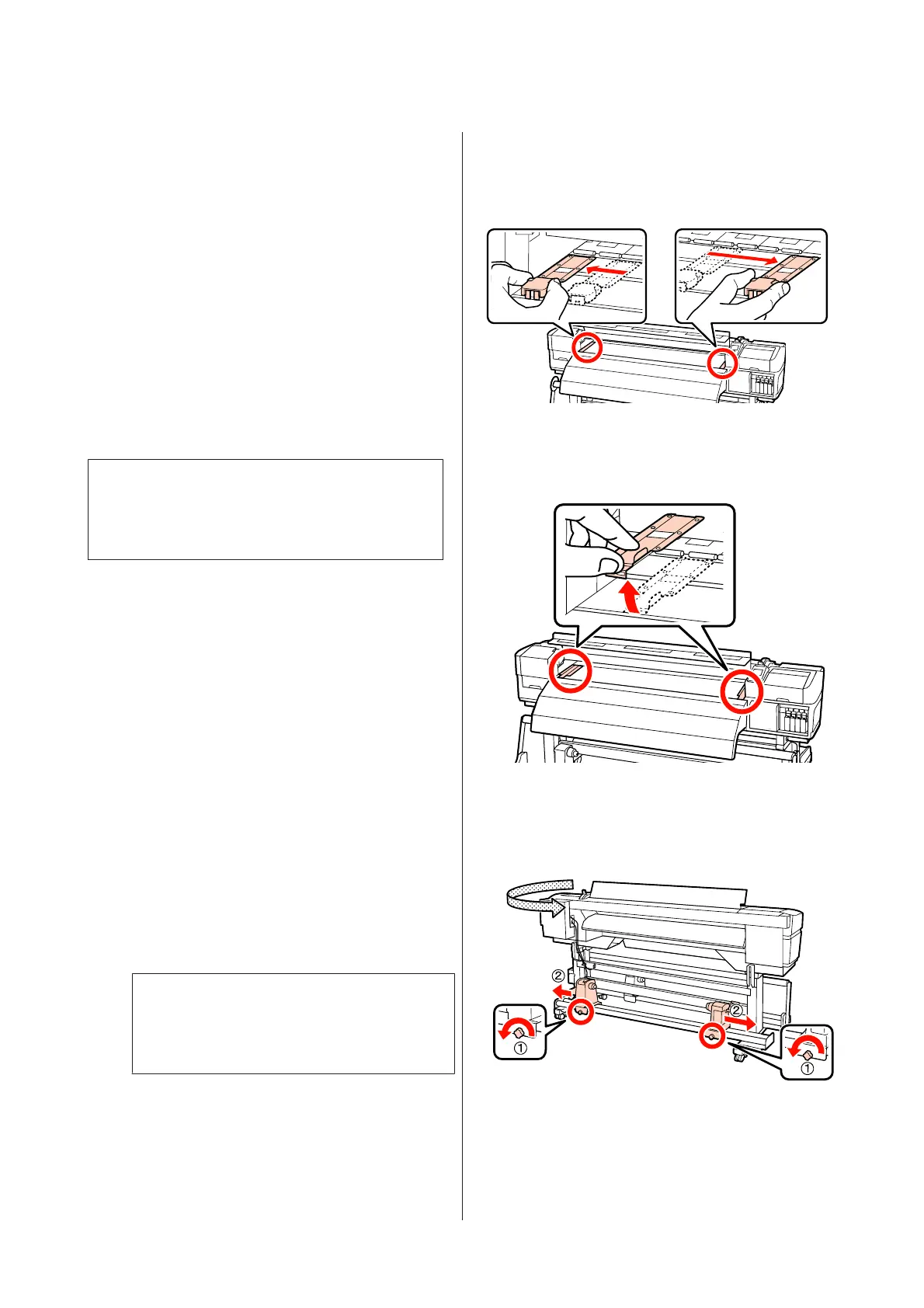When using the auto take-up reel unit, see:
U “Using the Auto Take-up Reel Unit” on page 67
When not using the auto take-up reel unit, proceed to
the media check and setting change steps.
U “Viewing and Changing Media Settings” on
page 63
Using the Optional Heavy Roll Media
Feeding Unit
This section describes how to load media when the
optional heavy roll media feeding unit is installed.
!
Caution:
Because the media is heavy, it should not be carried
by one person. The use of a lifter is recommended
when handling media that weigh 40 kg or more.
The explanation that follows assumes that a lifter is
used.
The following types of lifter can be used.
❏ Fork or platform thickness: 28 mm or less
❏ Fork or platform can be lowered to approx. 190 mm
from the floor.
Before loading media, be sure to read the following:
U “Notes on loading media” on page 33
A
Press the P button, and wait until Load media.
appears on the screen.
B
Open the front cover, and move the media
holding plates out of the way.
c
Important:
If the media holding plates are not moved out
of the way, media insertion may fail or
damage may occur to the edge of the media.
Sliding media holding plates
Move the media holding plates to the right and
left sides of the platen. Hold both tabs on the
media holding plates to move them.
Insertable media holding plates
Remove the media holding plates from both
edges of the media.
C
Loosen the left and right roll holder fixing screws
sufficiently and separate the roll holders so that
the distance between them is wider than the
media.
EPSON SC-S70600 series/SC-S50600 series/SC-S30600 series User's Guide
Basic Operations
57
