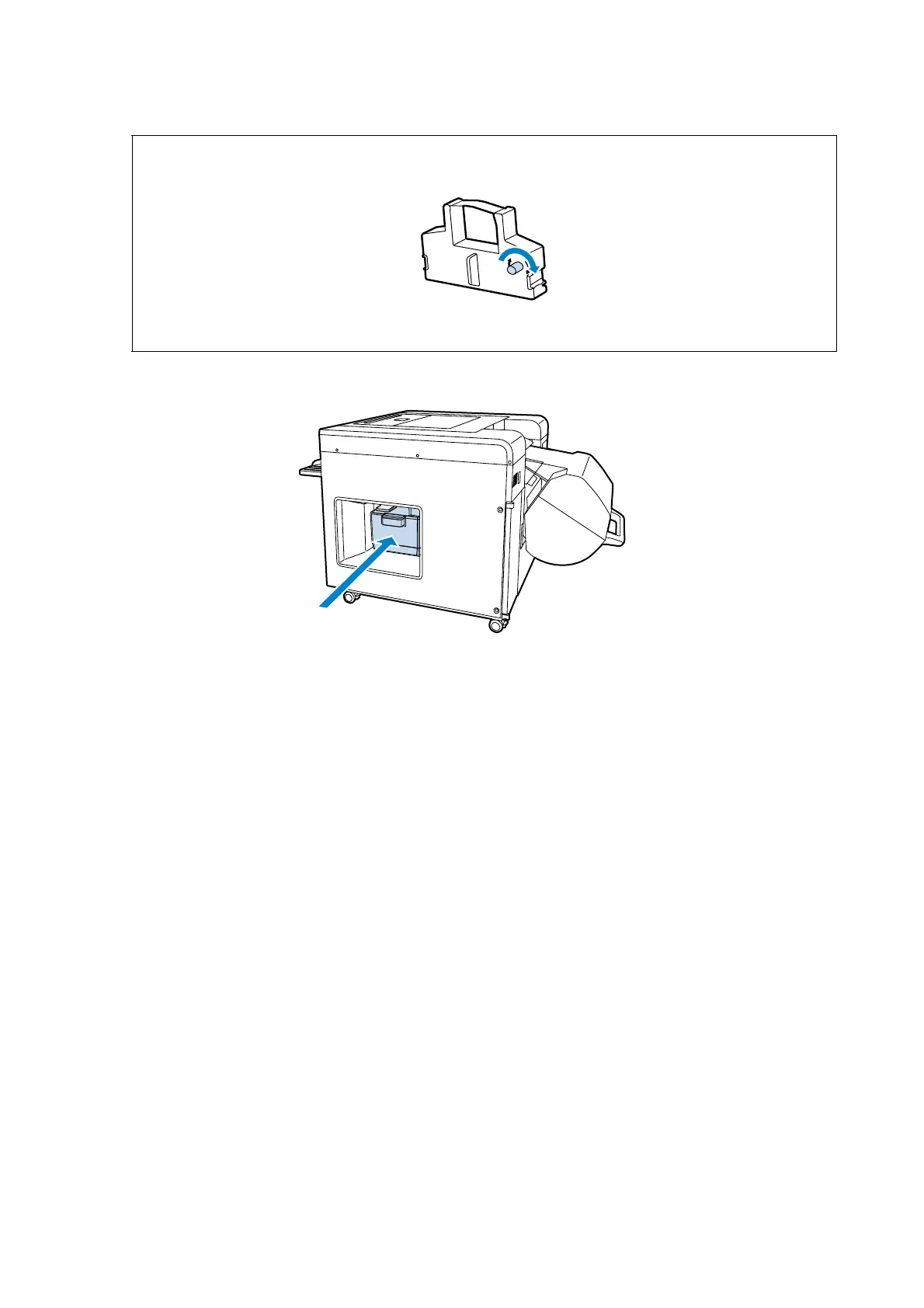Checking Items and Checking Times
111
I
Insert the trimmed waste paper box.
J
Reinsert the heater unit and then close the top cover.
This completes this section.
Note:
O If the ribbon is slack, turn the knob on the Ribbon cassette to the right to take up the slack.
O Make sure that the Ribbon cassette is inserted correctly. If the Ribbon cassette comes out, insert it again.