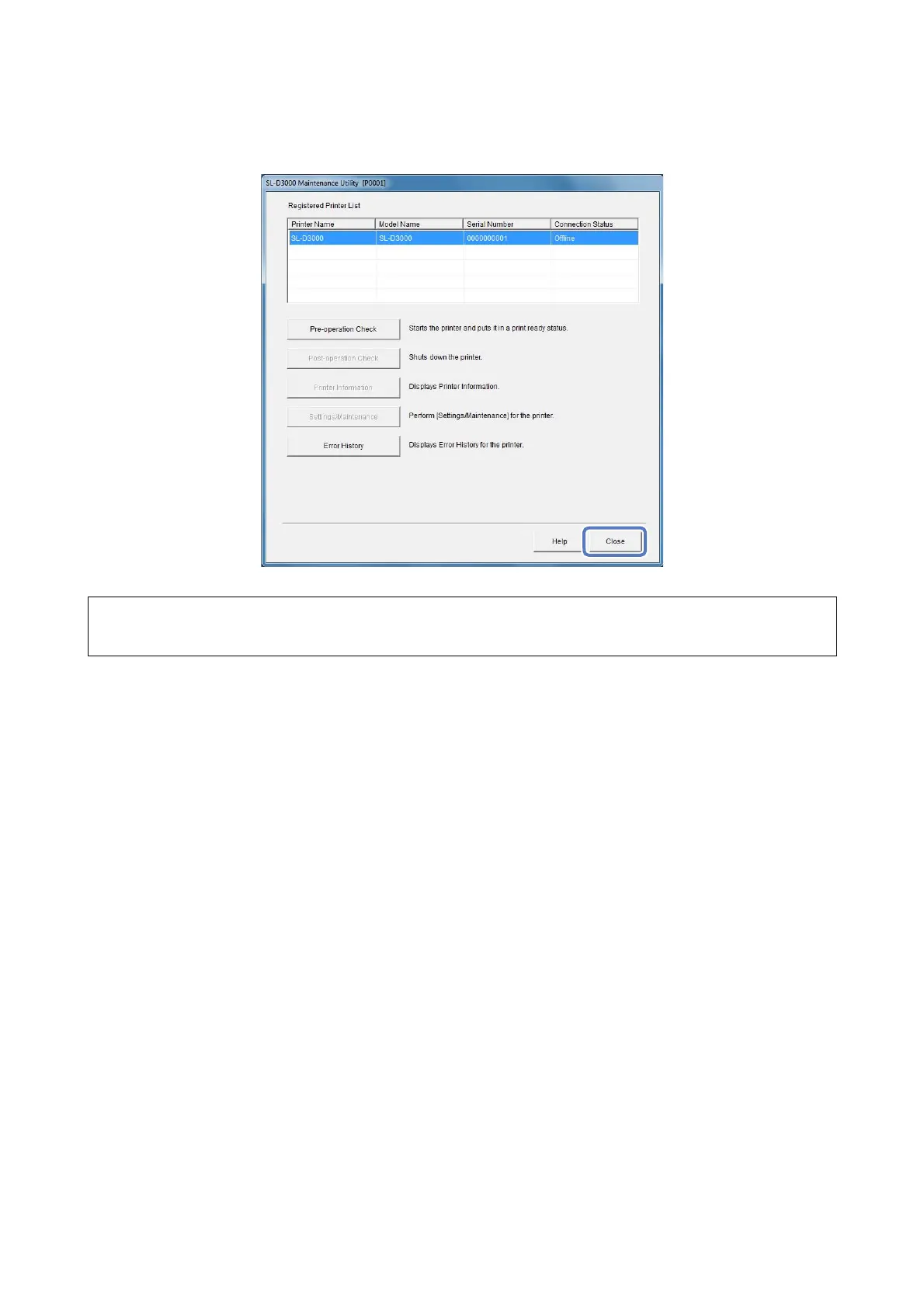Starting up and Shutting down the Printer
31
E
Click Close to finish.
This completes this section.
Turning the Power Off in an Emergency
See the following if you need to turn off the power in an emergency.
U “Emergency Stop” on page 145
Tip:
If you are using another printer, continue making operations without closing the screen.