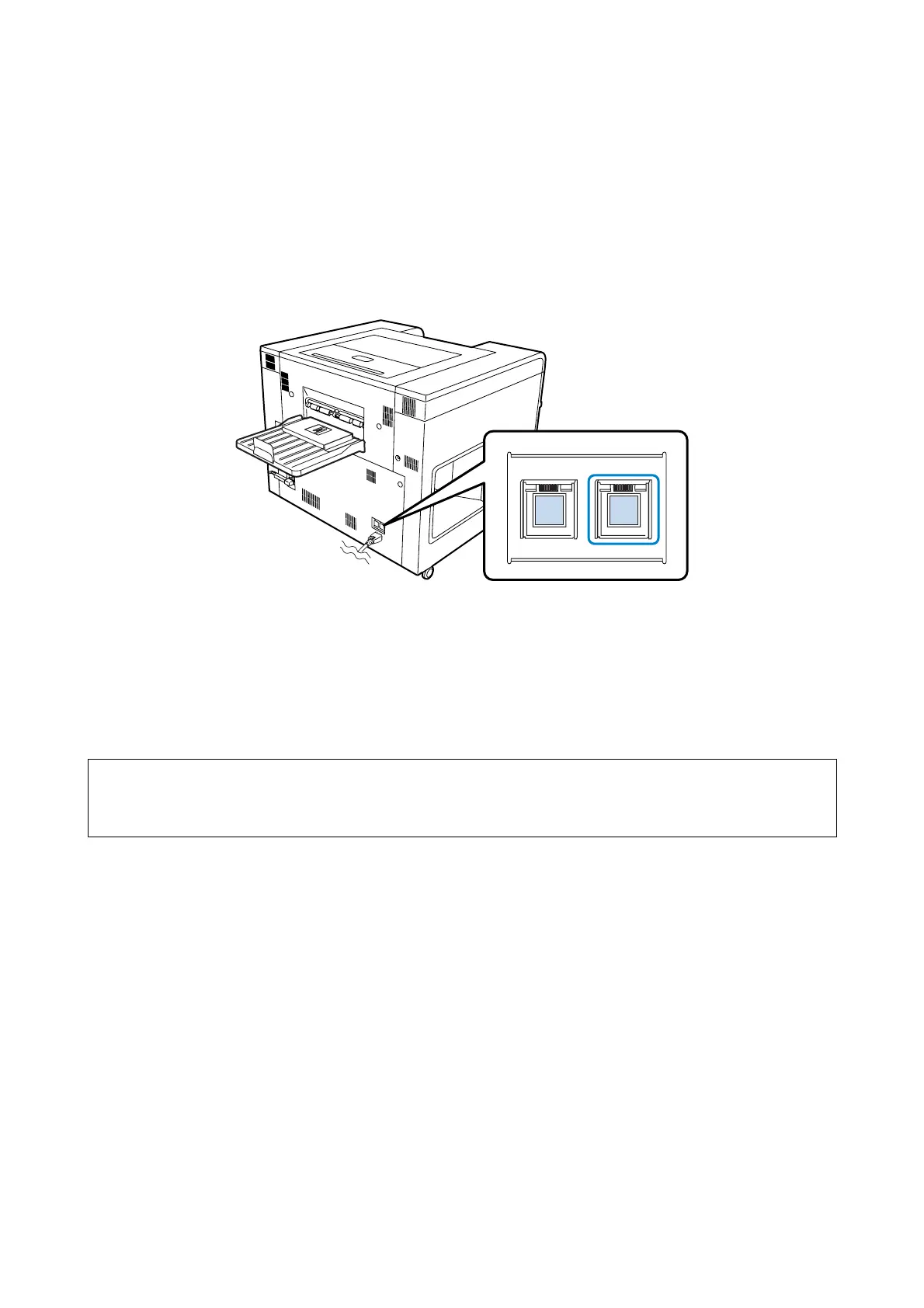Adjusting the Humidity in the Roll Paper Feeder
81
Turning the Humidity Control Unit On and Off
When using the humidity control unit, press the humidity control unit's power switch on the back of the printer to
turn it on (the light turns on).
When not using the humidity control unit, press the humidity control unit's power switch to turn it off (the light
turns off).
Changing Between Dehumidification and
Humidification
This section explains how to change between dehumidification and humidification.
A
Turn off the Power switch and the humidity control unit's power switch on the back of the printer.
B
Open the roll paper feeder's cover.
For the front roll paper feeder, pull the lever on the front roll paper feeder, and open the front roll cover.
For the rear roll paper feeder, hold down the handle of the front roll paper feeder a little while pressing the
Lock Release button, raise the front roll paper feeder, and then open the rear roll cover.
Tip:
The following explanation uses the front roll paper feeder as an example. For the rear roll paper feeder, left and right are
reversed.
