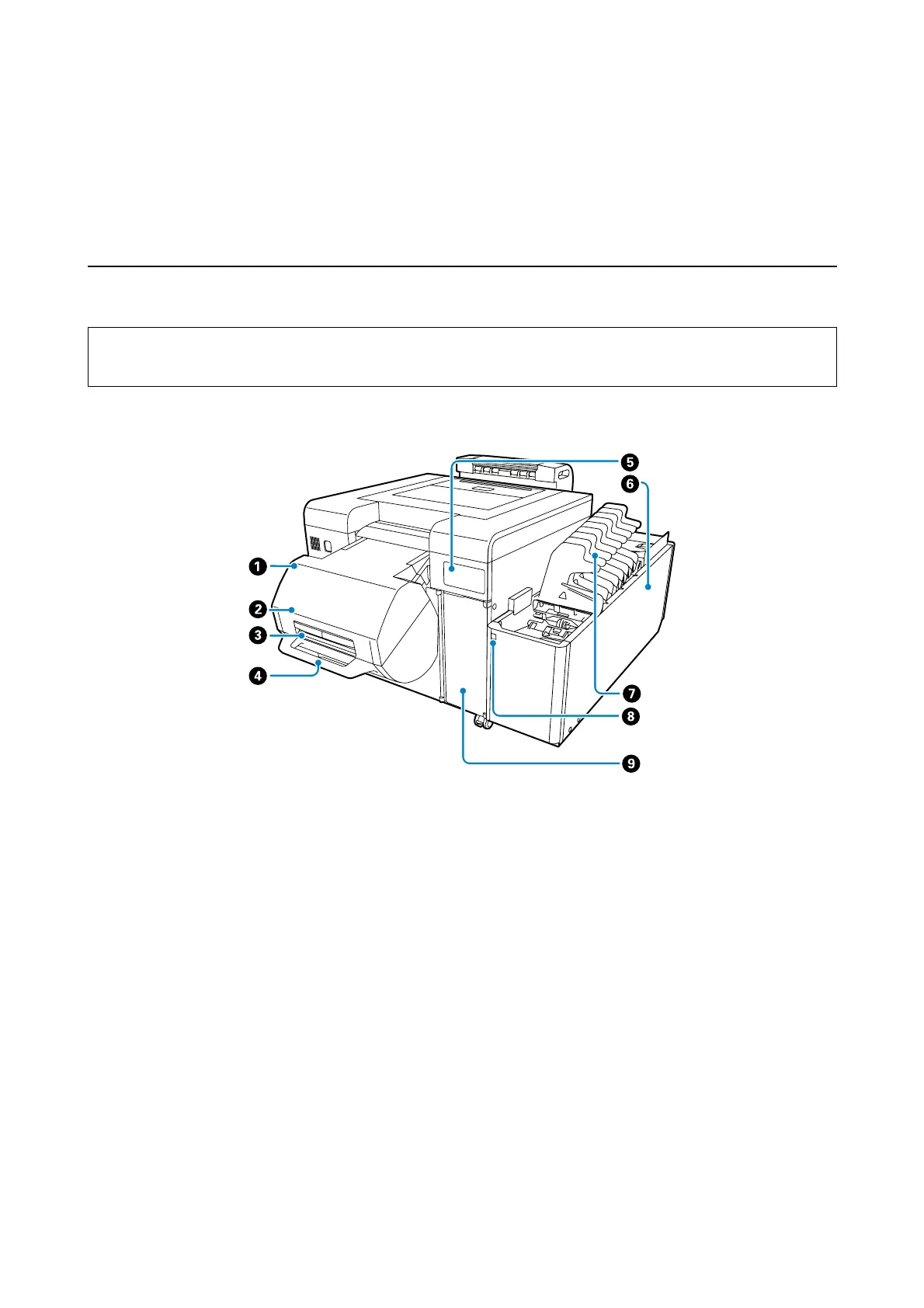Introduction
6
Printer Parts
There are two versions of this printer available; the Dual Roll Model that comes with a front roll paper feed unit and
a rear roll paper feed unit, and the Single Roll Model that comes with only the rear roll paper feed unit.
Front
When the front roll paper feeder is lowered
Tip:
Only the Dual Roll Model supports front roll paper. For the Single Roll Model, see the information for rear roll paper.
A Front roll paper feeder (only for the Dual Roll Model)
Holds the Spindle unit.
U “Replacing Paper” on page 32
B Front roll cover (only for the Dual Roll Model)
Open when loading and removing paper.
U “Replacing Paper” on page 32
C Front roll lever (only for the Dual Roll Model)
Hold when opening the front roll cover.
D Front roll handle (only for the Dual Roll Model)
Hold when raising the front roll paper feeder. Do not move the printer by using the Front roll handle.