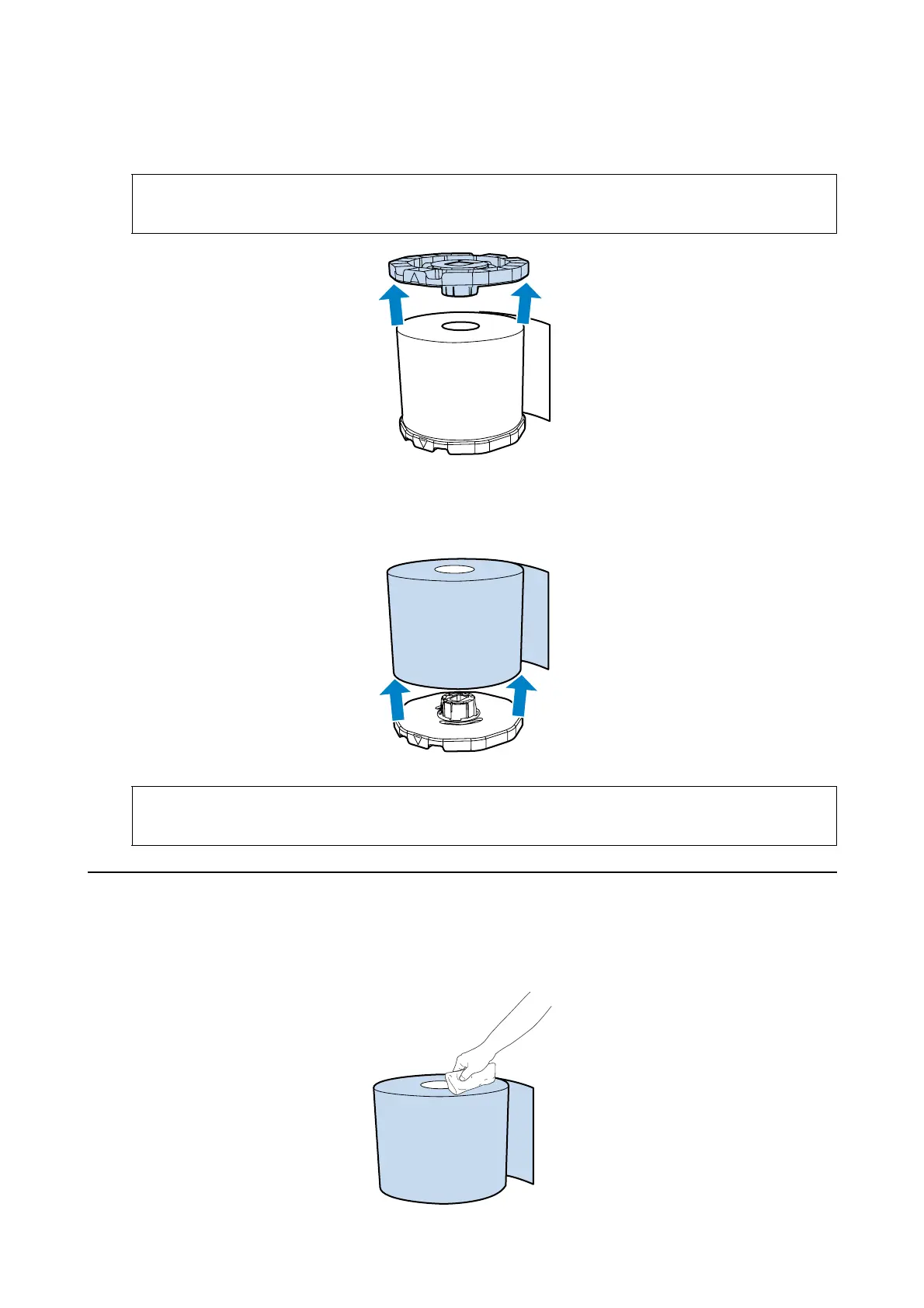Replacing Paper
40
C
Stand the Spindle unit vertically on a flat surface, and then remove the top Flange.
D
Remove the paper.
Installing Flanges
A
Remove the new paper from its packaging, and stand it vertically on the flat surface. Next, wipe away paper
particles from the top of the paper with a damp cloth.
Tip:
It does not matter which Flange is at the top.
Tip:
After removing the paper, rewind it correctly and then store it in the original packaging that came with the paper.