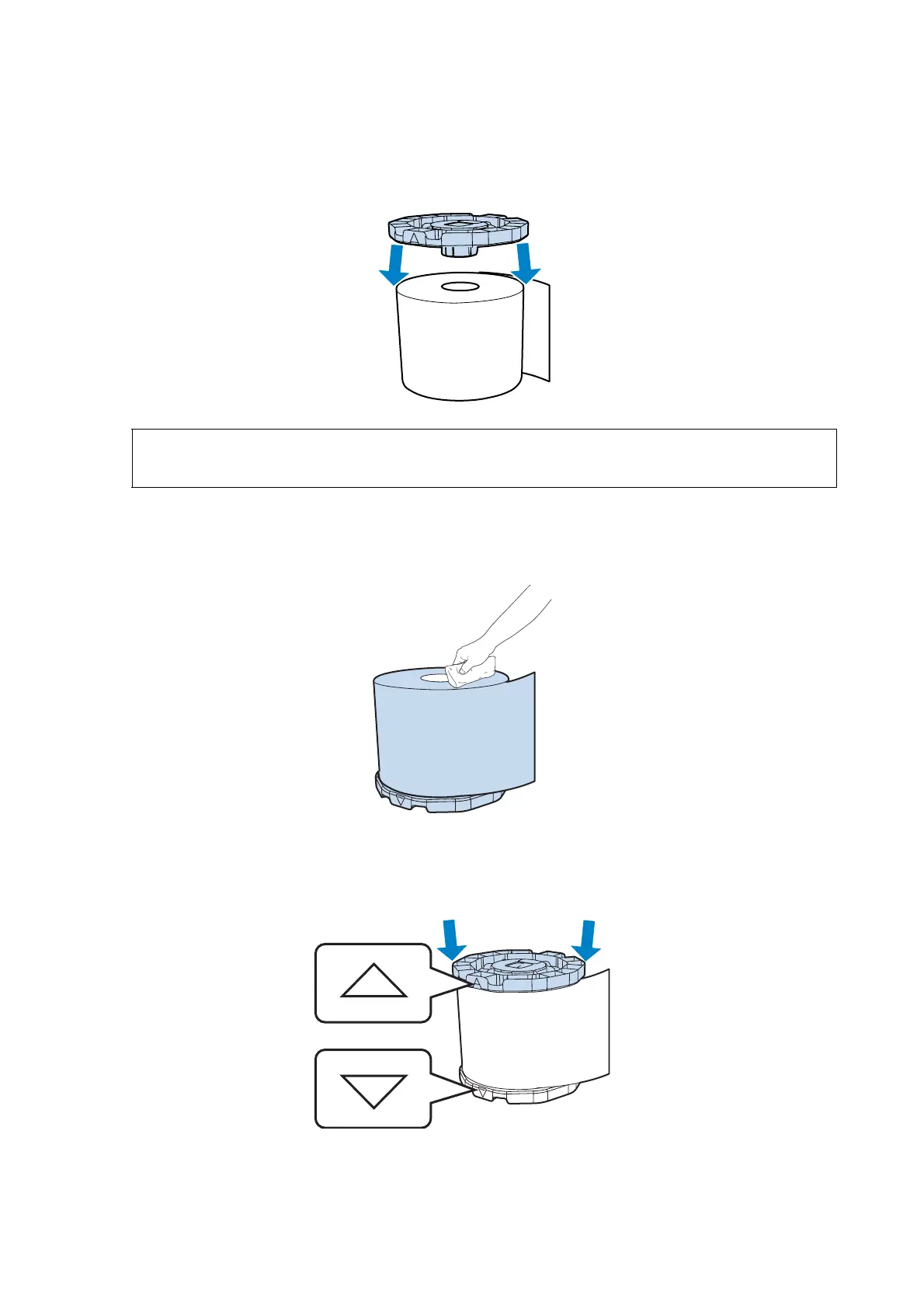Replacing Paper
41
B
Set the Flange on the paper surface from which paper particles have been wiped away.
Place the paper straight to the Flange.
C
Position the paper so that the surface to which the Flange has not been set is face up.
Next, wipe away paper particies with a damp cloth.
D
Place the other Flange on the other end of the paper.
Align the triangular marks on the flanges as shown in the illustration below.
E
Place the Spindle unit on its side so that the paper is in the position shown below.
Tip:
Either Flange can be set.