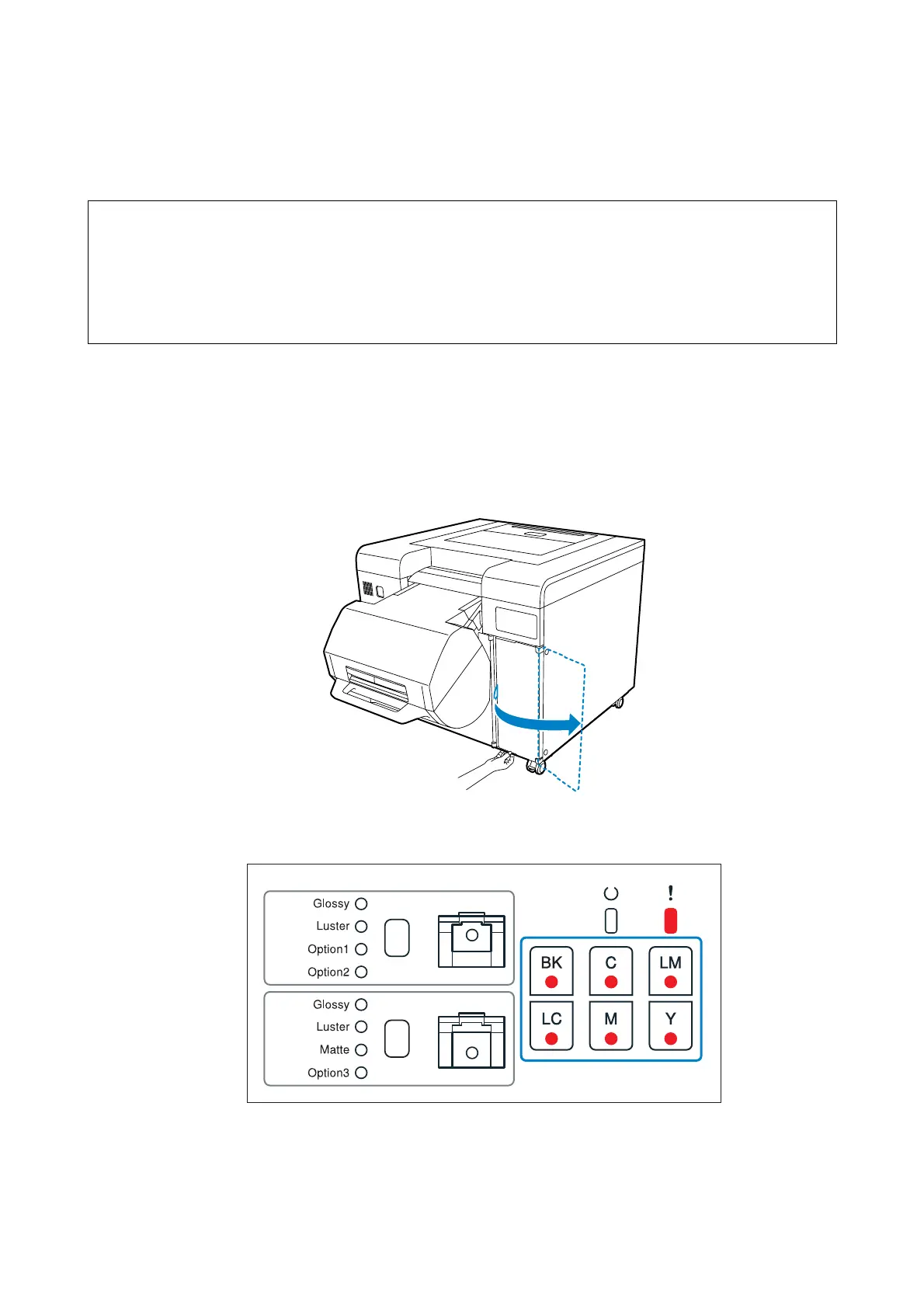Replacing Ink Cartridges
65
Replacement Procedure
A
Check that the p light on the Operation panel is lit.
If the p light is flashing, the printer is operating. Wait until operation has stopped.
B
Place your hand under the ink cartridge cover to open the cover.
When the cover is opened, a warning buzzer sounds.
C
Check the light display on the Operation panel to check which ink cartridge(s) need to be replaced.
Note:
O Install an ink cartridge into each slot. You cannot print unless the correct cartridge is installed in each slot.
O This product has been adjusted based on genuine ink cartridges. If you use ink cartridges other than genuine
cartridges, the print results may be faint or the amount of ink remaining may not be detected correctly. We
recommend using genuine ink cartridges.
U “Consumables and Optional Products” on page 147