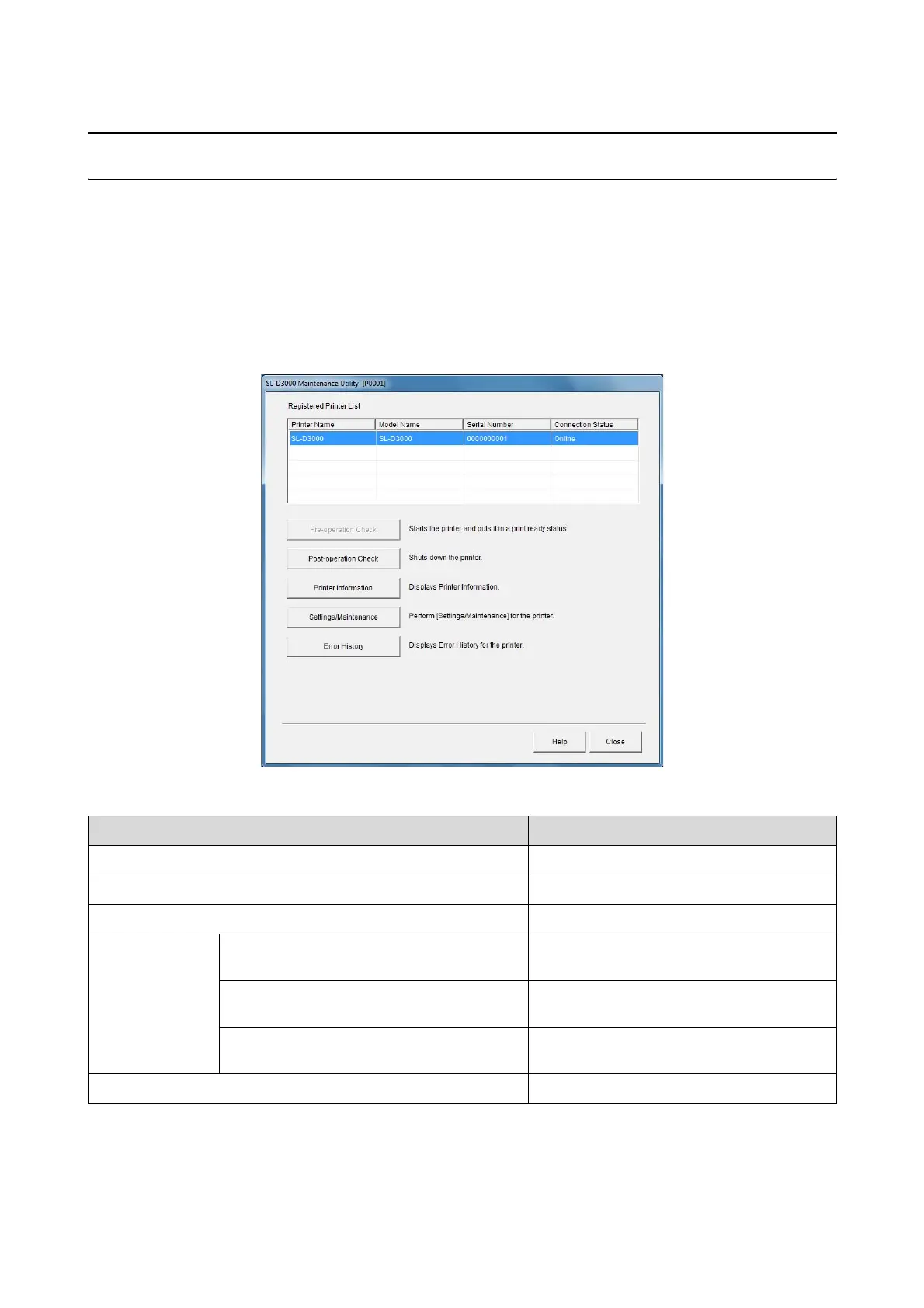Setup and Maintenance
86
Setup and Maintenance
Summary
From the Client PC, you can perform adjustment/maintenance operations such as checking the status of the printer,
making settings, and performing head cleaning.
SL-D3000 Maintenance Utility screen:
Available functions:
Item Explanation
Pre-operation Check U “Starting up the Printer” on page 26
Post-operation Check U “Shutting down the Printer” on page 29
Printer Information U “Printer Information” on page 87
Settings/Maintena
nce
Print Condition Settings/Inspections - Paper
Settings
U “Paper Settings” on page 90
CR Unit Adjustment/Maintenance - Head
Cleaning
U “Head Cleaning” on page 92
Printer Adjustment/Maintenance - Operation
History
U “Operation History” on page 101
Error History U “Error History” on page 103