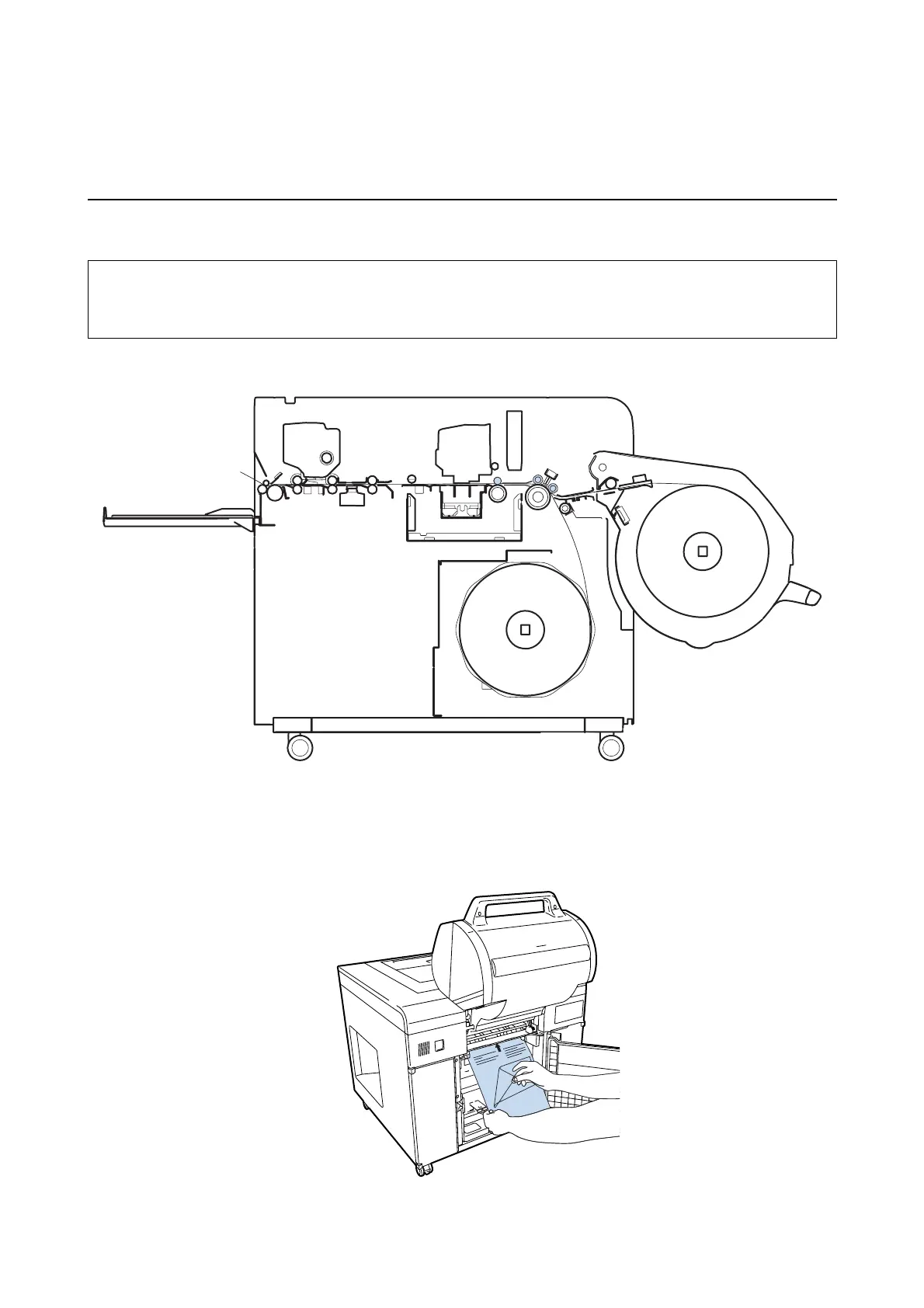Checking Items and Checking Times
112
Checking Once Every Six Months
Feed Roller on Paper Feed Side
Check that no paper particles are stuck to the prints. If there are any paper particles, use the Cleaning Sheet.
After removing the Spindle unit from the rear roll paper feeder and inserting the Cleaning Sheet into the Paper feed
slot, peel off the adhesive tape. Slide the bottom edge of the Cleaning Sheet into the printer, and then close the rear
roll cover. For the Single Roll Model, cleaning starts at this point. For the Dual Roll Model, push down the front roll
paper feeder to its former position to start cleaning automatically.
Tip:
Only the Dual Roll Model supports front roll paper. For the Single Roll Model, information is not displayed under the
front paper item. See the information for rear roll paper.
