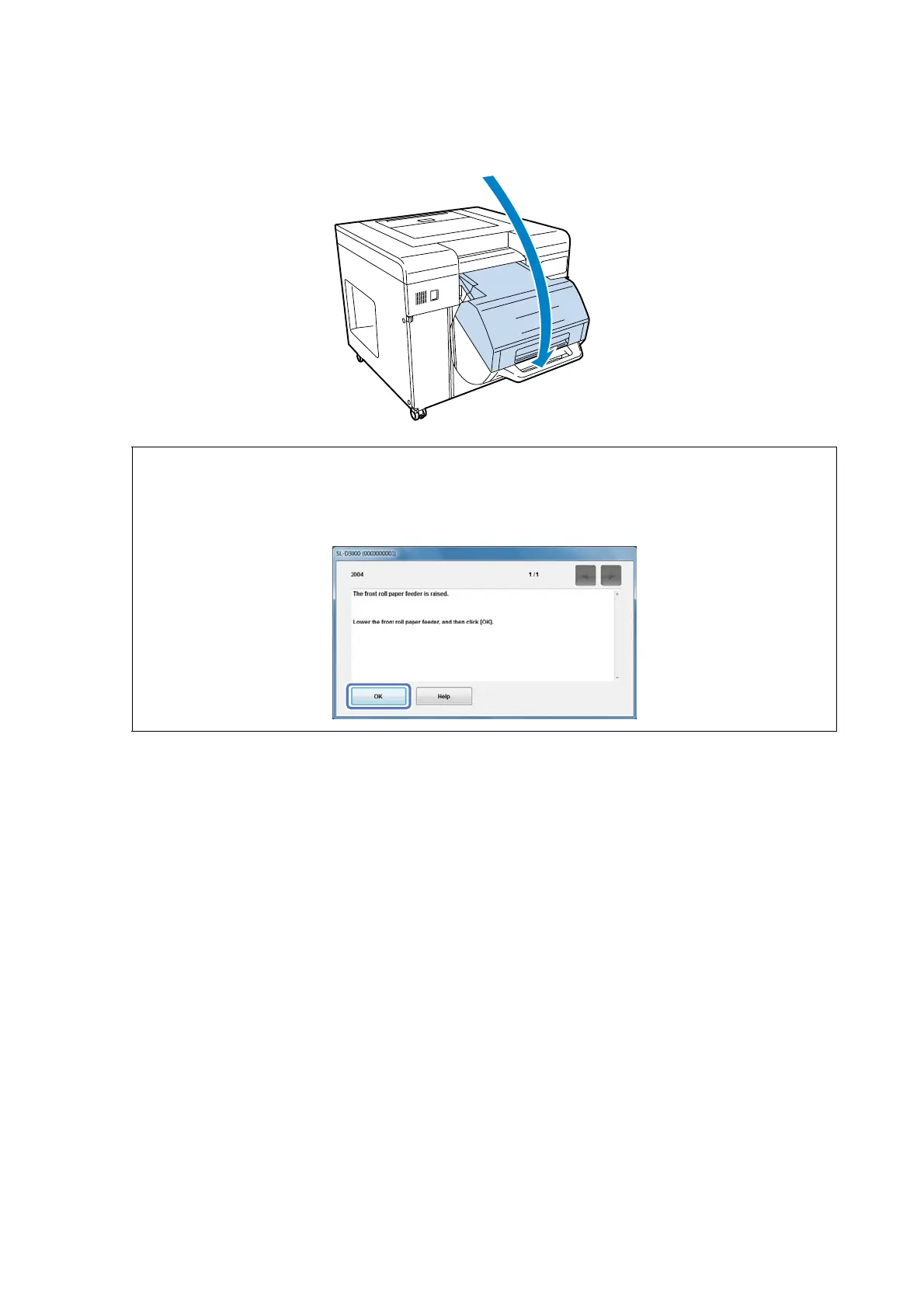Replacing Paper
58
G
Close the front roll cover, and then press the Front roll lever to lock the front roll cover.
This completes this section.
Tip:
If an error is displayed on the Client PC, you need to clear the error.
Click OK on the error message.
Next, check that the p light on the Operation panel is lit.