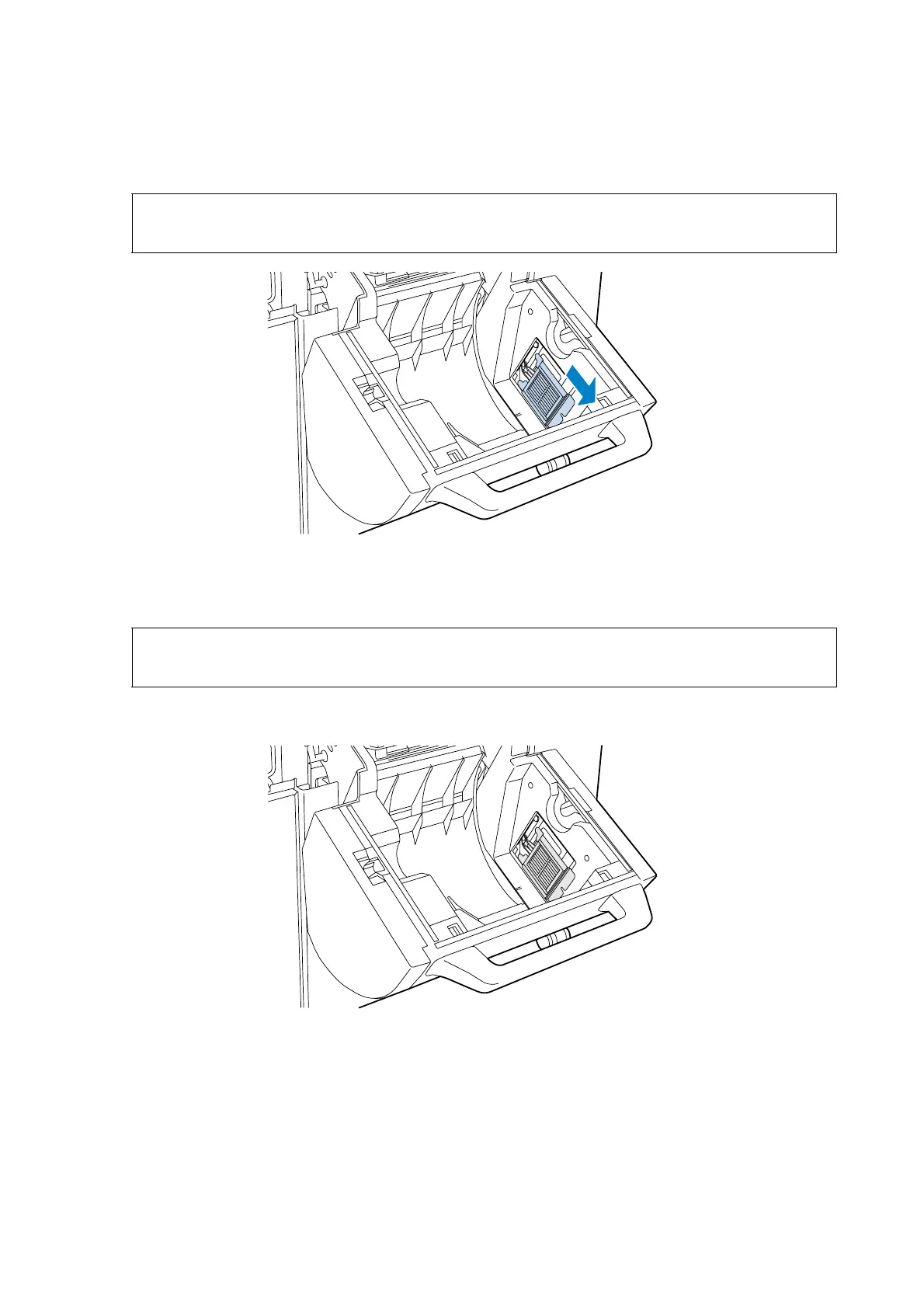Adjusting the Humidity in the Roll Paper Feeder
83
E
Slowly remove the humidity control unit in the direction shown by the arrow.
F
Turn it the other way round.
When dehumidifying, the white surface should face out.
Note:
Do not remove the humidity control unit's cable connectors (two points).
Note:
Be careful not to twist the cables.