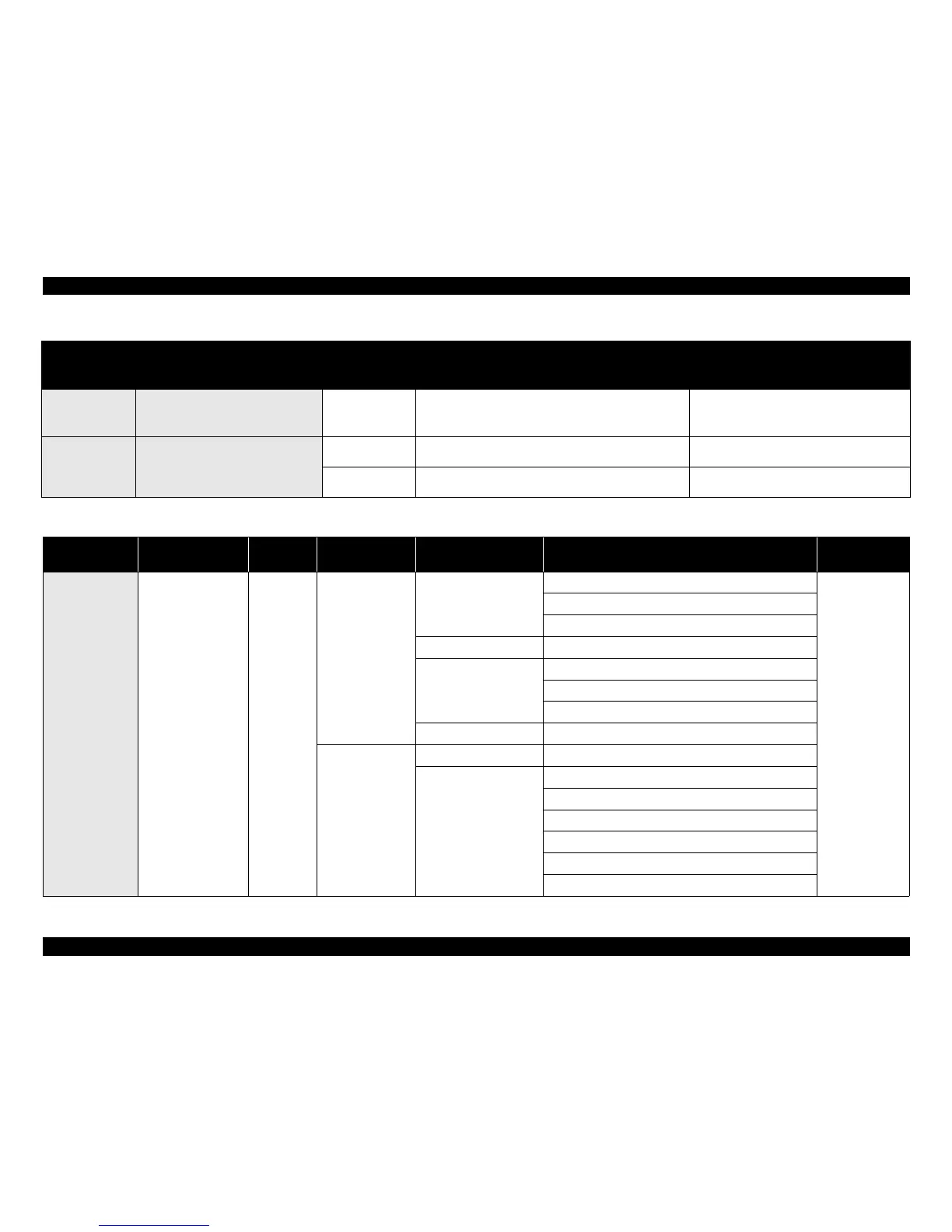EPSON Stylus C50/C60/C61/C62 Revision C
Troubleshooting Unit Level Troubleshooting 67
Power on
Anywhere
When turning on the power, the CR unit
collides to the right side of the Main
frame.
Main frame
1. Check if the CR home position is correctly detected with
the HP/PE sensor.
1. Replace the Printer mechanism with new one.
* If the problem is not solved, replace the
Main board with new one.
Operation
-
The CR unit climbs over the Slider lock
lever set to the wiping position and the
CR unit collides to its lever.
Main frame
1. Check if the Slider lock lever is correctly released by the
CR movement.
1. Replace the Printer mechanism with new one.
Front frame
1. Check if the Slider lock lever is correctly released by the
CR movement.
1. Replace the Front frame with new one.
Table 3-6. Paper jam error condition and possible cause
Error condition
LED indication
STM3 message
Occurrence
timing
CR position at the
power on timing
Unit/Part name Possible cause Check table
Paper jam error
Power : On
Error : On
Paper jam
Power on
Inside HP
CR motor
The CR motor connector cable comes off.
Refer to Table 3-7
The CR motor is defective.
The CR motor connector cable is damaged.
Holder shaft unit The Paper return plate disturbs the rotation of the LD roller.
PF motor
The PF motor connector cable comes off.
The PF motor is defective.
The PF motor connector cable is damaged.
Pump unit The Compression spring 1.764 comes off.
Anywhere
ASF unit The Compression spring 29.1comes off.
LD roller unit
The Torsion spring 0.22 for PE sensor lever comes off.
The Torsion spring 0.22 for HP sensor lever comes off.
The HP/PE sensor is defective.
The HP/PE sensor cable comes off.
The HP/PE sensor cable is damaged.
The HP/PE sensor cable is not placed correctly.
Table 3-5. Check point for the fatal error according to each phenomenon
Occurrence
timing
CR position
Detailed phenomenon
Defective
unit/part name
Check point Remedy
