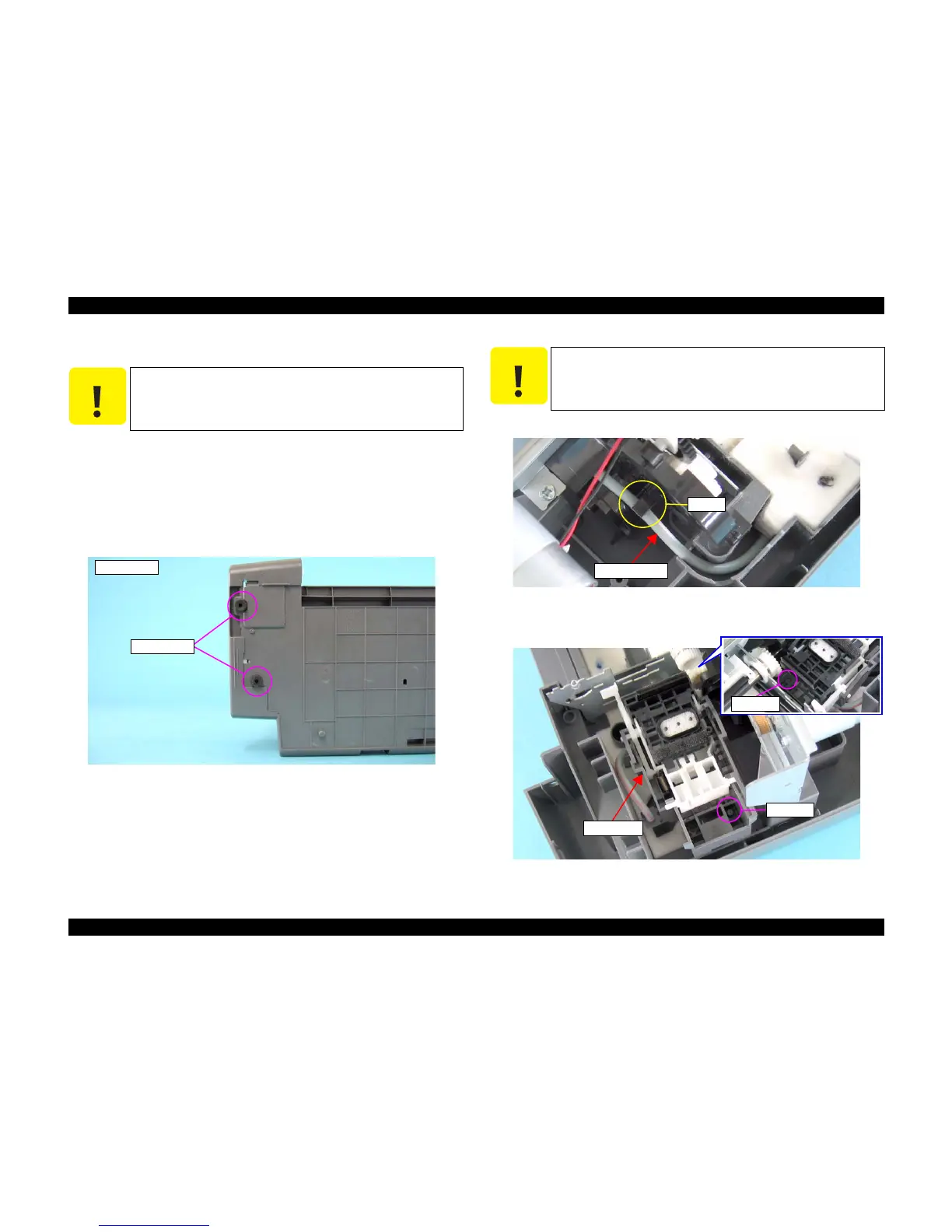EPSON Stylus C67/C68/D68 Revision A
DISASSEMBLY/ASSEMBLY Disassembly Procedures 47
4.3.1.5 Housing, Lower Assy.
1) Remove the Stacker Assy.. (p44)
2) Remove the PS Board. (p55)
3) Remove the Paper Guide, Front Assy.. (p72)
4) Move the CR unit to the center of the printer.
(See 4.3.3.2 Removing Holder Shaft Unit Step 3)
5) Remove the two rubber feet located on the PF Motor side.
Figure 4-11. Removing Rubber Feet
6) Remove the Waste Ink Tube from the Waste Ink Pad.
Figure 4-12. Removing Waste Ink Tube
7) Remove the Cap Unit from the two guide pins of the Housing, Lower Assy.
Figure 4-13. Removing Cap Unit
C A U T I O N
Do not remove the Housing, Lower Assy. more than is necessary.
Bottom Face
Rubber Feet
C A U T I O N
When removing the Waste Ink Tube from the Waste Ink Pad, pay
attention not to spill the ink.
Tab
Waste Ink Tube
Cap Unit
Guide Pin
Guide Pin
