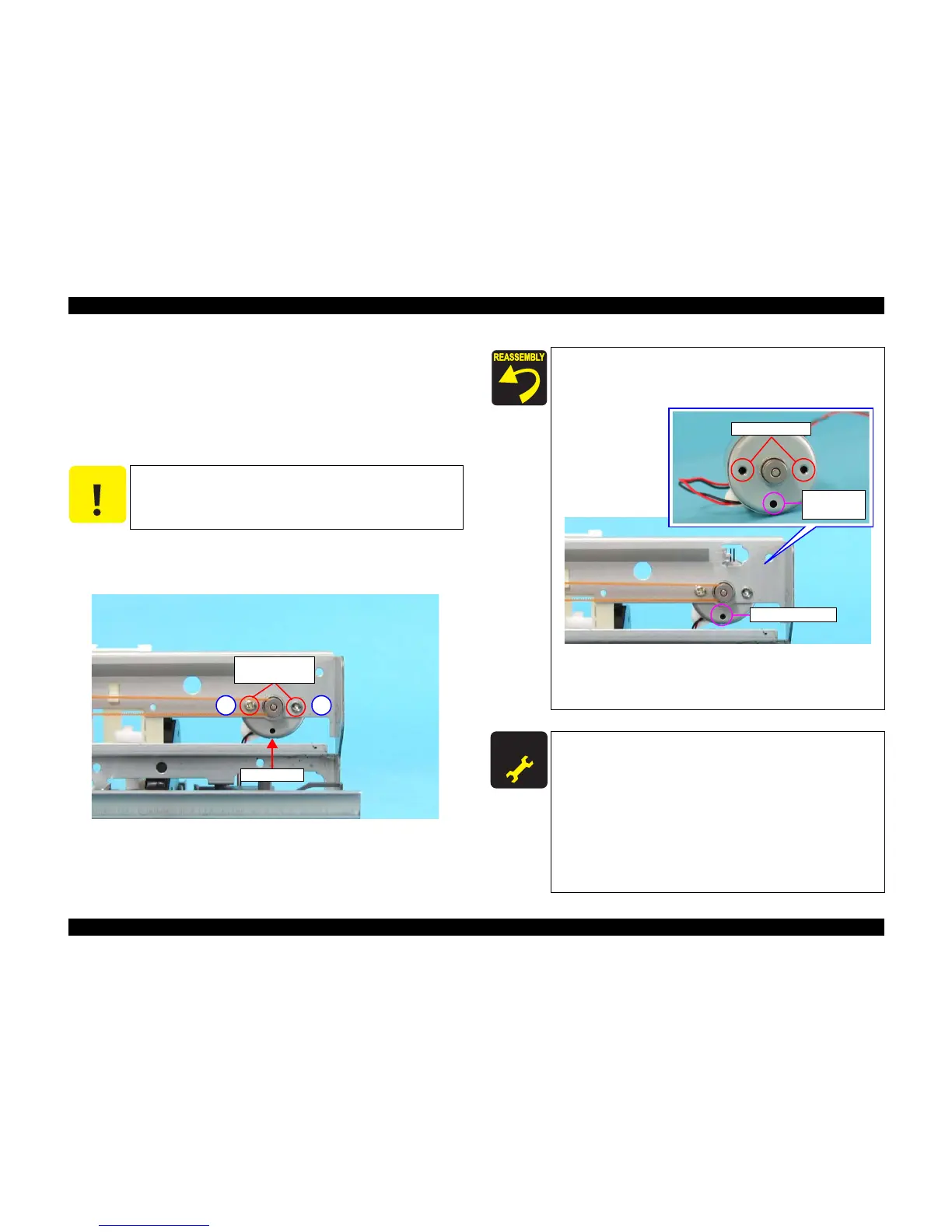EPSON Stylus C67/C68/D68 Revision A
DISASSEMBLY/ASSEMBLY Disassembly Procedures 61
4.3.3.6 CR Motor
1) Remove the CR Timing Belt.
(4.3.3.5 Removing CR Timing Belt Step 2 through Step 4)
2) Disconnect the CR Motor Connector (CN5) from the Main Board.
(See 4.3.2.1 Removing Main Board Step 3)
3) Remove the CR Motor Cable from the Holder Shaft Unit.
(See 4.3.3.2 Removing Holder Shaft Unit Step 6)
4) Remove the two screws that secure the CR Motor to the Main Unit, and
remove the CR Motor.
• C.P. 3 x 4: 2
Figure 4-43. Removing CR Motor
C A U T I O N
Make sure to support the CR Motor with your hands when
removing the screws.
1
2
C.P. 3 x 4
(4
±1 kgf.cm)
CR Motor
When installing the CR Motor, follow the steps described below.
1. Positioning hole of the CR Motor should be on the
downside.
Figure 4-44. Installing CR Motor
2. Secure the screws in the order shown in Figure 4-43.
3. When installing the CR Motor Cable to the Holder
Shaft Unit, route the cable as shown in Figure 4-36.
A D J U S T M E N T
R E Q U I R E D
When CR timing belt is removed or replaced with new one,
tension adjustment of CR timing belt must be performed by the
degital tension gauge.
When CR motor is removed or replaced with new one, the
following adjustment must be performed in the order below.
1. “Top Margin Adjustment”
2. “PF Adjustment”
3. “Bi-D Adjustment”
4. “Head ID Input”
5. “First Dot Adjustment”
6. “Offset input for CR Motor Calorific Limitation”
Positioning Hole
Positioning
Hole
Threaded Holes
