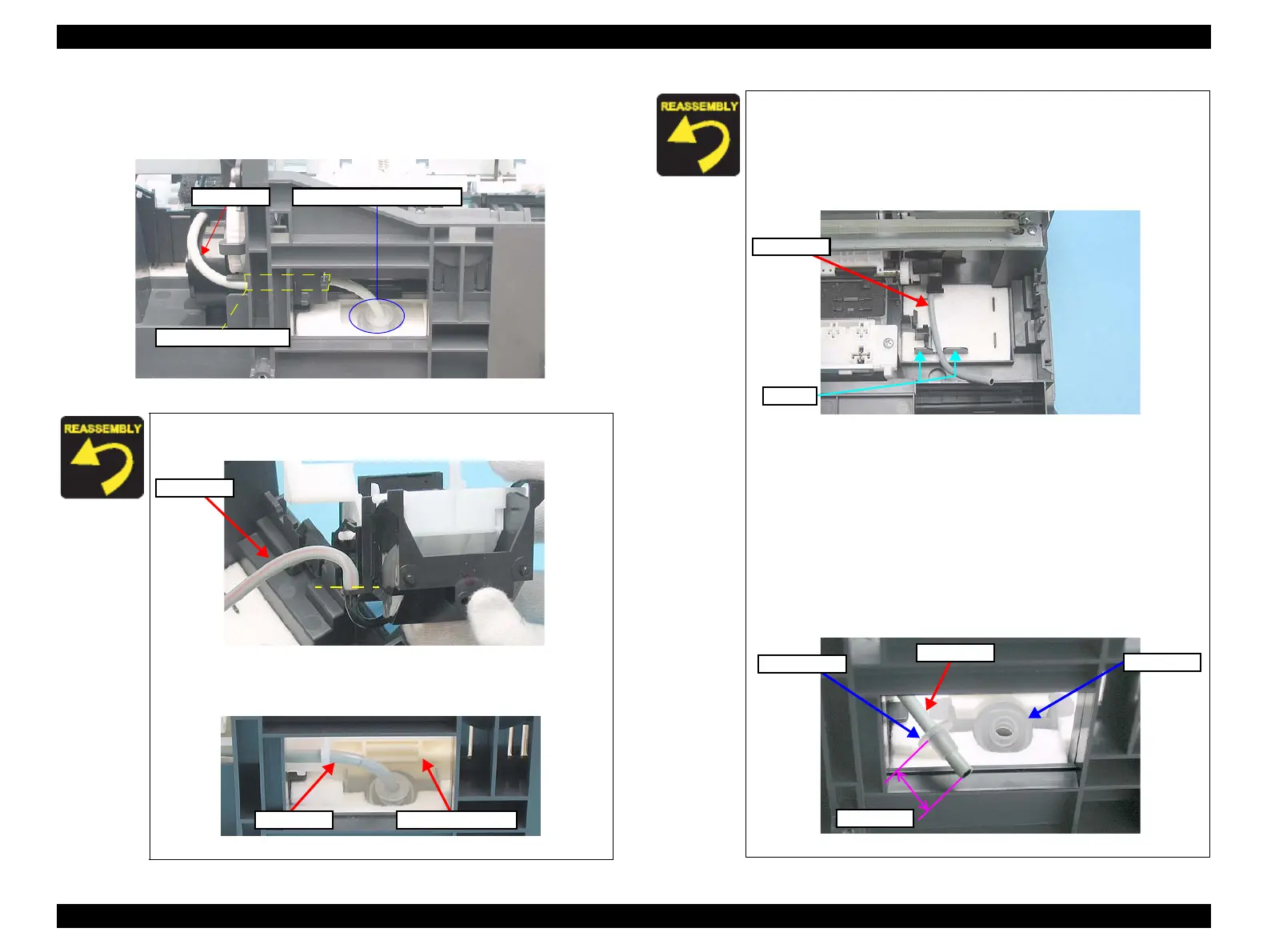Epson Stylus C58/C59/ME 2/C79/D78/C90/C91/C92/D92/T20/T20E/T23/T26/S20/T10/T11/ME 30/T21/T24/T27/S21 Revision E
DISASSEMBLY/ASSEMBLY Disassembling Printer Mechanism 52
Confidential
10. Pull out the Ink Tube and the Tube Stopper (Figure 4-43)
from the connector
of the Waste Ink Pads, and draw out the tube from the hole of the Frame Base.
11. Remove the pump system.
Figure 4-39. Removing Ink System (3)
When installing the Cap Assy, be sure to attach the Ink Tube
up to the edge as shown below without any space between.
Figure 4-40. Installing Ink Tube
When inserting the Ink Tube into the connector, be careful not
to touch the Paper Back Lever.
Figure 4-41. Paper Back Lever behind Ink Tube
Ink Tube Connector of Waste Ink Pad
Hole of Frame Base
Ink Tube Paper Back Lever
When installing the Cap Assy, follow the steps described below.
1. Arrange the tube between the ribs as shown in the figure below.
2. Place the Cap Assy and match the tabs (x2) and lock them.
(Figure 4-34)
3. Attach the Ink Tube.
(Figure 4-38)
Figure 4-42. Installing Ink System
When installing the Pump Assy, follow the steps described
below.
1. Match the tabs (x2) of the Pump Assy with the positioning
holes (x2) of the Frame Base. (Figure 4-36)
2. Insert the Ink Tube into the hole of the Frame Base, and insert the
tube into the connector.
3. Arrange the tube with the Tube Stopper as shown in the figure.
4. Attach the Ink Tube into the hole of the connector of Waste Ink
Pad.
Figure 4-43. Installing Ink Tube(2)