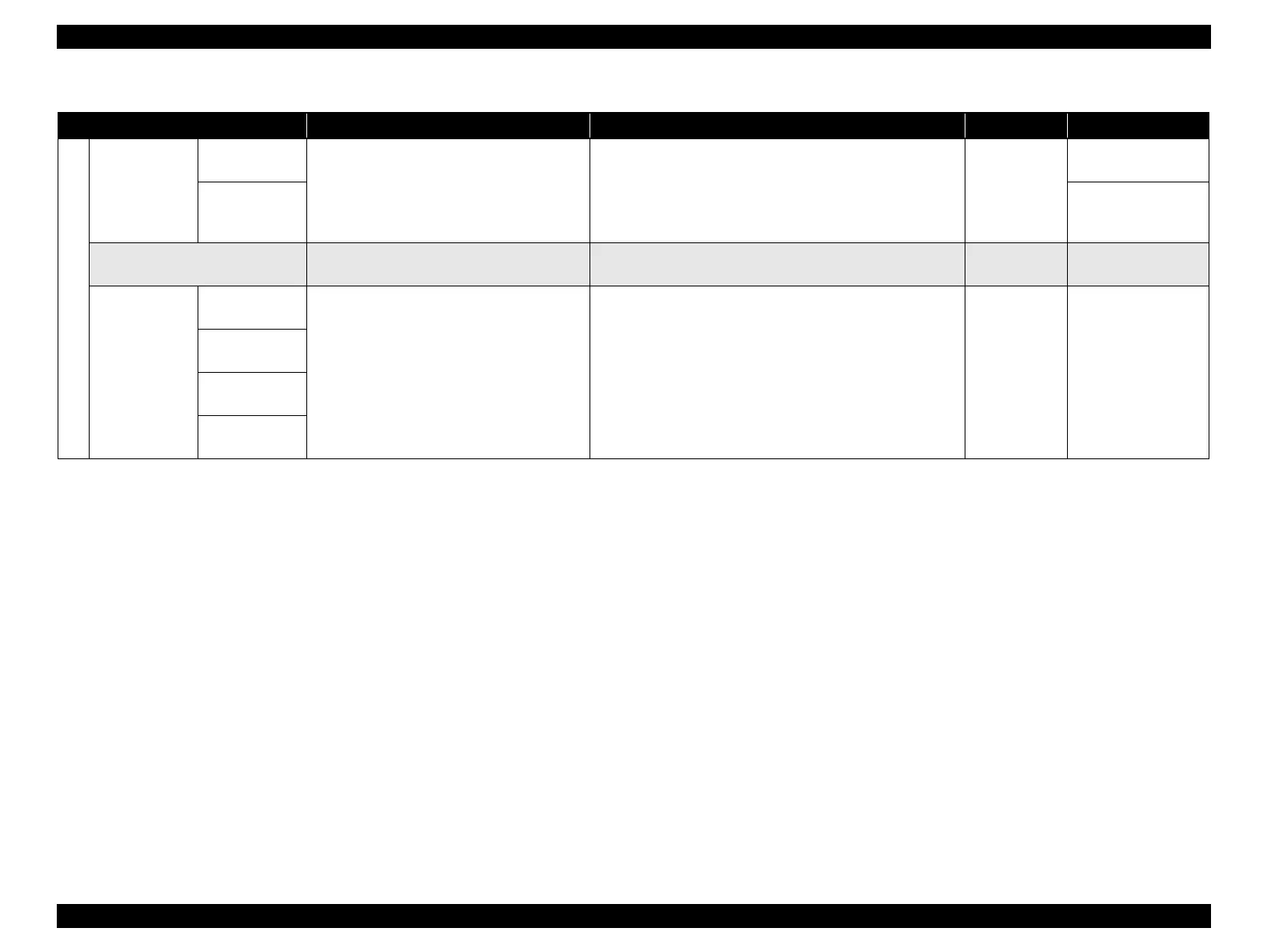Epson Stylus C58/C59/ME 2/C79/D78/C90/C91/C92/D92/T20/T20E/T23/T26/S20/T10/T11/ME 30/T21/T24/T27/S21 Revision E
ADJUSTMENT Adjustment Items and Overview 72
Confidential
Table 5-3. Additional Functions
Function Item Purpose Method Outline Tool Used Media
Additional Functions
Print check
pattern
Plain Paper
This printing is executed to check whether all
adjustment results are normal.
Select and execute the functions by the adjustment program.
• Adjustment
Program
A4 / Letter
(Plain paper)
Photo Quality
Ink Jet Paper
A4 / Letter
(Photo Quality
Ink Jet Paper)
EEPROM data readout Read the EEPROM data for analysis.
Select this function in the exclusive servicing program, and
save all data of the EEPROM into a file.
• Adjustment
Program
Read printer
information
Waste Ink
counter
Read the printer operation information. Select and execute the functions by the adjustment program.
• Adjustment
Program
--
Manual CL
counter
I/C exchange
CL counter
Timer CL
counter