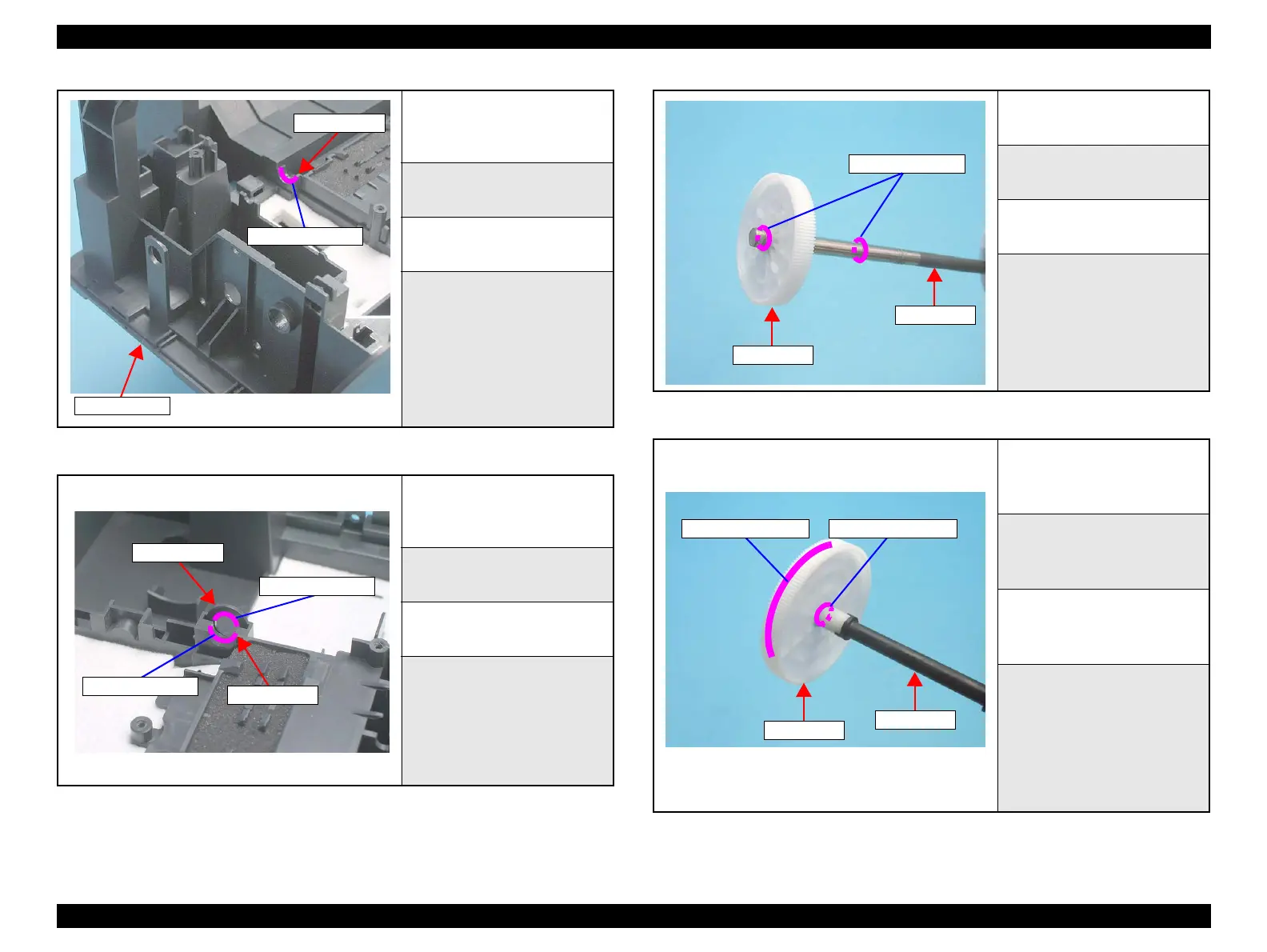Epson Stylus C58/C59/ME 2/C79/D78/C90/C91/C92/D92/T20/T20E/T23/T26/S20/T10/T11/ME 30/T21/T24/T27/S21 Revision E
MAINTENANCE Overview 82
Confidential
Figure 6-6. Lubrication on PF Roller Bearing (1)
Figure 6-7. Lubrication on PF Roller Bearing (2)
Figure 6-8. Lubrication on PF Roller
Figure 6-9. Lubrication on EJ Roller (1)
Note * : Epson Stylus C90/C91/C92/D92 Only.
<Lubrication Point>
Bearing A of Lower Housing
(for PF Roller)
<Lubrication Type>
G-71
<Lubrication Amount>
φ
1 mm x along inner edge (L)
<Remarks>
Use an injector to apply G-71.
• G-71 must not be adhered to
other parts.
• Rub off excess G-71 with a
cotton bud if necessary.
<Lubrication Point>
Bearing B, C of Lower Housing
(for PF Roller)
<Lubrication Type>
G-71
<Lubrication Amount>
φ1 mm x along inner edges (L)
<Remarks>
Use an injector to apply G-71.
• G-71 must not be adhered to
other parts.
• Rub off excess G-71 with a
cotton bud if necessary.
Lubrication Point
Bearing A
Bearing C
Bearing B
Lubrication Point
Lubrication Point
<Lubrication Point>
Shaft and Groove of PF Roller
<Lubrication Type>
G-71
<Lubrication Point>
φ1 mm x around shaft x 2
<Remarks>
Use an injector to apply G-71.
• G-71 must not be adhered to
other parts.
• Rub off excess G-71 with a
cotton bud if necessary.
<Lubrication Point>
(1) Teeth of Spur Gear of EJ Roller*
(2) Shaft of Spur Gear of EJ Roller
<Lubrication Type>
(1) G-58*
(2) G-71
<Lubrication Amount>
(1) φ1 mm x 60 mm*
(2) φ1 mm x around shaft
<Remarks>
Use an injector to apply G-58*
and G-71.
• G-71 must not be adhered to
other parts.
• Rub off excess G-71 with a
cotton bud if necessary.
Spur Gear
PF Roller
Lubrication Points
Lubrication Point(2)
Spur Gear
EJ Roller
Lubrication Point(1)