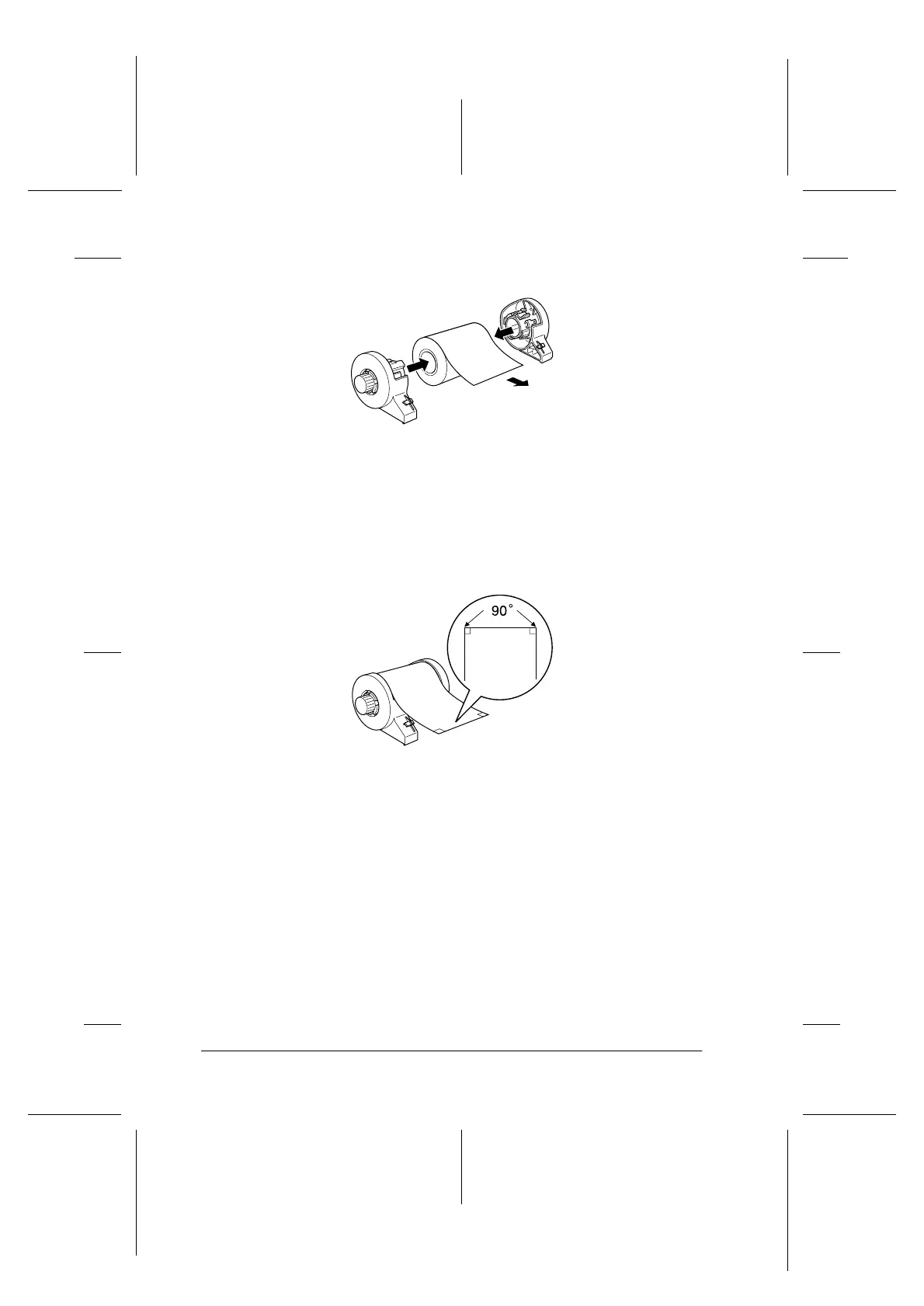4-10 Using Roll Paper
R4C706
long.bk Rev. C
A5 size ROLL.FM
7/19/01
L
Proof Sign-off:
T.Kubota CRE Nakano
N.Nomoto
editorname
1. Load roll paper in the roll paper holder.
Note:
Remove the transparent sheet after setting the roll paper into the
holders.
2. Check that the end of the roll is cut perpendicularly to the
edges as shown, using a triangle.
c
Caution:
Always use a triangle or other tool to ensure that the end of
the roll is cut perpendicularly. A diagonal cut may cause
paper feed problems.
