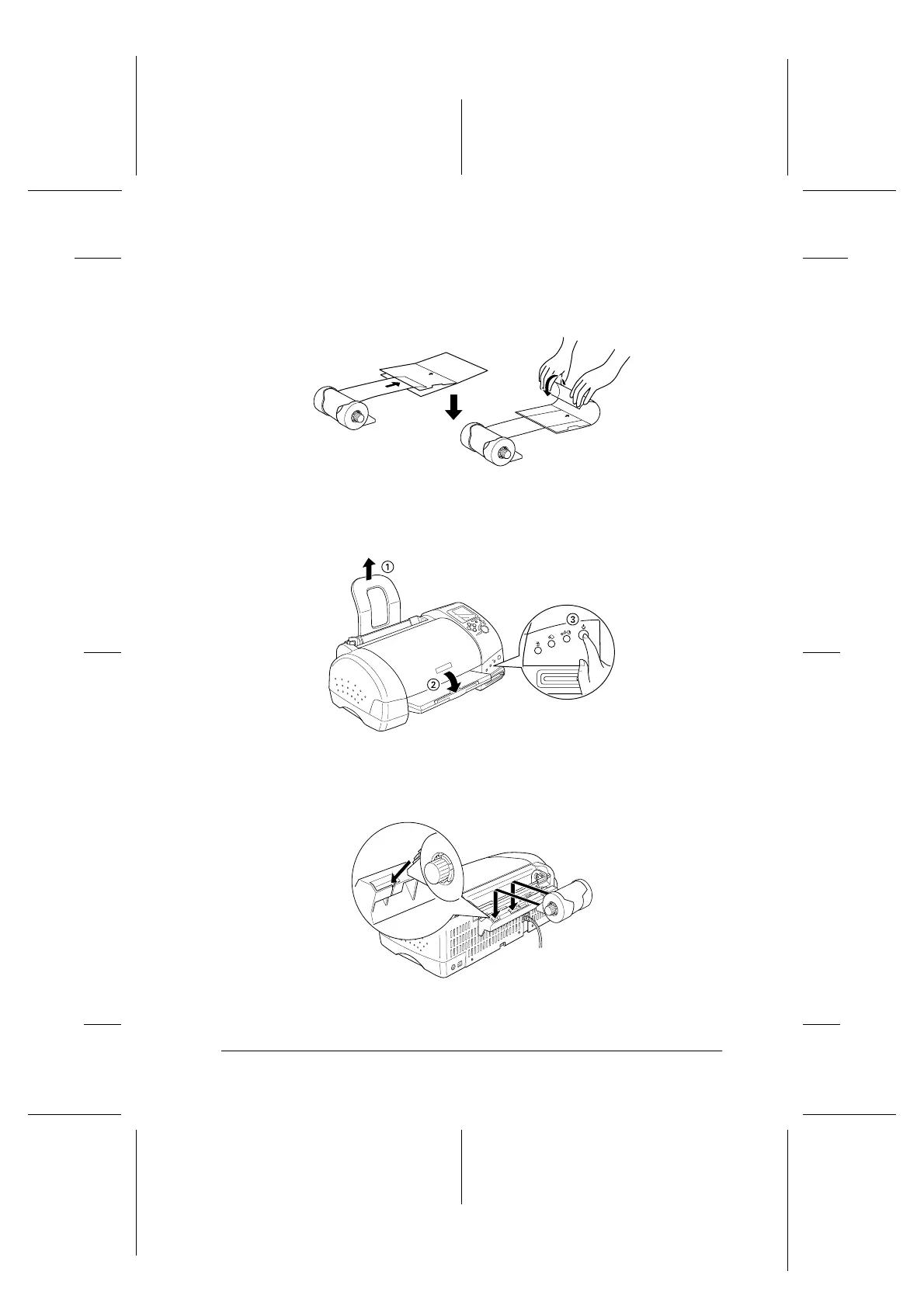Using Roll Paper
4-11
R4C706
long.bk Rev. C
A5 size ROLL.FM
7/19/01
R
Proof Sign-off:
T.Kubota CRE Nakano
N.Nomoto
editorname
3. To uncurl the paper, roll the paper inside the protective film
packaged with the printer in the direction opposite to the
paper’s curl, as shown below.
4. Remove the paper support and lower the output tray. Then
turn on the printer.
5. Insert the roll paper holder adapter into the slot at the rear of
the printer, then attach the roll paper holder to the adapter.
