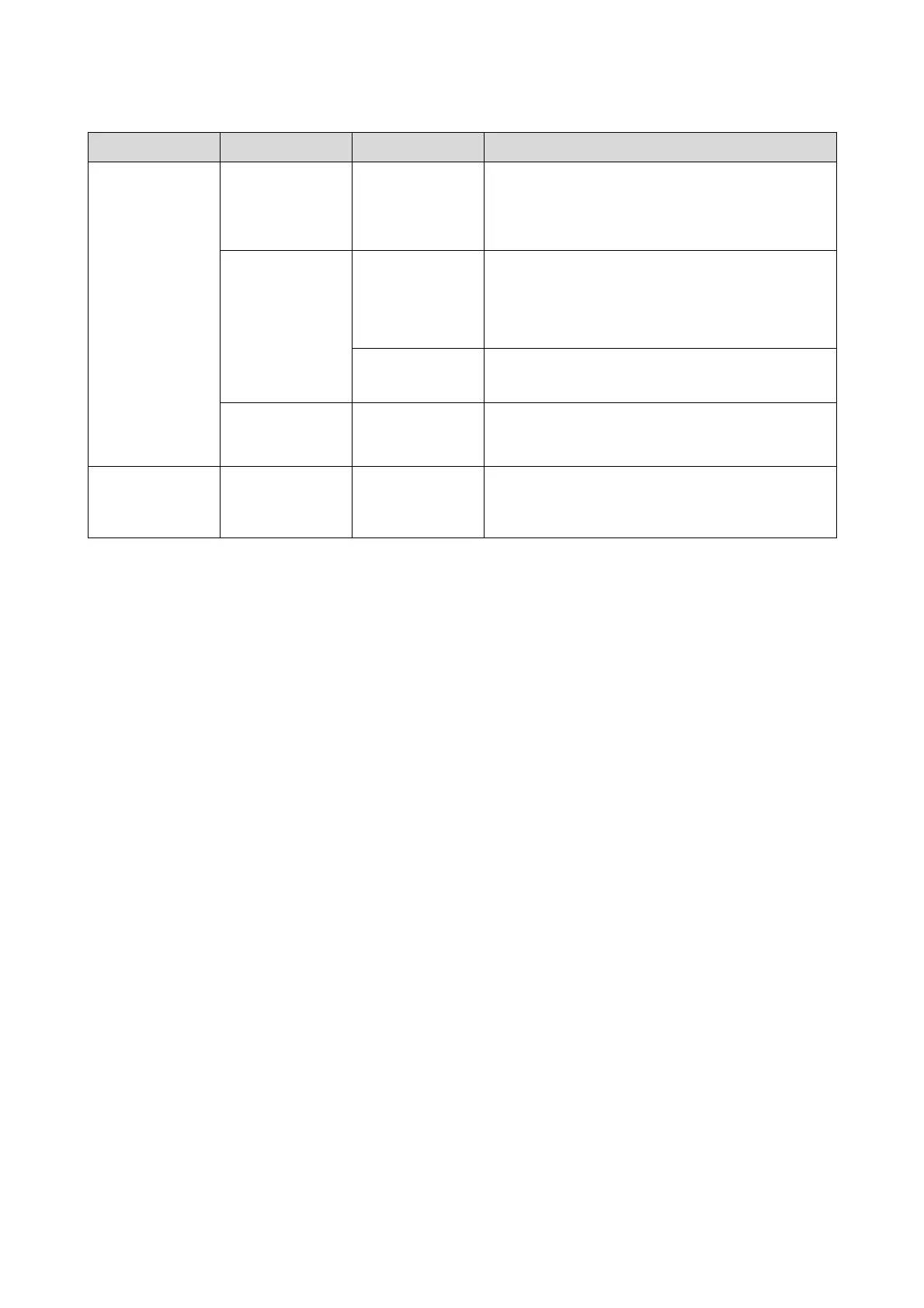Settings/Maintenance
19
Printer
Adjustment/Maint
enance (04)
Operation History
(044)
- Check errors that have occurred, the number of prints,
and the number of head cleaning operations in the
printer.
U “Operation History” on page 59
Parts Replacement
History (045)
Register
Replacement Date
for Periodically
Replaced Parts
(0451)
Check the replacement date for parts that need to be
replaced.
U “Register Replacement Date for Periodically Replaced
Parts” on page 60
Clear Counter 1
(0452)
Check each counter.
U “Clear Counter 1” on page 60
Paper
Feed-Related
Adjustment (048)
Paper Feed
Amount Durability
Correction (0483)
Adjust the amount of paper feed.
U “Paper Feed-Related Adjustment” on page 61
Software Settings
(05)
System Language
Settings (051)
- Set the date and time, language, and units for the UI
display.
U “System Language Settings” on page 63
Large Items Medium Items Small Items Setting Contents
