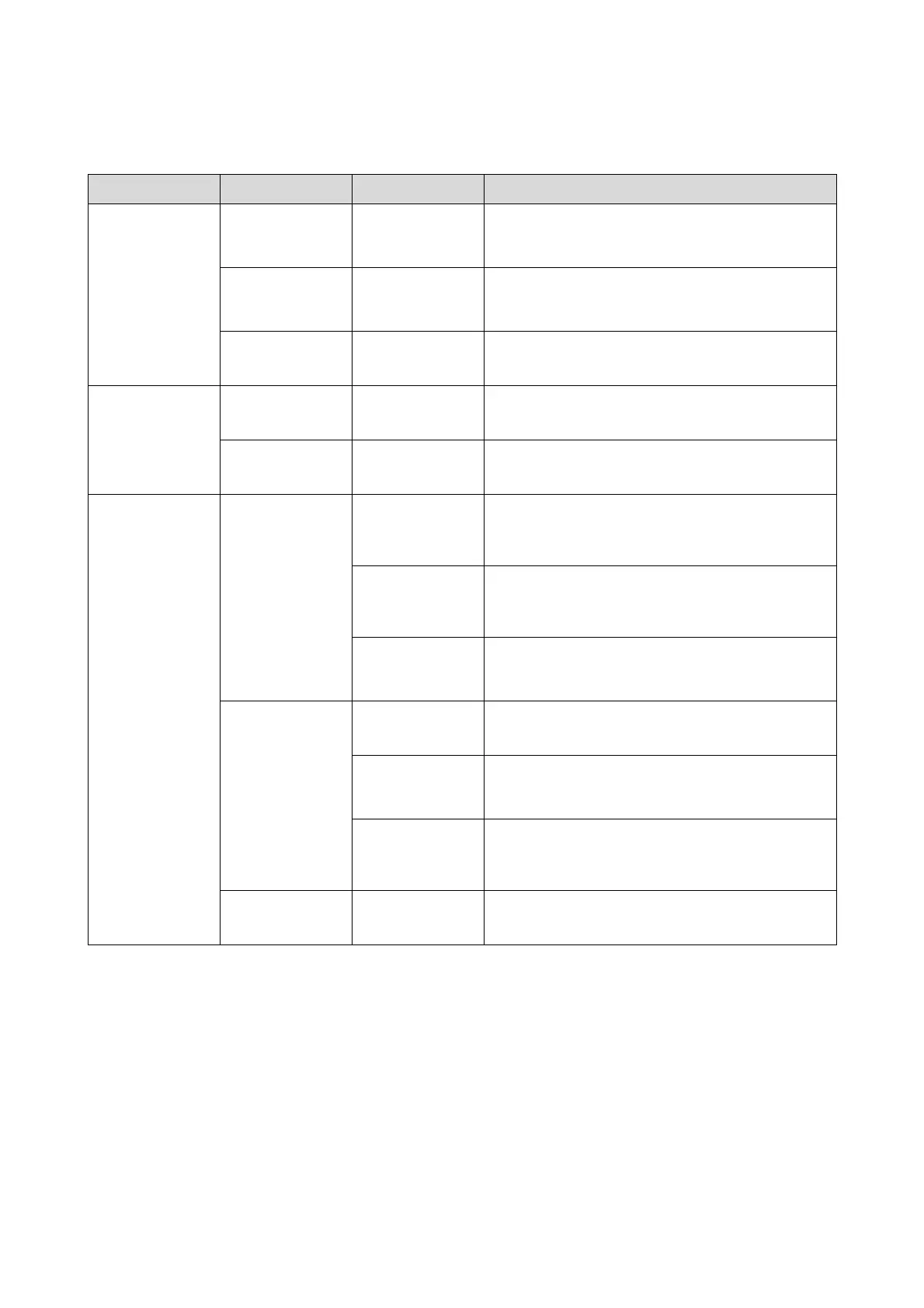Settings/Maintenance
18
Available functions on the Settings/Maintenance screen:
Large Items Medium Items Small Items Setting Contents
System Operation
Settings/Inspectio
ns (01)
Installation
Information
Settings (011)
- Displays the printer's information.
U “Installation Information Settings” on page 20
Settings for
Optional
Equipment (012)
- Change the settings for the optional equipment.
U “Settings for Optional Equipment” on page 21
Printer Operation
Settings (013)
- Make settings for power saving and the warning buzzer.
U “Printer Operation Settings” on page 23
Print Condition
Settings/Inspectio
ns (02)
Image Quality
Settings (021)
- Select the image quality mode.
U “Image Quality Settings” on page 24
Paper Settings
(022)
- Check information about the loaded paper.
U “Paper Settings” on page 25
CR Unit
Adjustment/Maint
enance (03)
Head Cleaning
(031)
Auto Cleaning
(0311)
Detect clogged nozzles and clean the Print Head Unit
automatically.
U “Auto Cleaning” on page 29
Nozzle Check
(0312)
Check for clogged nozzles and clean the Print Head Unit
manually.
U “Nozzle Check” on page 30
Periodic Nozzle
Check Settings
(0313)
Set whether or not to perform auto nozzle check.
U “Periodic Nozzle Check Settings” on page 34
Color Calibration
(034)
Calibration (0341) Perform calibration with a color measurement device.
U “Calibration” on page 37
History of
Correction Values
(0342)
Write the correction value acquired through calibration.
U “History of Correction Values” on page 44
Create Calibration
(0343)
Perform calibration for the standard printer, and then
create the standard value.
U “Create Calibration” on page 45
Gray Adjustment
(035)
- Adjust the Color Balance, Density, and Gradation.
U “Gray Adjustment” on page 47
