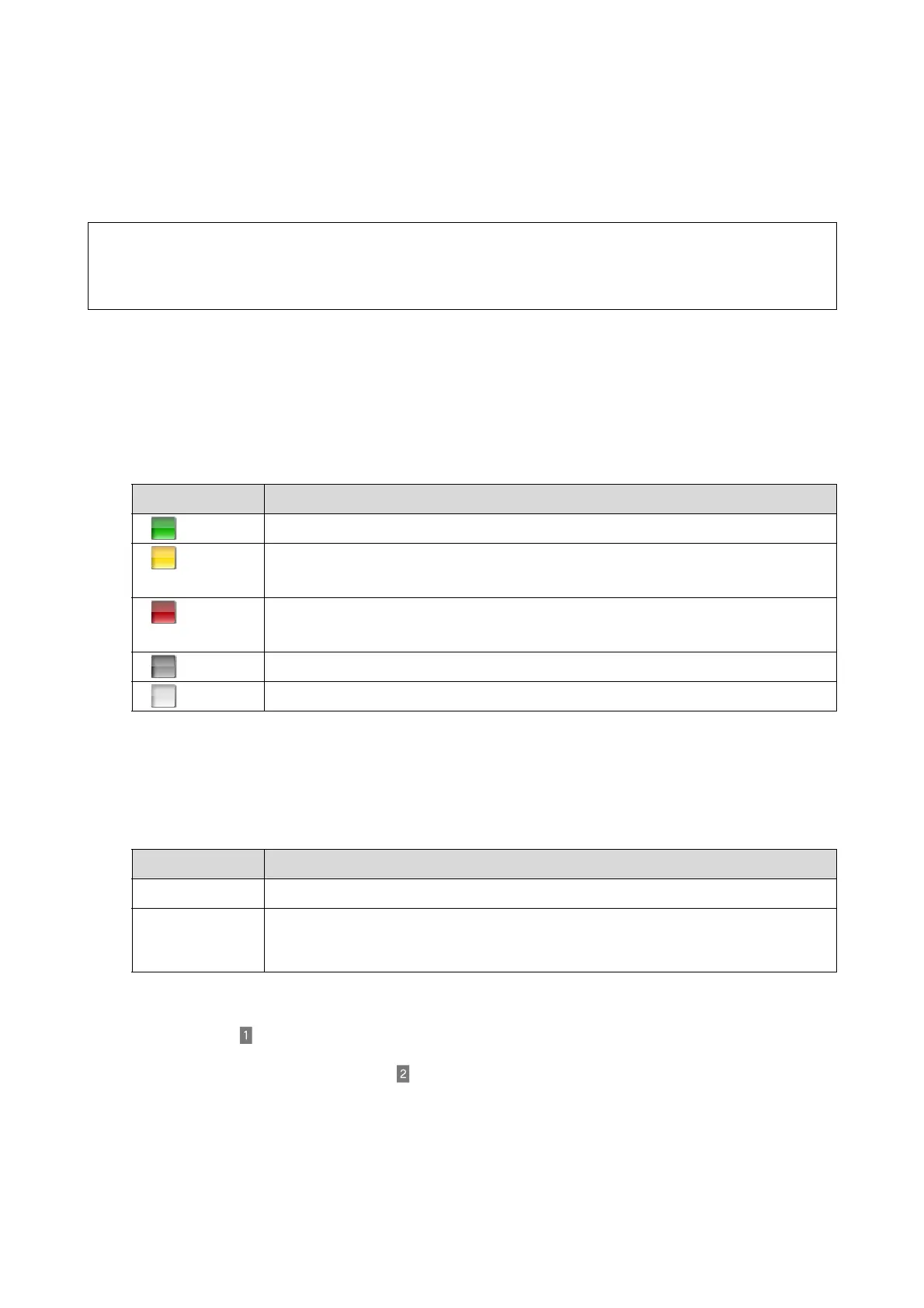Settings/Maintenance
31
Checking with Detect Clogging
The printer checks the status of the nozzles, and displays any clogged nozzles on the screen. Perform Print Head
Unit cleaning according to the check results.
A
Click Detect Clogging.
Clogging detection starts, and the status of each nozzle is indicated by the colors.
Clogging detection takes about one minute.
Reading the Results:
B
Select the head where clogged nozzles were detected, and then click Normal or Powerful.
To clean all of the print head units, check All.
The color changes to gray for the heads that have been cleaned.
C
Check the results after cleaning.
Go back to step , and then use Detect Clogging to check the status of the nozzles.
If any nozzles are clogged, perform step to clean the nozzles.
Tip:
The method for confirming the status of the nozzles also includes the method for printing a check pattern.
U “Printing the check pattern” on page 32
Color Explanation
Green The nozzles are not clogged.
Yellow Clogging is detected.
Perform Normal cleaning.
Red Clogging is detected.
Perform Powerful cleaning.
Gray Head cleaning is complete.
White Detect Clogging is still in progress.
Item Explanation
Normal Cleans the surface of the head, and clears clogged nozzles.
Powerful Cleans more powerfully if the results of Detect Clogging are still red or nozzles are clogged after
repeating head cleaning several times. Because Powerful consumes more ink compared to
Normal, prepare new ink cartridges before performing cleaning if ink levels are low.
