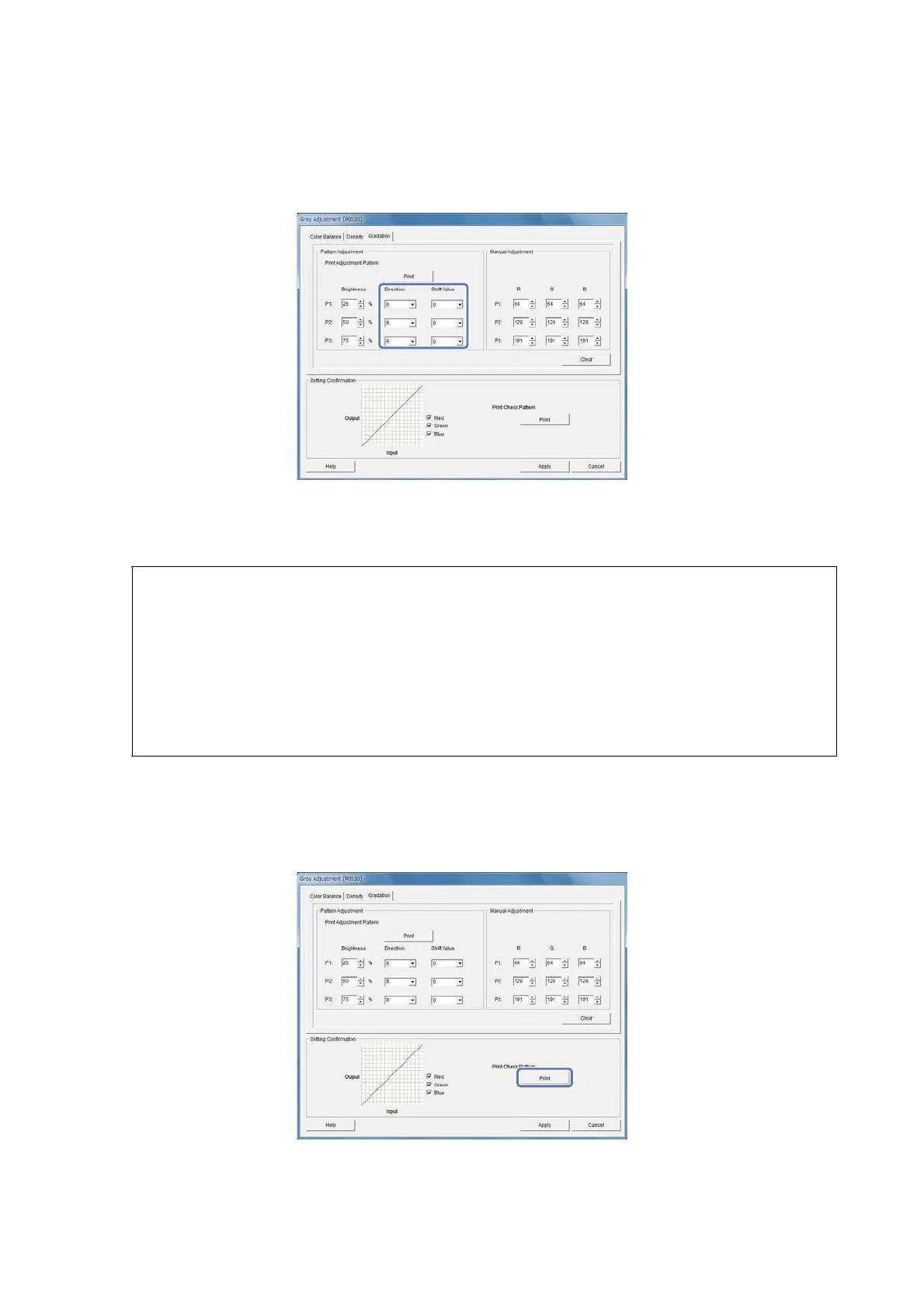Settings/Maintenance
58
H
Select the Direction and Shift Value.
Specify the adjustment value selected from the adjustment pattern.
When a setting is changed, the settings are reflected in the values for Manual Adjustment on the right of the
screen and the graph (tone curve) at the bottom of the screen.
I
Click Print from Print Check Pattern.
Prints the check pattern.
Check that the color balance is as intended.
J
Click Apply.
The settings are applied and the screen is closed.
Note:
O The tone curve shows the output strength for each input color (R: Red, G: Green, B: Blue). When in an
uncorrected state (a straight line from top right to bottom left), the image darkens (colors become deeper)
when moved down, and the image lightens (the colors become paler) when moved up.
O You can manually adjust the gradation by using Manual Adjustment on the right of the screen. If you make
manual adjustments, the Pattern Adjustment value becomes unavailable.
O When you click Clear, the Gradation adjustment values are returned to their default values. The Color
Balance and Density values are retained.
