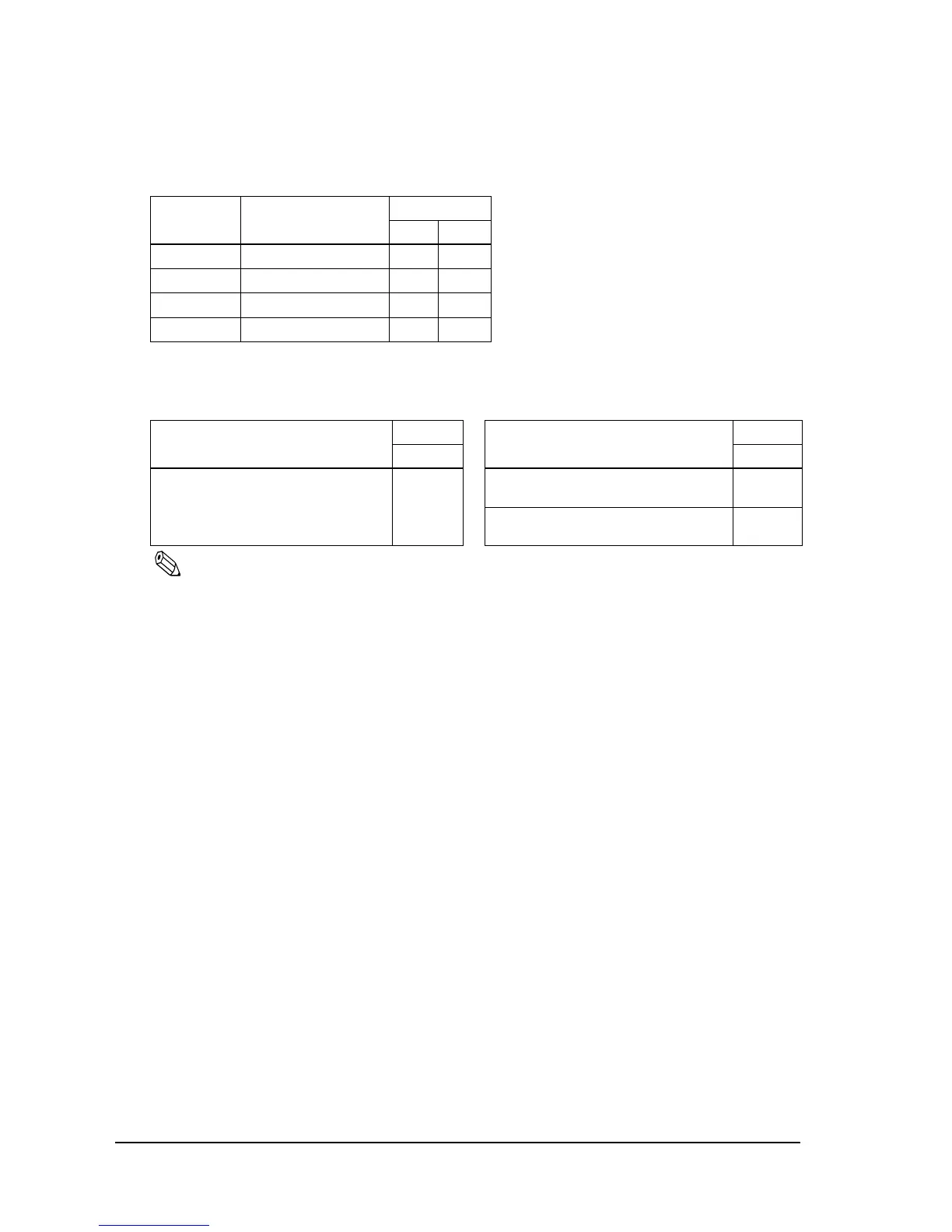2-6 Setup Rev. A
Note:
With the TM-T88III, the DIP SW2-5 setting is enabled only when DIP SW1-2 is set to OFF and the
receive buffer is set to 4KB.
With the TM-T88II, be sure to set DIP SW2-5 to OFF before use. Otherwise, the printer may no longer
function correctly.
When the TM-T88II is used or when TM-T88III is used with DIP SW1-2 set to ON, the BUSY state is
canceled when “26 bytes remaining in receive buffer” are reached regardless of the setting of DIP SW2-5.
Do not change the settings of DIP SW2-2 and SW2-6. Otherwise, the printer may no longer function
correctly.
Table 2-8 Selection of print density
Level Print density
Switch no.
2-3 2-4
1Low-power modeONON
2 Regular print density * OFF OFF
3
↔
ON OFF
4 Heavy print density OFF ON
Table 2-9 Conditions for canceling receive buffer BUSY state
TM-T88II TM-T88III
Conditions to cancel receive buffer BUSY
state
Switch no.
Conditions to cancel receive buffer BUSY
state (enabled only when DIP SW1-2 OFF)
Switch no.
2-5 2-5
BUSY state canceled when 26 bytes or
more remain in receive buffer
Fixed to
OFF
BUSY state canceled when 138 bytes
remain
ON
BUSY state canceled when 256 bytes
remain *
OFF
