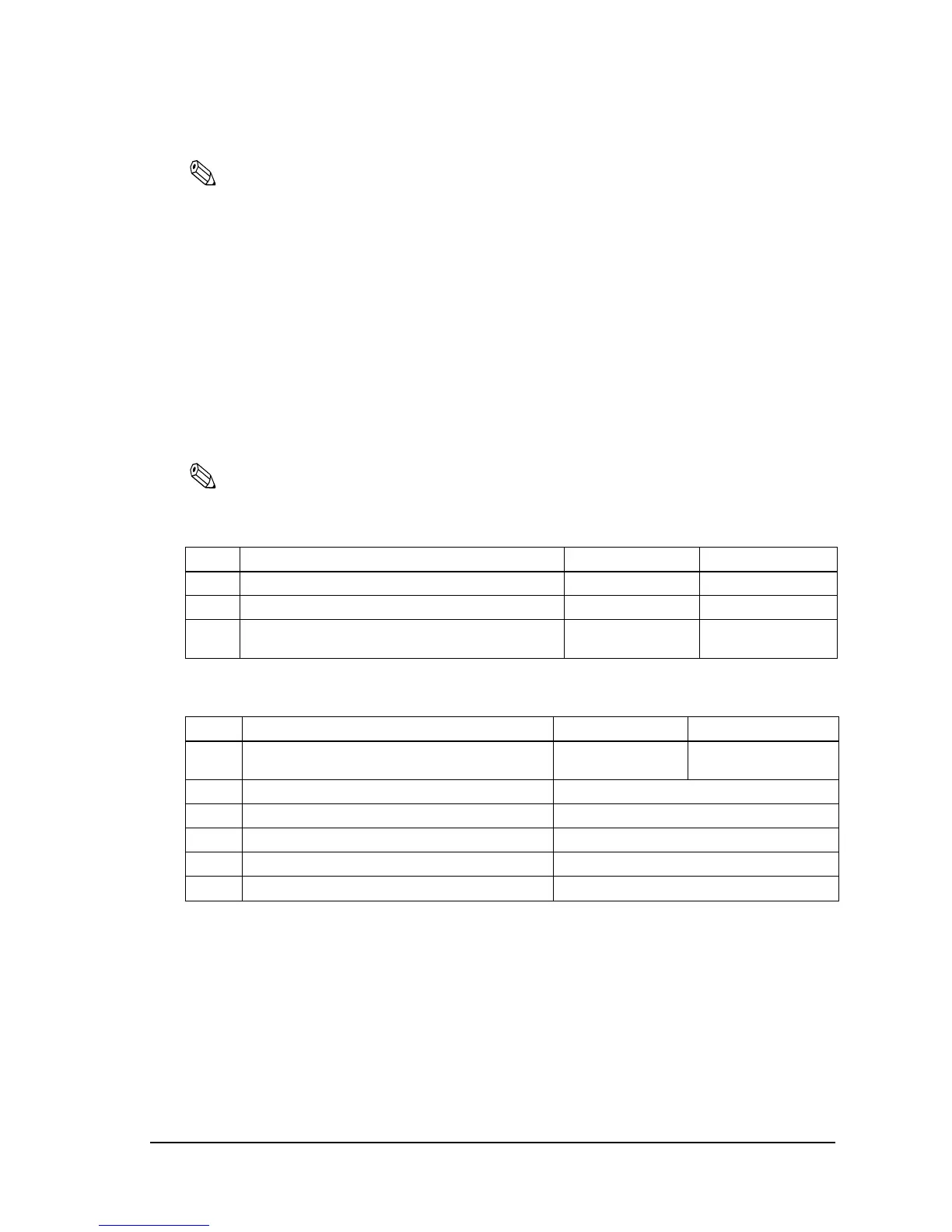Rev. A Setup 2-5
TM-T88II/T88III Technical Reference Guide
Note:
With the TM-T88III, the DIP SW2-5 setting is enabled only when DIP SW1-2 is set to OFF and the
receive buffer is set to 4KB.
With the older TM-T88II model, be sure to set DIP SW2-5 to OFF before use. Otherwise, the printer may
no longer function correctly.
When the TM-T88II is used or when the TM-T88III is used with DIP SW1-2 set to ON, the BUSY state
is canceled when “26 bytes remaining in receive buffer” are reached, regardless of DIP SW2-5 setting.
Do not change the settings of DIP SW2-2 and SW2-6. Otherwise, the printer may no longer function
correctly.
2.2.2.2 DIP switch settings for other interface specifications
The following DIP switch functions are for parallel interface/USB/Ethernet model printers.
Note:
* Factory setting
DIP SW2-1: For details on the BUSY condition, also refer to
“Busy State” (page 3-11)
.
Table 2-6 Parallel/USB/Ethernet DIP switch bank 1
SW Function ON OFF
1-1 Automatic line feed Enabled at all times Disabled at all times *
1-2 Receive buffer size 45 bytes 4KB *
1-3, 1-8 Not defined
(Always use printer with these switches set to OFF.)
—— *
Table 2-7 Parallel/USB/Ethernet DIP switch bank 2
SW Function ON OFF
2-1 Handshake (BUSY conditions)
• Receive buffer full • Offline *
• Receive buffer full
2-2 Reserved (do not change setting) Fixed to OFF
2-3, 2-4 Print density selection/low-power mode (See separate table.)
2-5 Conditions for canceling receive buffer BUSY state (See separate table.)
2-6, 2-7 Reserved (do not change setting) Fixed to OFF
2-8 Pin #31reset signal (do not change setting) Fixed to ON
