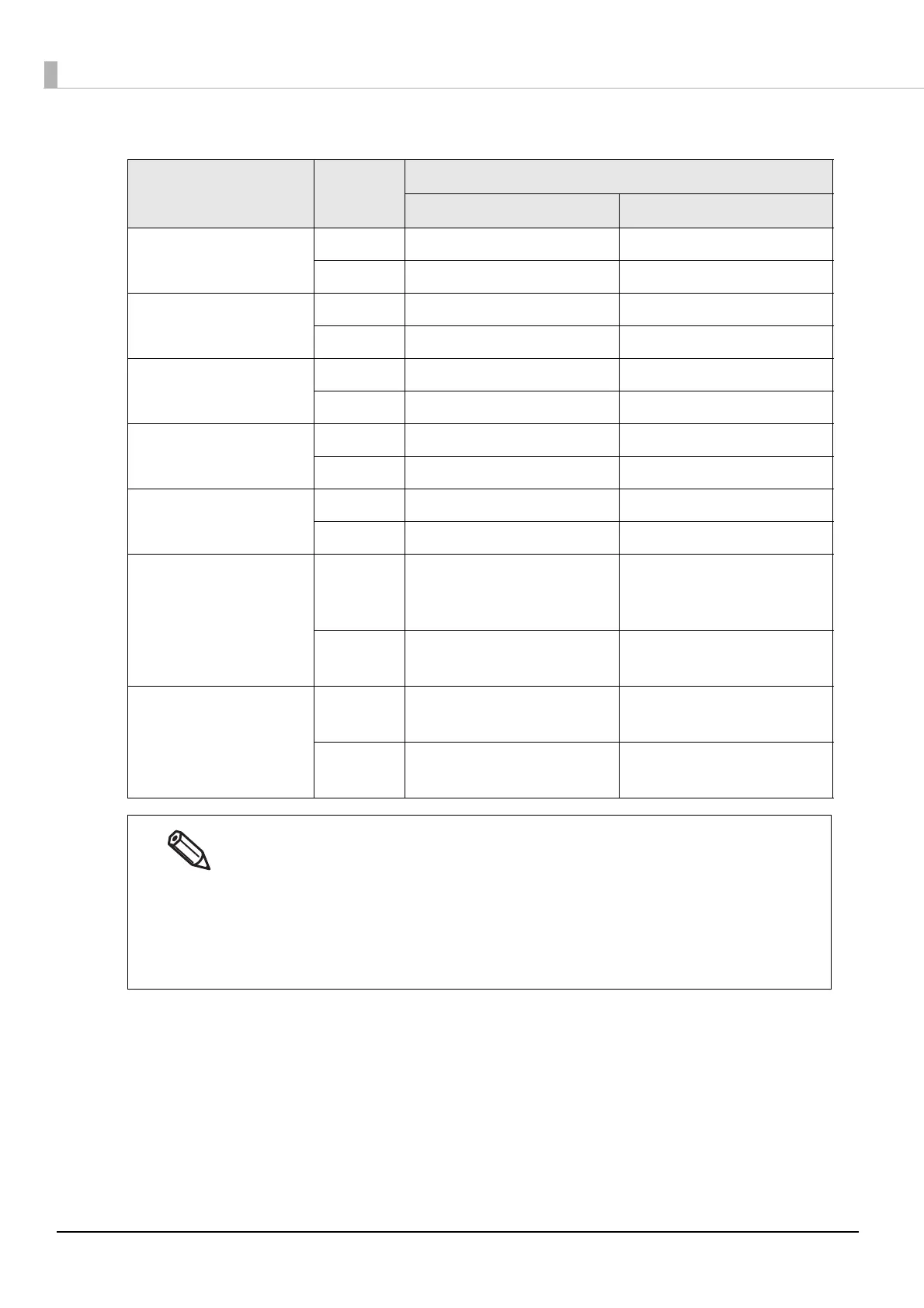120
•Matte label/ Glossy label
Barcode type
Print
direction
Minimum Module [by 600 dpi]
ANSI Grade C or higher ANSI Grade B or higher
Code39
Fence 5 6
Ladder 5 6
Codabar(NW7)
Fence 5 6
Ladder 5 6
Code93
Fence 5 6
Ladder 5 6
Code128
GS1-128
Fence 5 6
Ladder 5 6
ITF
Fence 6 7
Ladder 6 7
GS1 DataBar
Omnidirectional
GS1 DataBar Truncated
Fence 6 6
GS1 DataBar Limited
GS1 DataBar Expanded
Ladder 6 6
UPC-A
UPC-E
Fence 7 7
JAN13(EAN)
JAN8(EAN)
Ladder 7 7
The recognition rate for the barcode varies depending on the paper type, barcode
reader's performance and so on. The barcode rank may decline due to missing dots or
curving on the ink drops, making the barcode unreadable by the barcode reader. Thus,
we recommend that you try printing HRI characters and so on.
Ink may penetrate the paper due to its characteristics, and bars of printed barcodes tend
to become thicker. This tendency is more prominent with some papers. To maintain the
barcode recognition rate, use methods such as reducing the data in a bar by 2 pixels and
increasing the blank space by 2 pixels (Bar width adjustment).