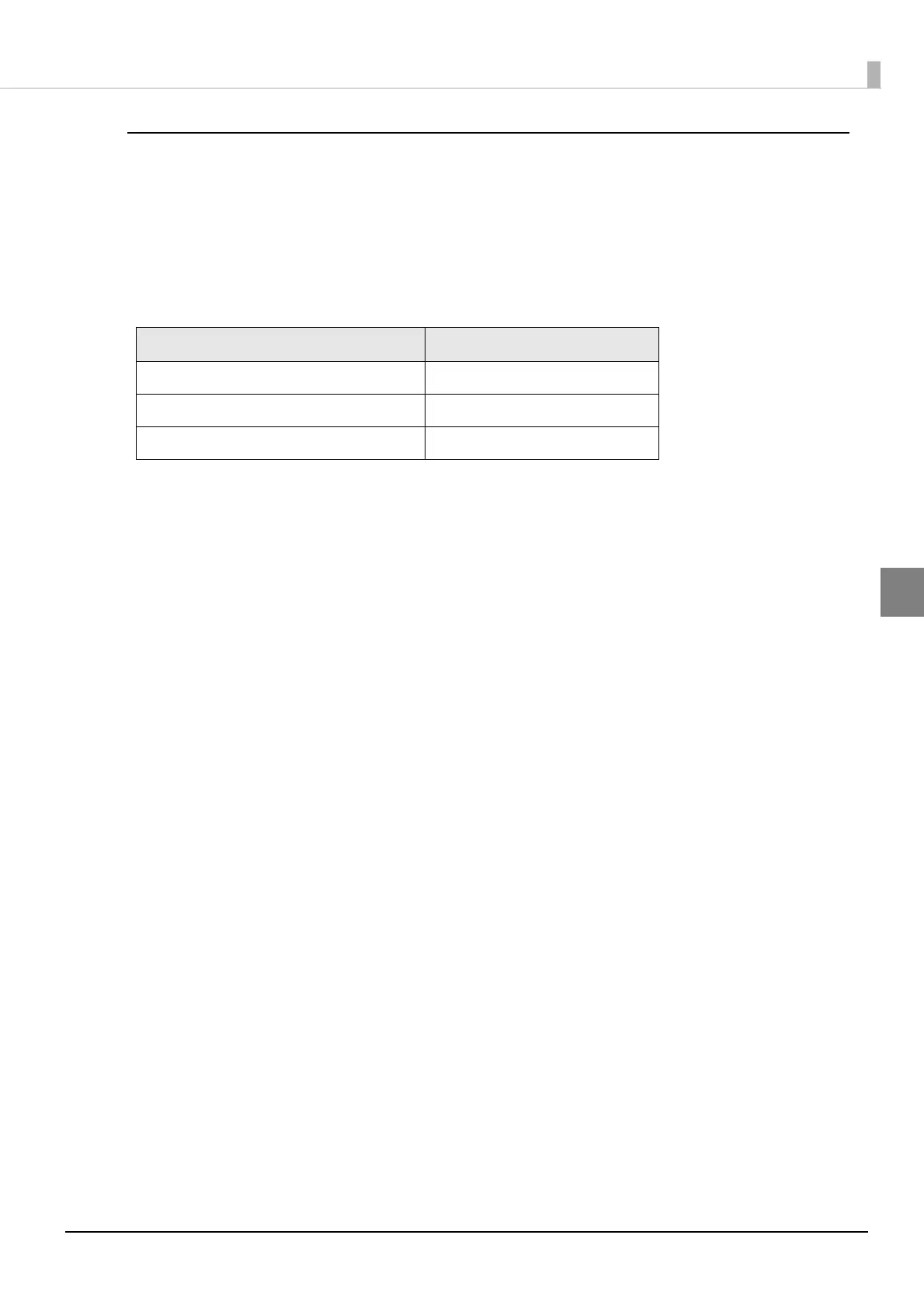121
Chapter 3 Handling
3
Specifying the barcode data
Specify the barcode data by referring to the following descriptions.
About the composite symbol:
The switch between CC-A to CC-B can be automatically performed, but the customer needs to select
explicitly for CC-C.
(In case of GS1-128, the type of composite component can be selected from "None", "CC-A/CC-B" or
"CC-C".)
About the HRI character:
When the total wid
th of the HRI character is larger than that of the barcode, the HRI character
width is set as the barcode width.
UPC-A
•Specify data in 11 digits. The check digit is automatically added.
UPC-E
•Specify data in 10 digits. 5 digits are a manufacturer code and the rest 5 digits are an item code.
JAN13(EAN)
•Specify data in 12 digits. The check digit is automatically added.
JAN8(EAN)
•Specify data in 7 digits. The check digit is automatically added.
Code39
•When both or either one of start/stop code (‘*’) is not specified, it is automatically added.
ITF
•When data of odd digit number is specified, “0” is automatically added to the head.
Codabar(NW7)
•Do not include the start code and stop code into data. The start code and stop code specified in the
driver screen are added.
Composite Component Type Encodable Digit Number
CC-A 1 ~ 56 digits
CC-B 1 ~ 338 digits
CC-C 1 ~ 2361 digits
