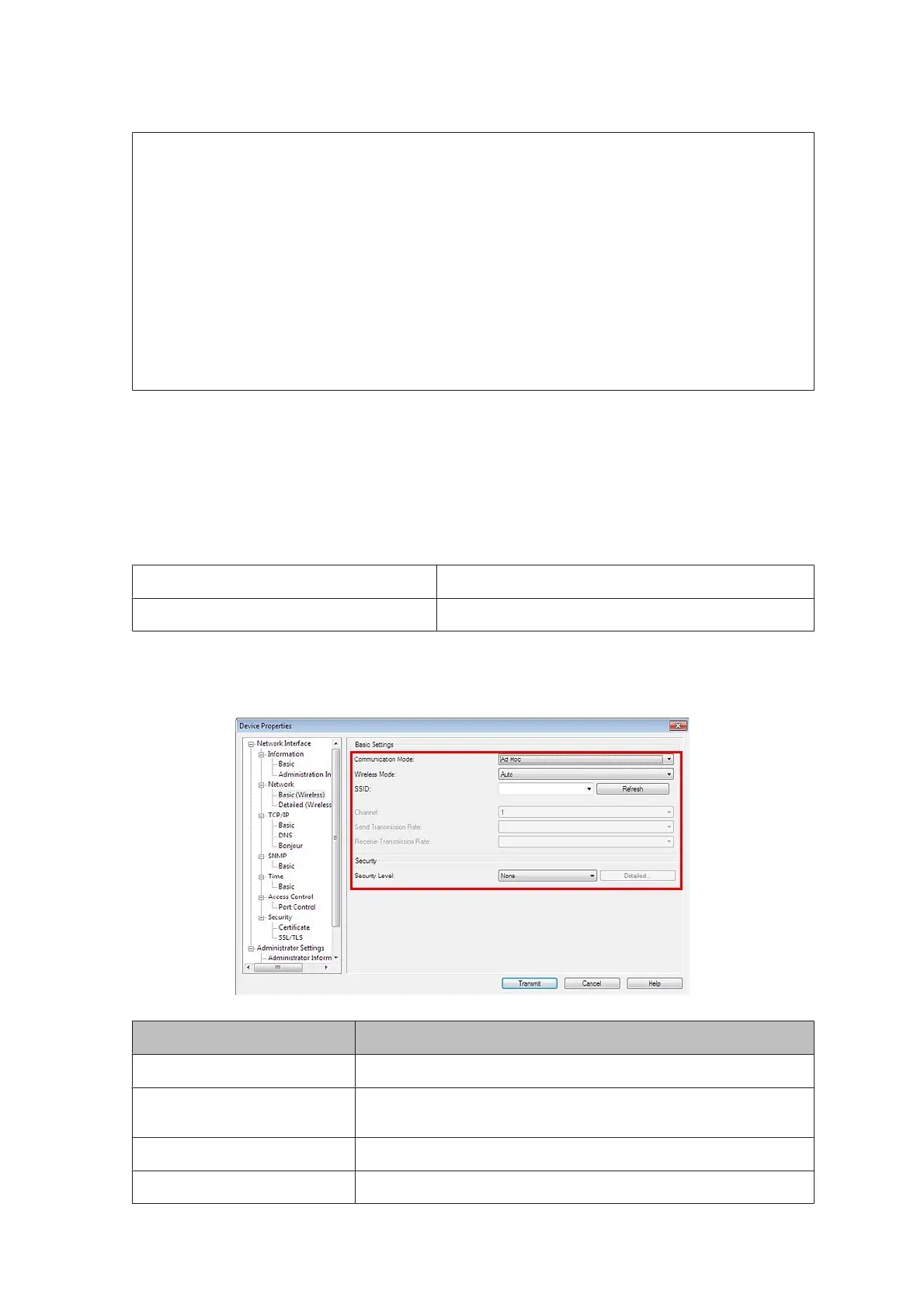Note:
The followings are the default settings. Change the settings for your environment if required.
Wireless setting
❏ SSID: EPSON_Printer
❏ Network mode: Infrastructure
❏ Security level: WPA2 personal
❏ Security key: EpsonNet
TCP/IP setting
❏ IP address: Automatic DHCP
D
Select the printer you want to configure, then click the Configuration button.
E
The Device Properties screen appears. Select the Network Interface - Network - Basic (Wireless).
F
Set the Wi-Fi network connection.
If the communication mode is Ad Hoc. Proceed to Step 7.
If the communication mode is Infrastructure. Proceed to Step 8.
G
When the communication mode is Ad Hoc, the Wi-Fi network settings are as follows. When finished
configuring the settings, go to step 9.
Setting Description
Communication Mode:
Select Ad Hoc.
SSID: Set the SSID.
The maximum is 32 alphanumeric characters.
Channel: Select the channel.
Transmission Rate: Select the transmission rate.
TM-P20 Software Installer Software User's Manual
Installation
17