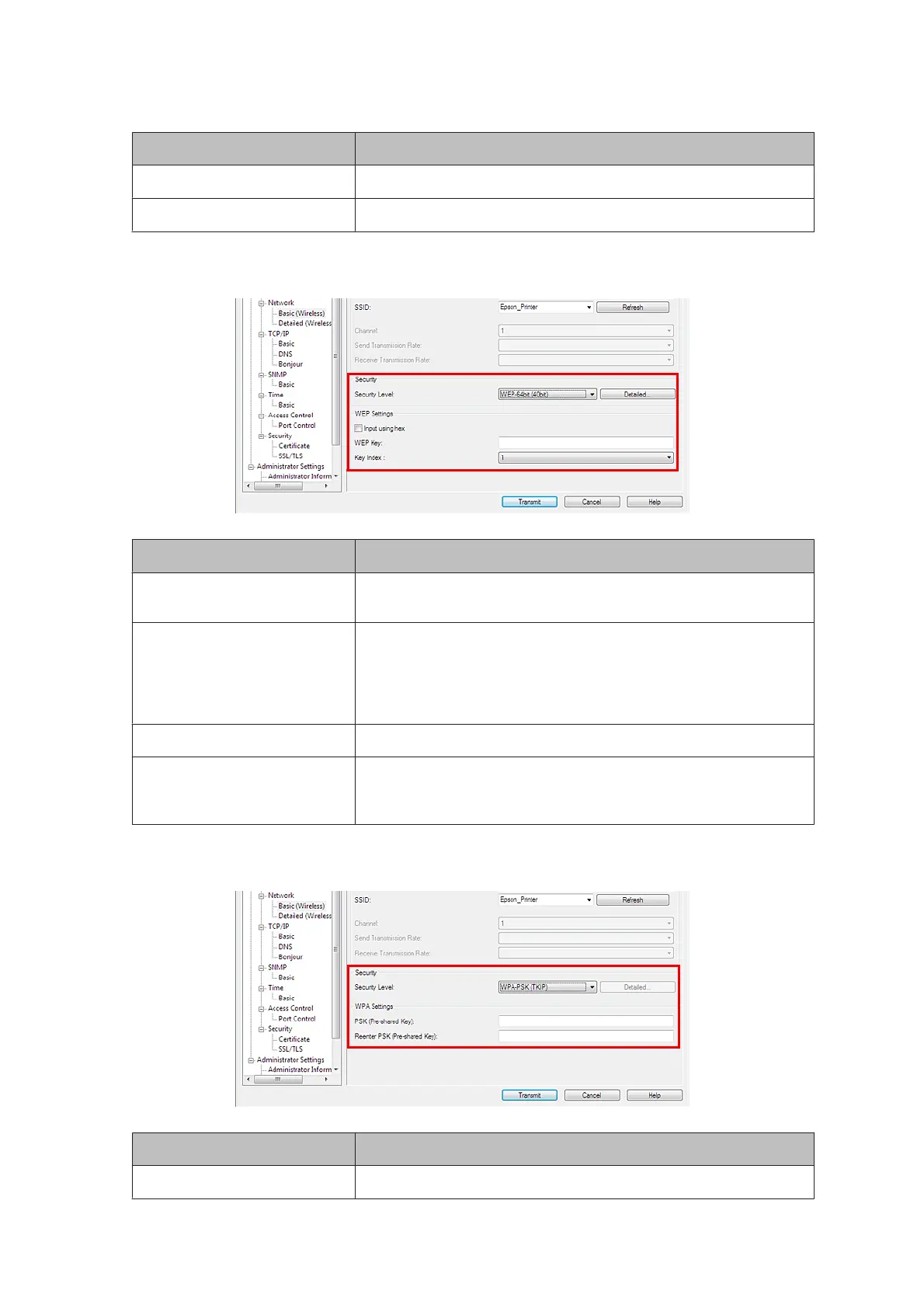Setting Description
Transmission Rate: Select the transmission rate.
Security Level: Select the security level.
If the Security Level is WEP-64bit(40bit) or WEP-128bit(104bit):
Setting Description
Input using hex Check the checkbox choosing the WEP Key to be input as a hexadecimal
number.
WEP Key: The WEP Key length varies depending on the Security Level.
For WEP-64bit(40bit), ASCII 5 characters
For Hex WEP-64bit(40bit), 10 places
For WEP-128bit(104bit), ASCII 13 characters
For Hex WEP-128bit(104bit), 26 places
Key Index: Select the key index.
Detailed Display the Detailed Security Settings screen.
Select the AP Authentication Method from Open System or Shared Key in
the Detailed Security Settings screen.
If the Security Level is WPA-PSK(TKIP) or WPA-PSK(AES):
Setting Description
PSK (Pre-shared Key): Input the Pre-shared Key. ASCII 8 to 63 characters
TM-P20 Software Installer Software User's Manual
Installation
19