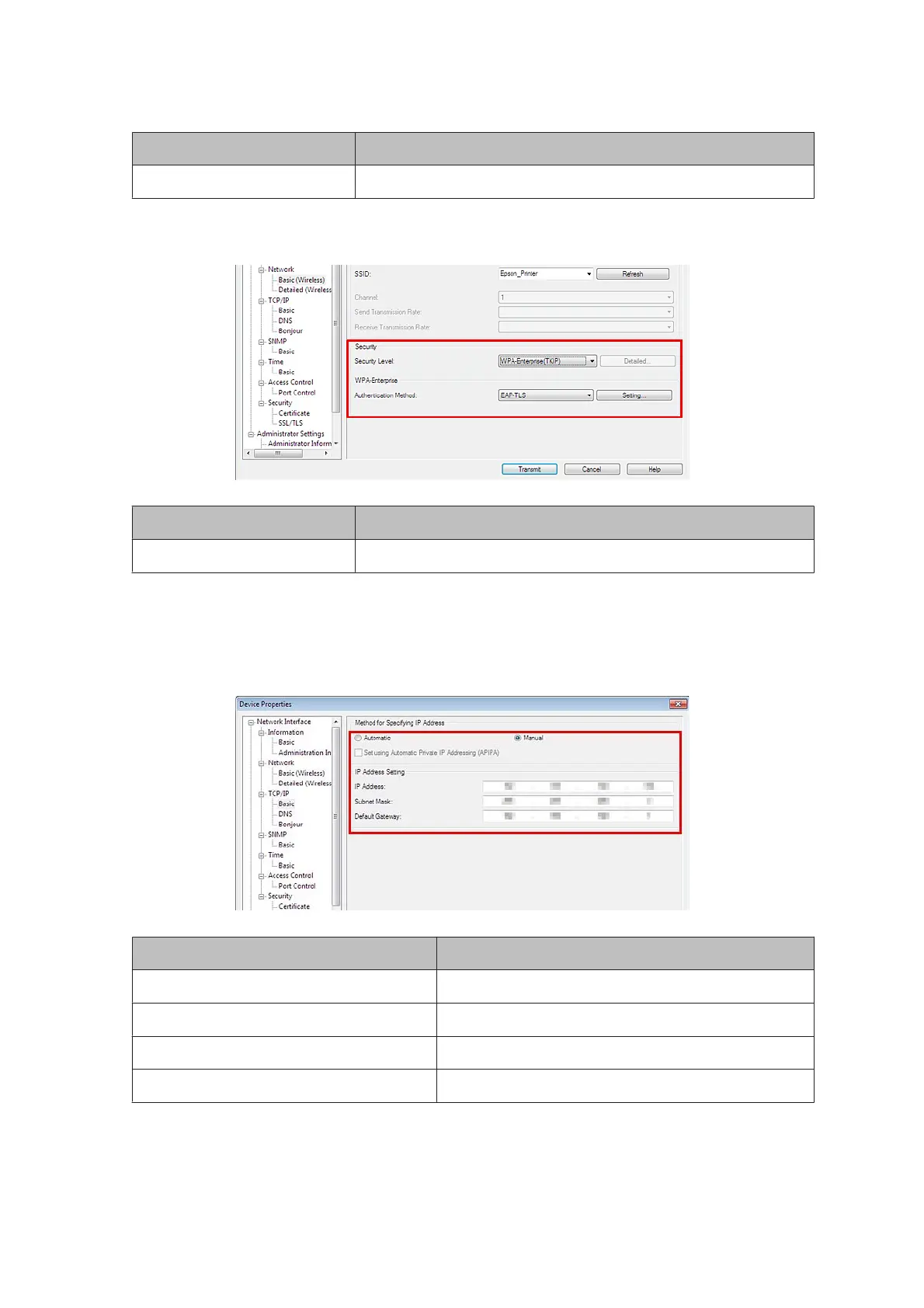Setting Description
Reenter PSK (Pre-shared Key): Input the Pre-shared Key again.
If the Security Level is WPA-Enterprise (TKIP) or WPA-Enterprise(AES):
Setting Description
Authentification Method: Specify the authentification method.
I
Select the Network Interface - TCP/IP - Basic.
J
Set the IP Address, the Subnet Mask and the Default Gateway.
Setting Description
Automatic/Manual
Select Manual.
IP Address Set the IP Address.
Subnet Mask Set the Subnet Mask.
Default Gateway Set the Default Gateway.
TM-P20 Software Installer Software User's Manual
Installation
20