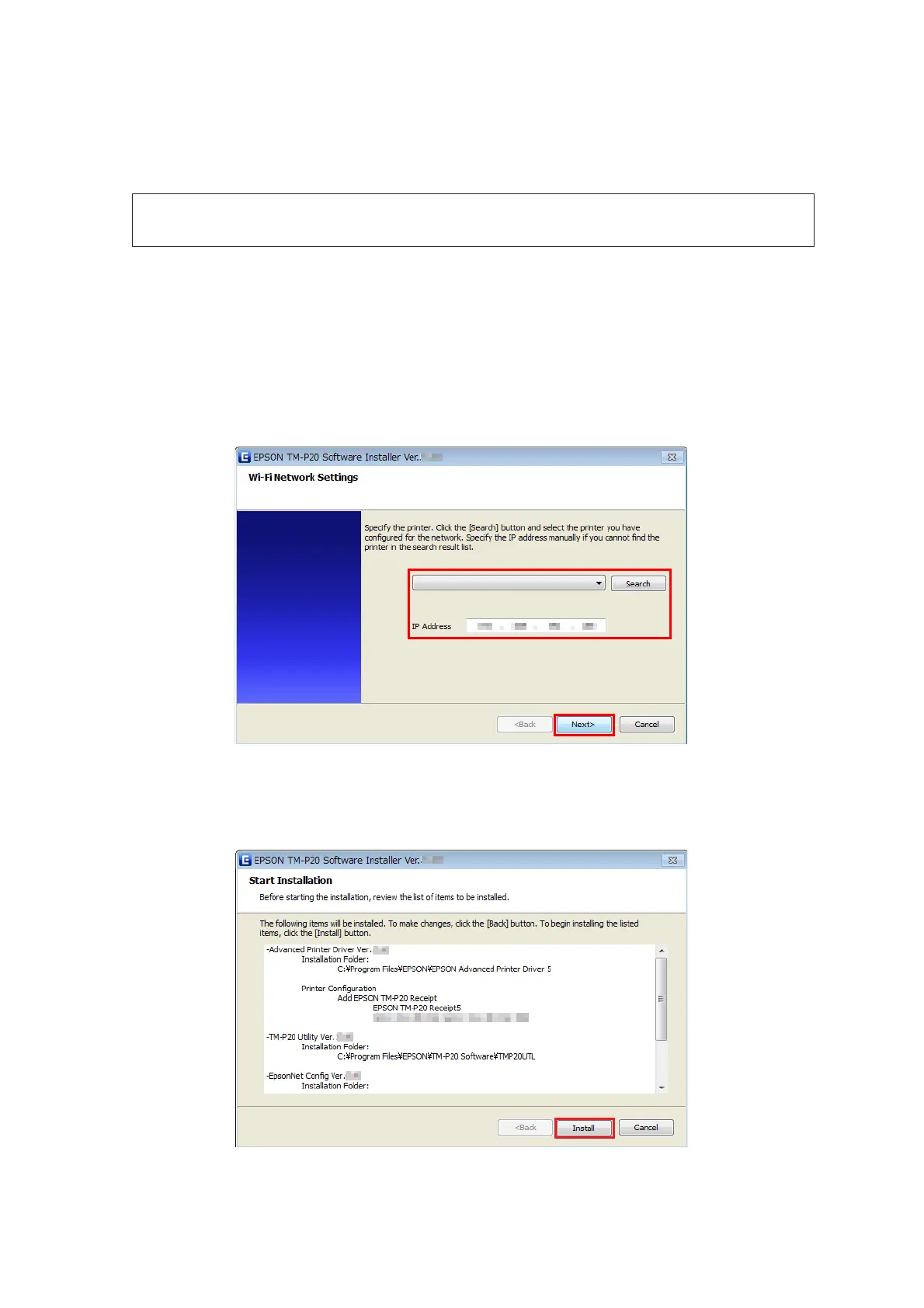K
After setting the TCP/IP, click the Transmit button.
The settings are applied to the printer and the printer automatically restarts.
Note:
The network communication has not been activated yet.
L
Disconnect the USB cable.
M
Turn off the printer, and then turn it back on. The network communication will be activated.
N
Return to the Software Installer screen and specify the printer that you have configured, and then click the Next
button.
O
The Start Installation screen appears. The driver and utility to be installed are listed.
Click the Install button to start the installation.
Follow the on-screen instruction to install driver and utility.
TM-P20 Software Installer Software User's Manual
Installation
21