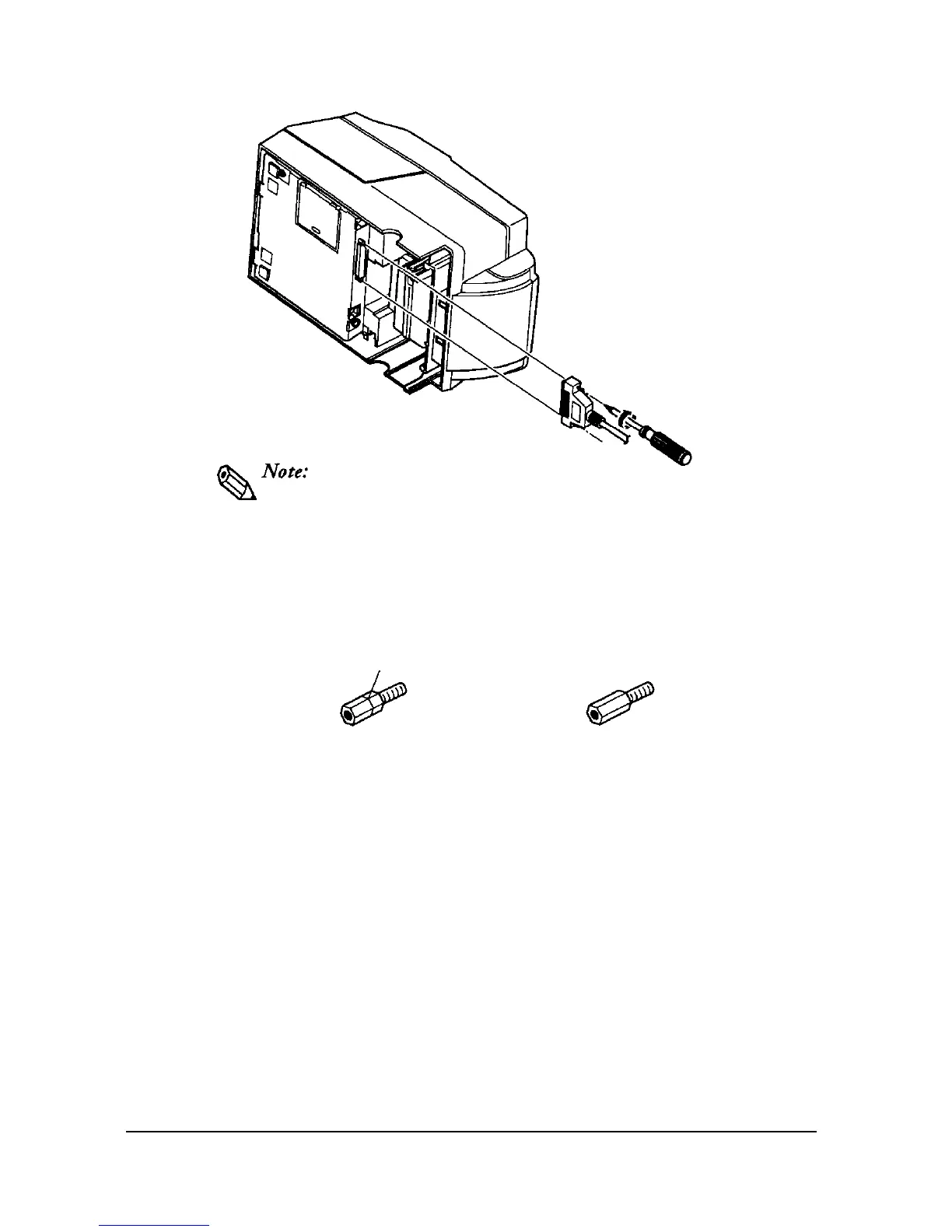Your printer comes with inch-type hexagonal lock
screws
installed.
If you
plan to use an interface cable
that
requires
millimeter-type lock screws, replace the inch-type screws with
the enclosed millimeter-type screws by using a hex screwdriver
(5
mm). To distinguish the two types of screws, see the figure
below.
Notch (one or more lines)
Inch-type
Millimeter-type
3.
Plug the other end of the cable into the computer.
TM-U375P
You need an appropriate parallel interface cable to connect your computer
to the printer.
1.
Make sure that the printer and the computer are turned off.
Then plug the cable into the connector on the printer, as shown.
Setting Up the Printer 1-5