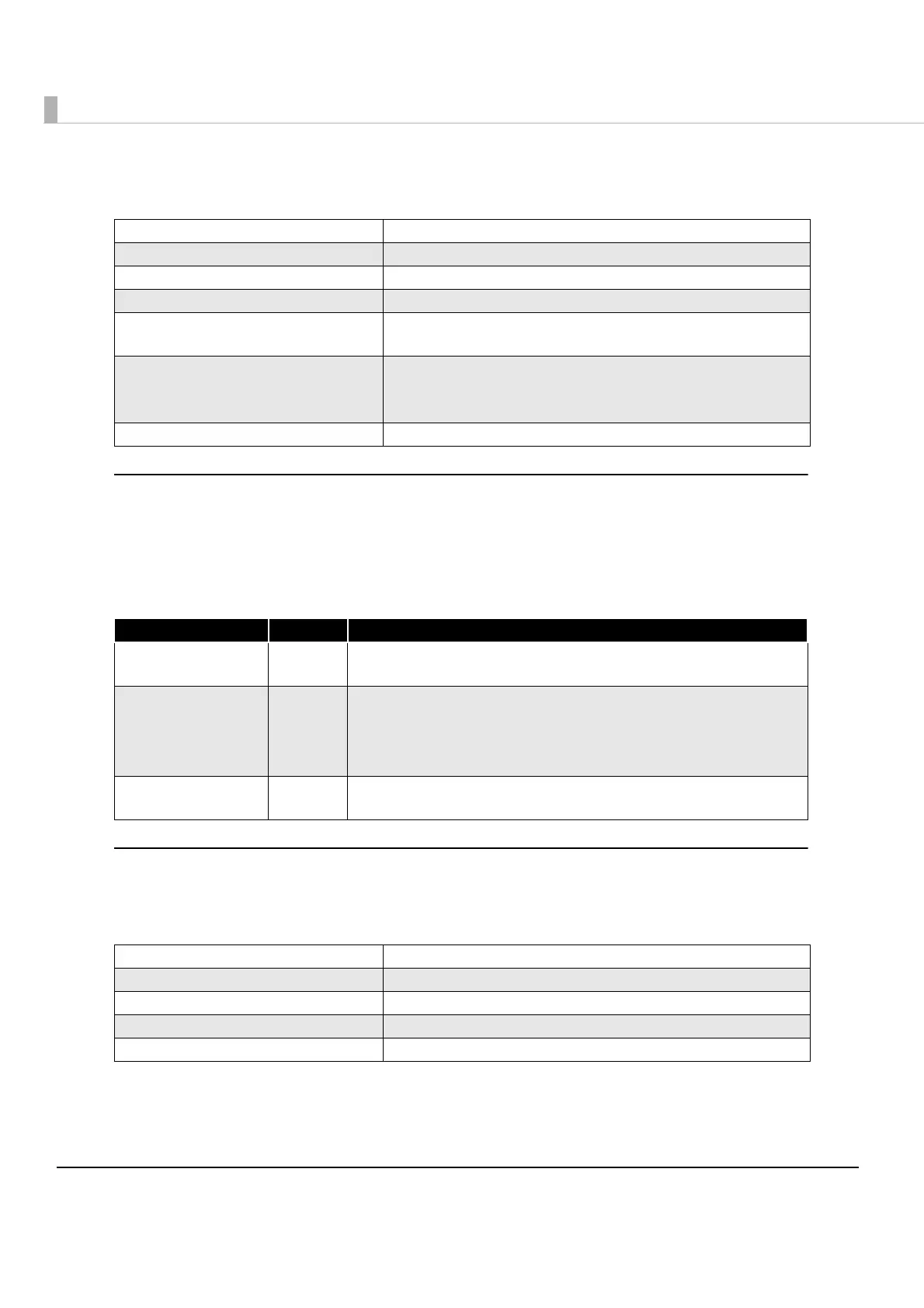52
•TCP Socket Port:Transfers printing data an d printer status by direct socket communications
(bi-directional).
Automatic IP Address Assignment Protocols
TheUB‐E03supportsDHCPandAPIPA,theprotocolsthatassignanIPAddressautomatically.
AutomaticIPaddressassignmentisperformedwiththeprotocolsintheorderofdescending
prioritiesshowninthetablebelow.Ifautomaticassignmentwithoneprotocolresultsin
ʺdisabledʺorʺfailure,ʺthesubsequentprotocolisused.
Protocol for acquiring status and setting
ThefollowingprotocolsareusedtoacquirethestatusandsetfortheUB‐E03.
•HTTP: HTTP is used to display module status and make settings by a web browser.
Port type TCP communication port for direct printing
Port number 9100
Port communication direction Bi-directional
Maximum Simultaneous Connections 6
Number of connections that can
print
1 (Other users must wait until the printing has completed.)
Timeout Default: 300 seconds
Can be set with EPSON TMNet WebConfig. (0 ~ 300 seconds)
Set to 0: No timeout
Job cancellation Not supported
Protocol Priority Explanation
DHCP 1 Demands the assignments of the IP address, the subnet mask and
the getaway address to the DHCP server and sets them.
APIPA 2 Assign only IP address from following IP addresses.
169.254.1.0 to 169.254.254.255
In this case, it is not possible to communicate on the network
outside the router.
Manual assignment 3 When the automatic IP address assignment protocol is set to
unused, the manually controlled address is set.
Port number 80
User name Epson (Default)
Password Undefined (Default)
Maximum simultaneous connections 1
HTTP version HTTP/1.1