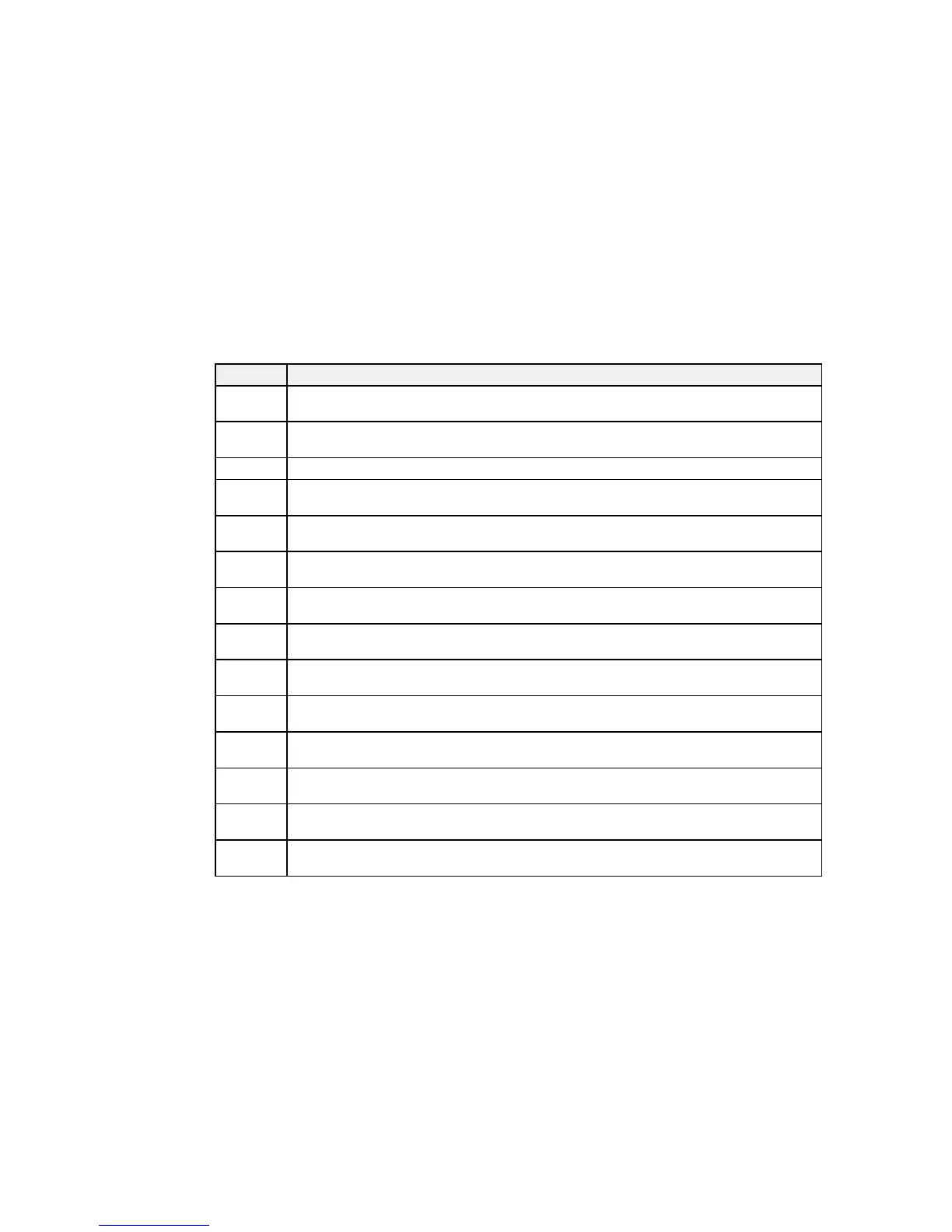Product Status Messages
If you see an error code on the LCD, see the solutions here to troubleshoot it.
LCD code Condition/solution
E-01 A printer error has occurred. Turn the product off and then back on again. If the error
continues, check for a paper jam. If there is no paper jam, contact Epson for support.
E-11 The ink pad is at the end of its service life. Turn off the product and contact Epson for
support.
E-12 The maintenance box is full. Turn off the product and replace the maintenance box.
E-13 The maintenance box is missing or not installed correctly. Turn off the product and install
the maintenance box.
E-14 The maintenance box is not recognized. Turn off the product and install the maintenance
box. If the error continues, replace the maintenance box.
E-21 A battery error has occurred, and the product has turned off automatically. Contact Epson
for support.
E-22 The battery is too cold, and the product has turned off automatically. Use the product
within a temperature range of 50 to 95 °F (10 to 35 °C).
E-23 The battery is too hot, and the product has turned off automatically. Use the product within
a temperature range of 50 to 95 °F (10 to 35 °C).
E-24 The battery is too low, and the product has turned off automatically. Charge the battery or
connect the AC adapter.
W-01 Paper is jammed in the rear paper feed. Remove the jammed paper, then press the OK
button.
W-02 Paper is jammed inside the product. Remove the jammed paper, then press the OK
button.
W-11 An ink pad is nearing the end of its service life. Contact Epson for support. (To continue
printing, press the OK button.)
W-12 An ink cartridge is installed incorrectly. Press down each of the ink cartridges gently to
make sure they are installed correctly.
W-13 An ink cartridge indicated on the LCD screen is not recognized. Replace the ink cartridge.
Epson recommends using genuine Epson ink cartridges.
118
