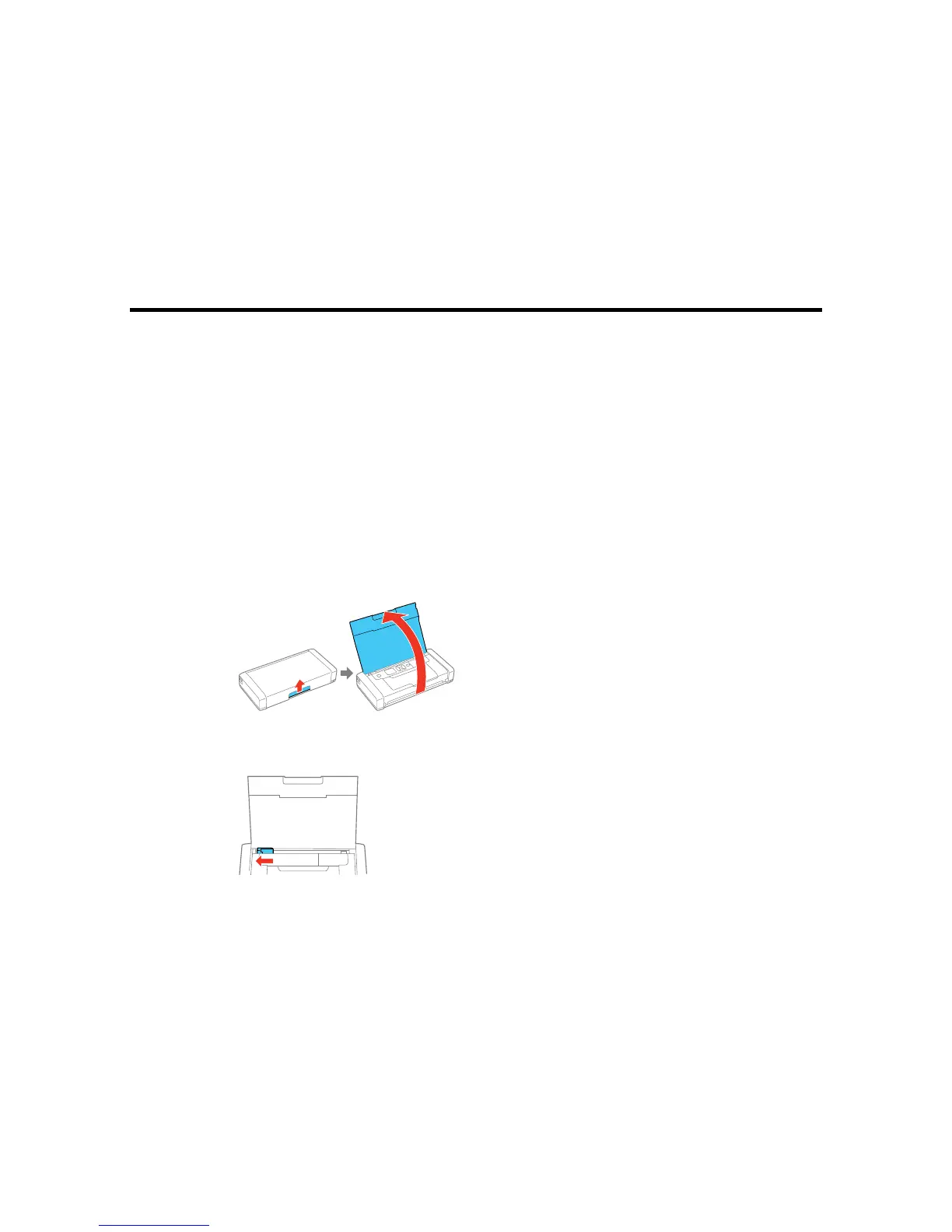Loading Paper
Before you print, load paper for the type of printing you will do.
Loading Paper and Envelopes
Selecting the Paper Source Settings - Control Panel
Turning Off the Paper Setting Alert
Paper Loading Capacity
Available Epson Papers
Borderless Paper Type Compatibility
Paper or Media Type Settings
Loading Paper and Envelopes
You can load envelopes and paper up to this size in the rear paper feed: Legal (8.5 × 14 inches
[216 × 357 mm]).
1. Lift up and open the printer cover.
2. Slide the edge guide to the left.
37