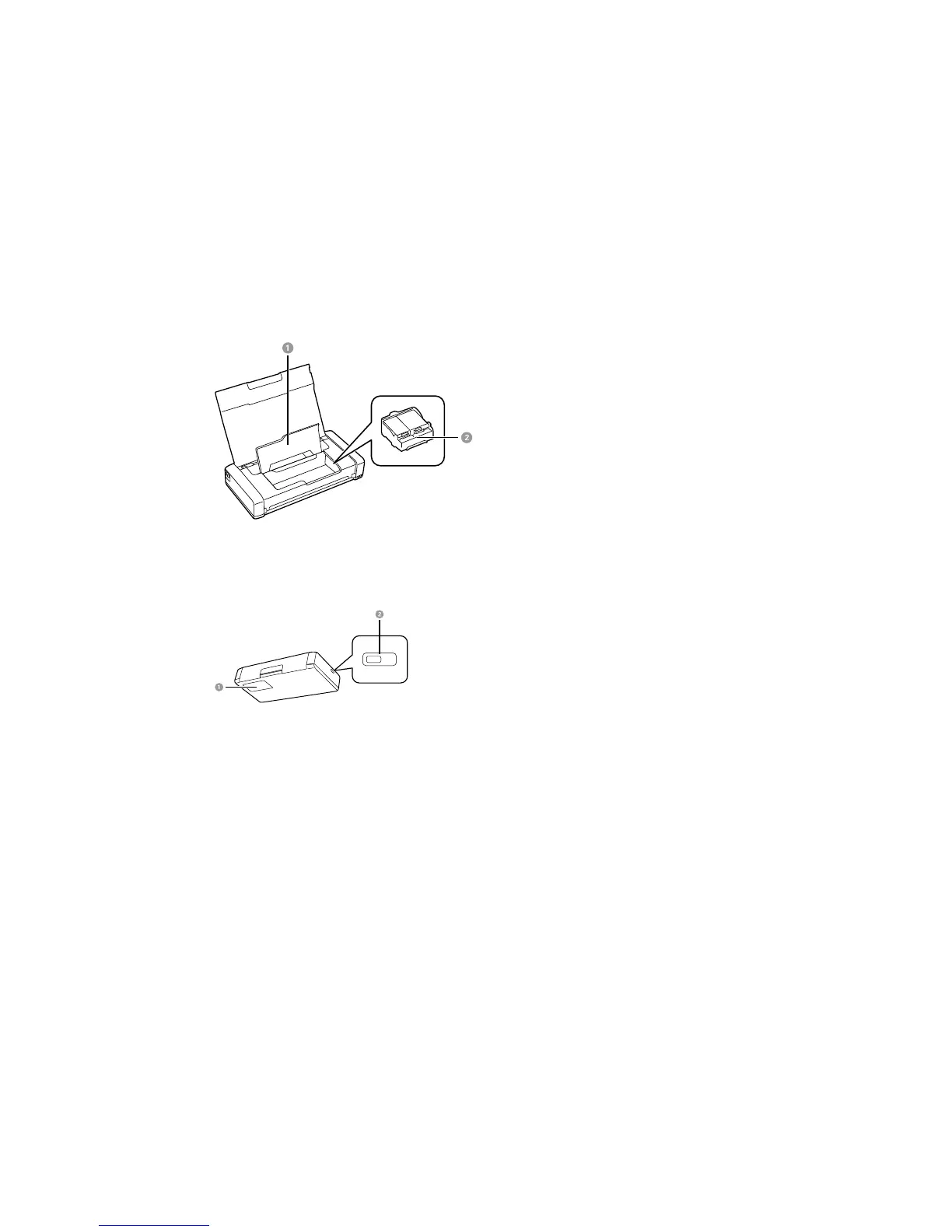Printer Parts - Inside and Bottom
1 Inner cover
2 Ink cartridge holder (do not remove)
1 Maintenance box cover
2 Security lock slot (for an optional security cable)
Parent topic: Product Parts Locations
Battery Charging
You can charge the battery by connecting the power cord and AC adapter, and plugging the product into
an electrical outlet. Or, you can connect the product to your computer (or other USB power source) using
the USB cable.
16