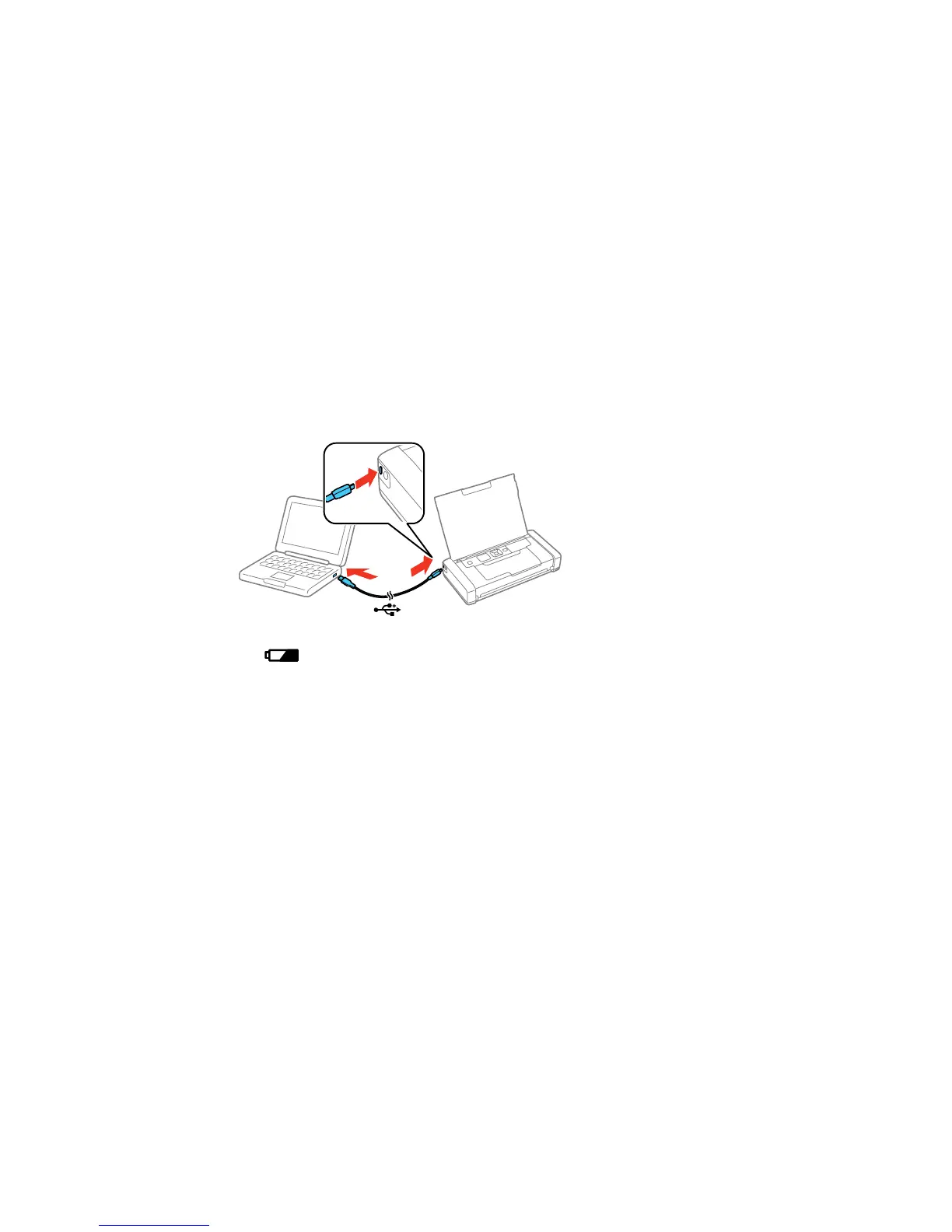Charging the Battery Using the USB Cable
You can charge the battery by connecting the included micro USB cable to a computer or any
compatible USB power source, including some automobiles.
For USB charging, the printer must be turned off or in sleep mode.
1. To charge from a computer, make sure the computer is on and not in sleep or hibernation mode.
2. Connect the printer to any USB port on the computer using the USB cable.
The battery charging light turns on.
During charging, the computer recognizes the printer as a USB mass storage device.
Parent topic: Battery Charging
The Power Off and Sleep Timers
The product enters sleep mode or turns off automatically if it is not used for a period of time. You can
adjust the time period before power management, but increasing the time reduces the product's energy
efficiency.
Changing the Power Off Timer Setting
Changing the Sleep Timer Setting
Parent topic: Product Basics
18