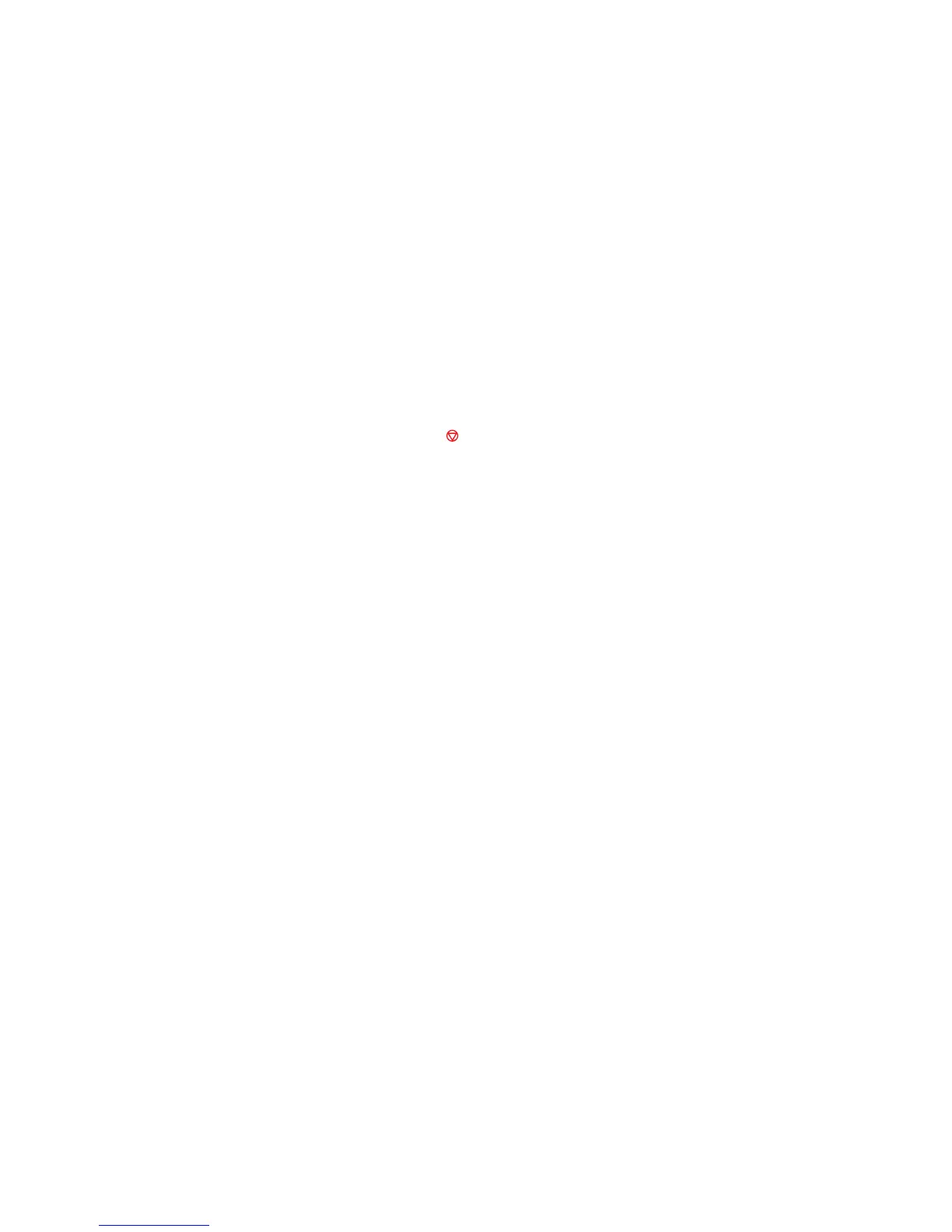3. Do one of the following:
• To make the color darker, select +1 and press the OK button.
• To make the color lighter, select –1 and press the OK button.
Parent topic: Printing from a Computer
Cancelling Printing Using a Product Button
If you need to cancel printing, press the cancel button on your product.
Parent topic: Printing from a Computer
82