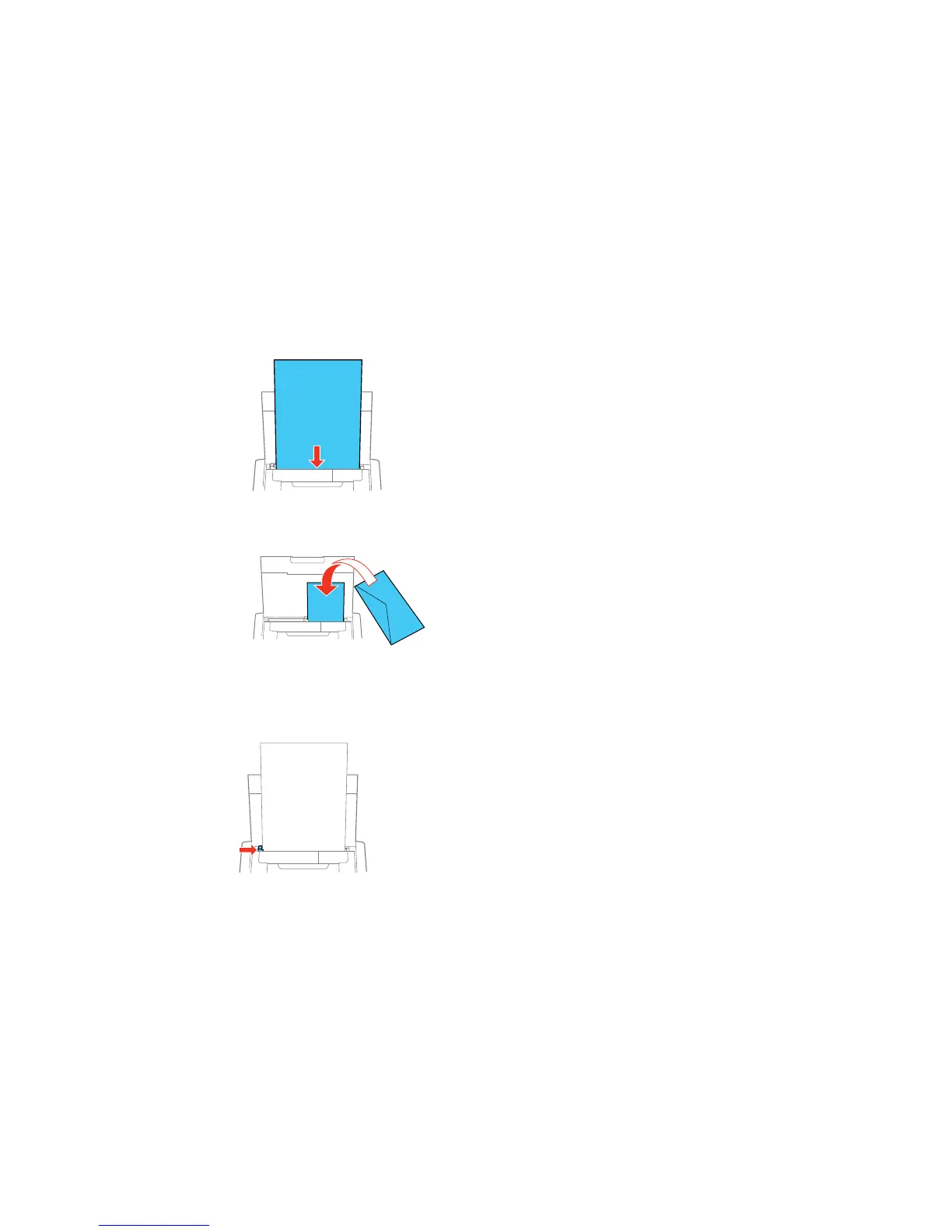3. Do one of the following:
• Load paper in the rear paper feed behind the tabs, with the glossy or printable side faceup.
• Load an envelope with the flap edge facedown and to left, as shown.
• Load one sheet of loose-leaf paper (or other paper with holes along the sides) with the glossy or
printable side faceup.
4. Slide the edge guide against the paper, but not too tightly.
38