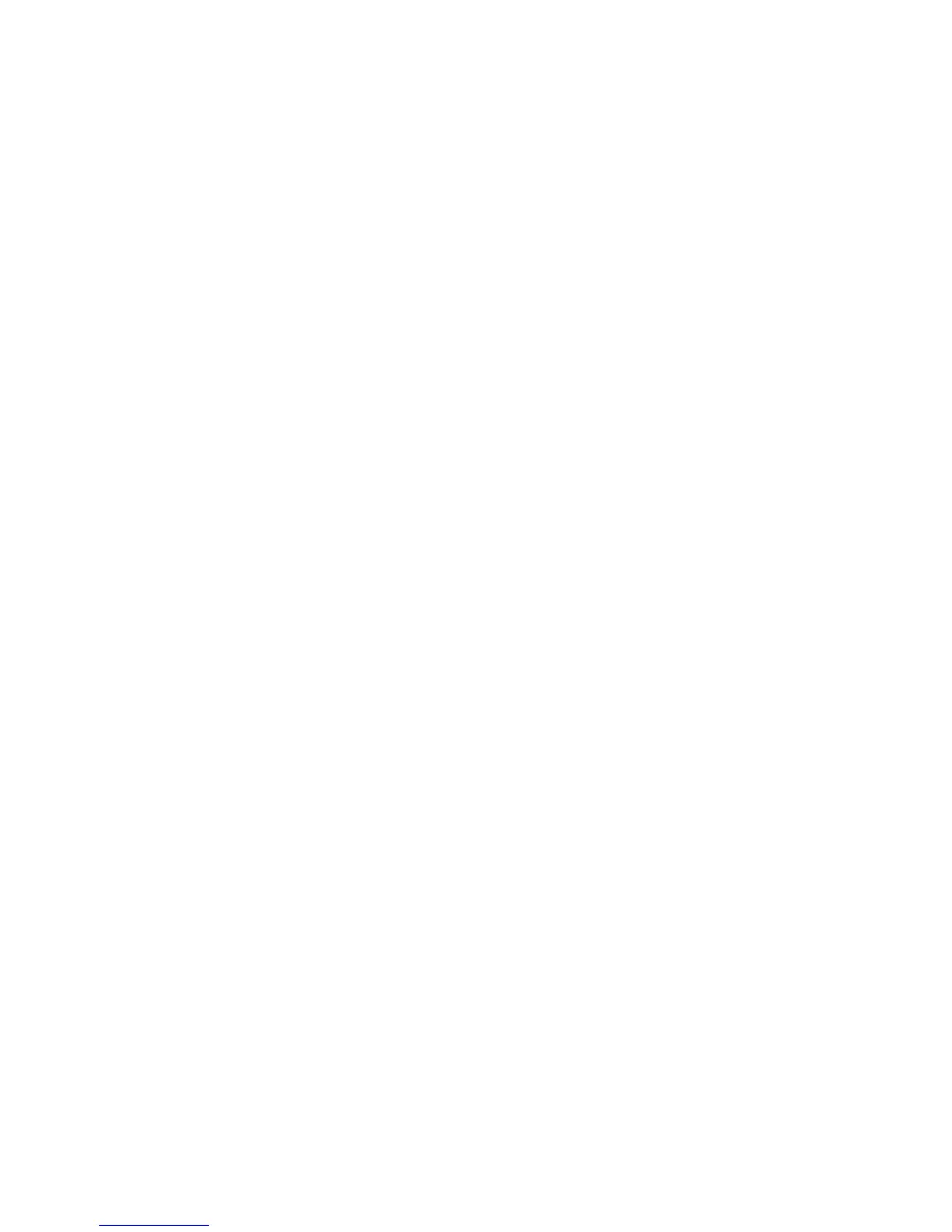Printing with the Built-in Basic Driver - Windows ................................................................................ 63
Installing the Basic Driver Software - Windows ............................................................................. 64
Selecting Print Settings - Windows Basic Driver............................................................................ 64
Printing with OS X .............................................................................................................................. 68
Selecting Basic Print Settings - OS X ............................................................................................ 68
Print Quality Options - OS X...................................................................................................... 72
Print Options - OS X.................................................................................................................. 72
Selecting Page Setup Settings - OS X........................................................................................... 73
Selecting Print Layout Options - OS X........................................................................................... 74
Managing Color - OS X.................................................................................................................. 74
Color Matching and Color Options - OS X................................................................................. 75
Selecting Printing Preferences - OS X........................................................................................... 76
Printing Preferences - OS X...................................................................................................... 77
Printing Your Document or Photo - OS X....................................................................................... 77
Checking Print Status - OS X.................................................................................................... 78
Adjusting Print Density ....................................................................................................................... 80
Adjusting Color................................................................................................................................... 81
Cancelling Printing Using a Product Button........................................................................................ 82
Replacing Ink Cartridges and Maintenance Boxes................................................................................. 83
Check Cartridge and Maintenance Box Status................................................................................... 83
Checking Cartridge and Maintenance Box Status on the LCD Screen.......................................... 83
Checking Cartridge and Maintenance Box Status with Windows .................................................. 84
Checking Cartridge and Maintenance Box Status with OS X......................................................... 87
Purchase Epson Ink Cartridges and Maintenance Box ...................................................................... 88
Ink Cartridge and Maintenance Box Part Numbers........................................................................ 88
Removing and Installing Ink Cartridges.............................................................................................. 89
Printing with Black Ink and an Expended Color Cartridge .................................................................. 92
Printing with an Expended Color Cartridge - Windows .................................................................. 93
Printing with an Expended Color Cartridge - OS X ........................................................................ 93
Conserving Low Black Ink with Windows ........................................................................................... 95
Replacing the Maintenance Box......................................................................................................... 95
Adjusting Print Quality.............................................................................................................................. 99
Print Head Maintenance..................................................................................................................... 99
5