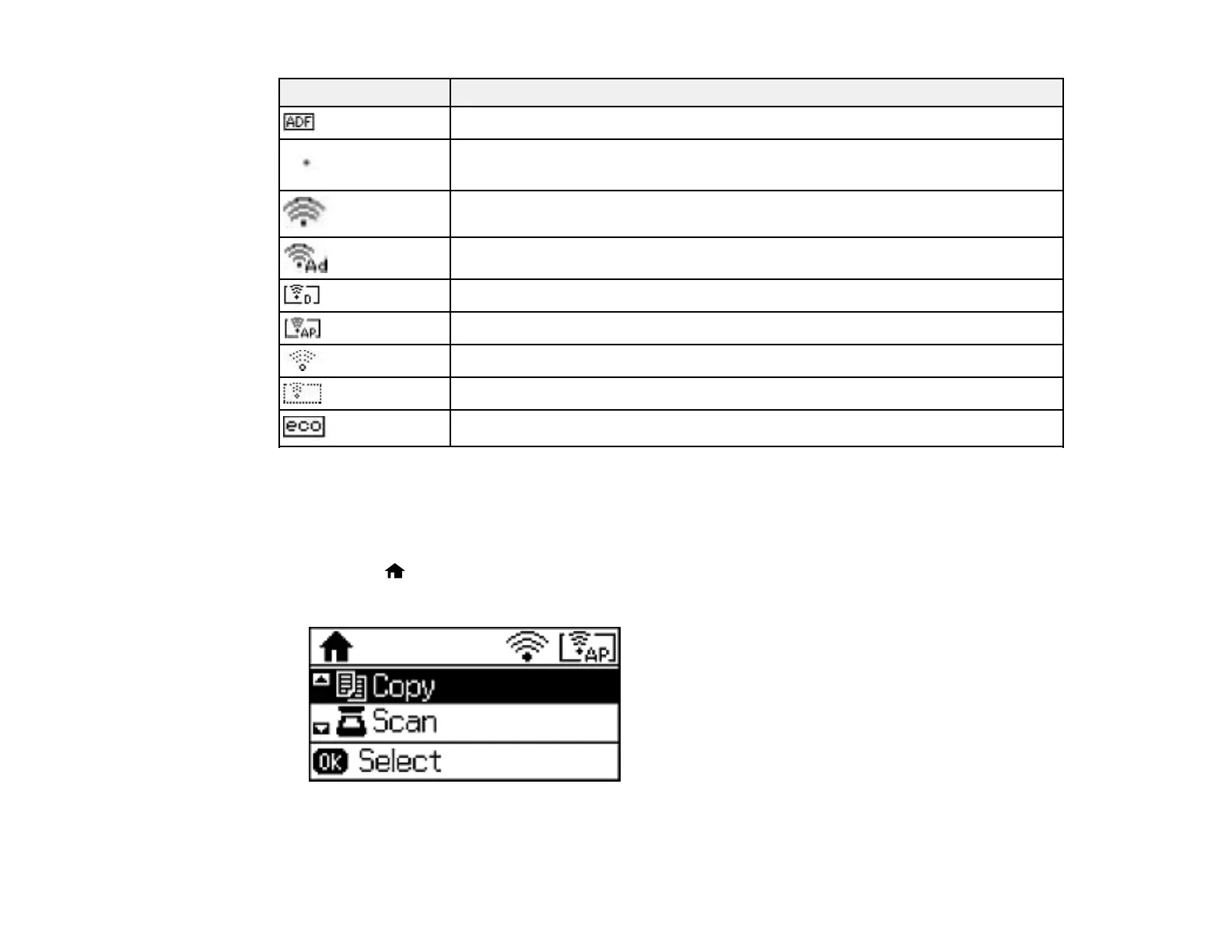16
Icons Description
Originals are detected in the ADF (Automatic Document Feeder)
Wi-Fi network error has occurred or the product is searching for a connection
Wi-Fi connection has been established; the number of bars indicates the
connection's signal strength
Ad hoc connection has been established
Wi-Fi Direct mode connection has been established
Simple AP mode connection has been established
Not connected to a Wi-Fi network
Simple AP and Wi-Fi Direct modes are disabled
An Eco Mode setting is enabled
Parent topic: Control Panel Buttons and Lights
Navigating the Control Panel
You can use the buttons on the control panel to navigate menus and select settings on the LCD screen.
1. Press the home button.
You see a screen like this:
2. Press the up or down arrow buttons to scroll through menu items.