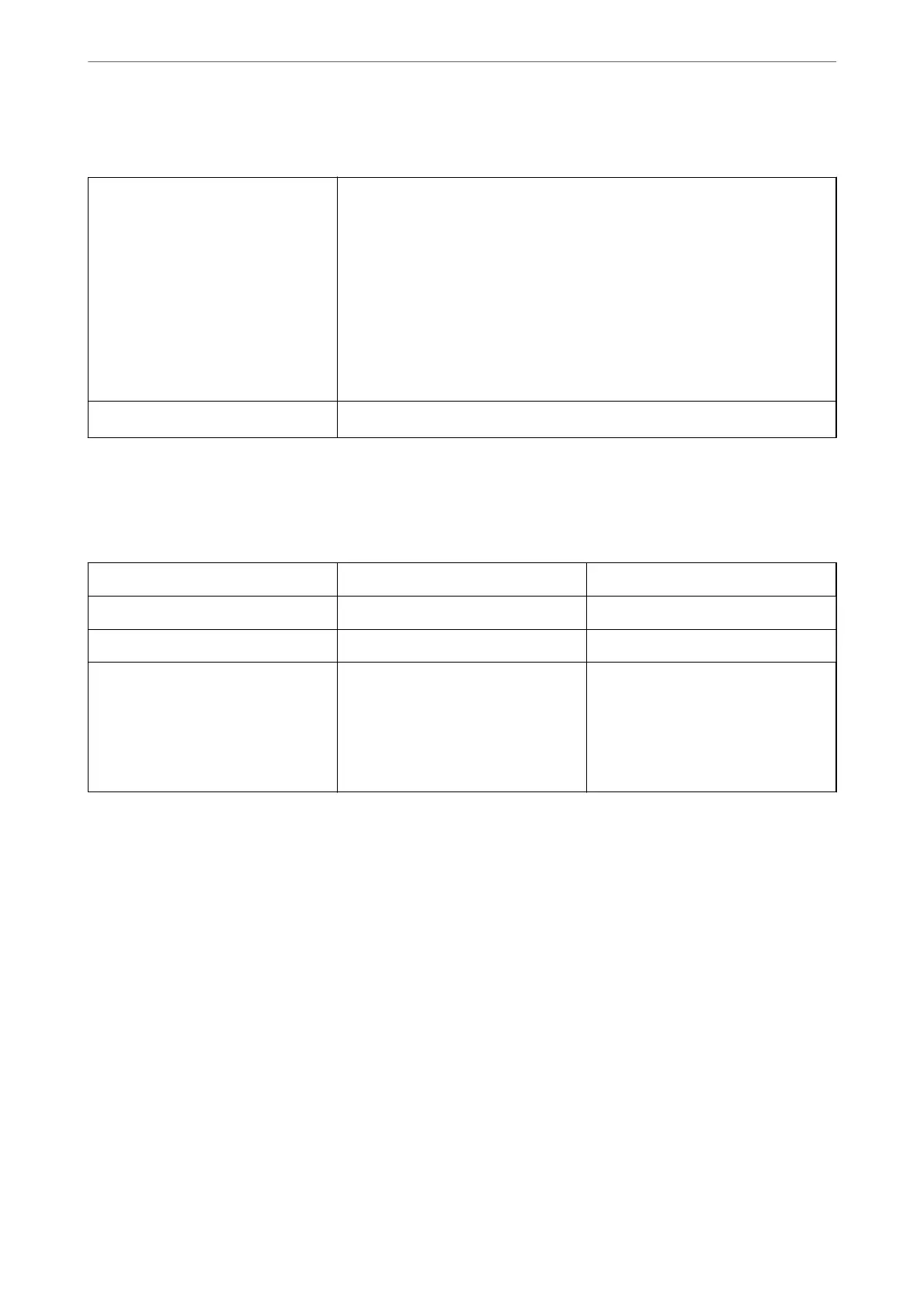Dimensions
Dimensions Storage
❏ Width: 375 mm (14.8 in.)
❏ Depth: 300 mm (11.8 in.)
❏ Height: 170 mm (6.7 in.)
Printing
❏ Width: 375 mm (14.8 in.)
❏ Depth: 578 mm (22.8 in.)
❏ Height: 242 mm (9.5 in.)
Weight
*
Approx. 4.4 kg (9.7 lb)
* Without the ink cartridges and the power cord.
Electrical Specications
Power Supply Rating AC 100-240 V AC 220-240 V
Rated Frequency Range 50-60 Hz 50-60 Hz
Rated Current 0.4-0.2 A 0.2 A
Power Consumption (with USB Con-
nection)
Standalone copying: Approx. 12.0 W
(ISO/IEC24712)
Ready mode: Approx. 4.6 W
Sleep mode: Approx. 0.7 W
Power o: Approx. 0.2 W
Standalone copying: Approx. 12.0 W
(ISO/IEC24712)
Ready mode: Approx. 4.6 W
Sleep mode: Approx. 0.7 W
Power o: Approx. 0.3 W
Note:
❏ Check the label on the printer for its voltage.
❏ For European users, see the following Website for details on power consumption.
http://www.epson.eu/energy-consumption
Appendix
>
Technical Specications
>
Electrical Specications
210
