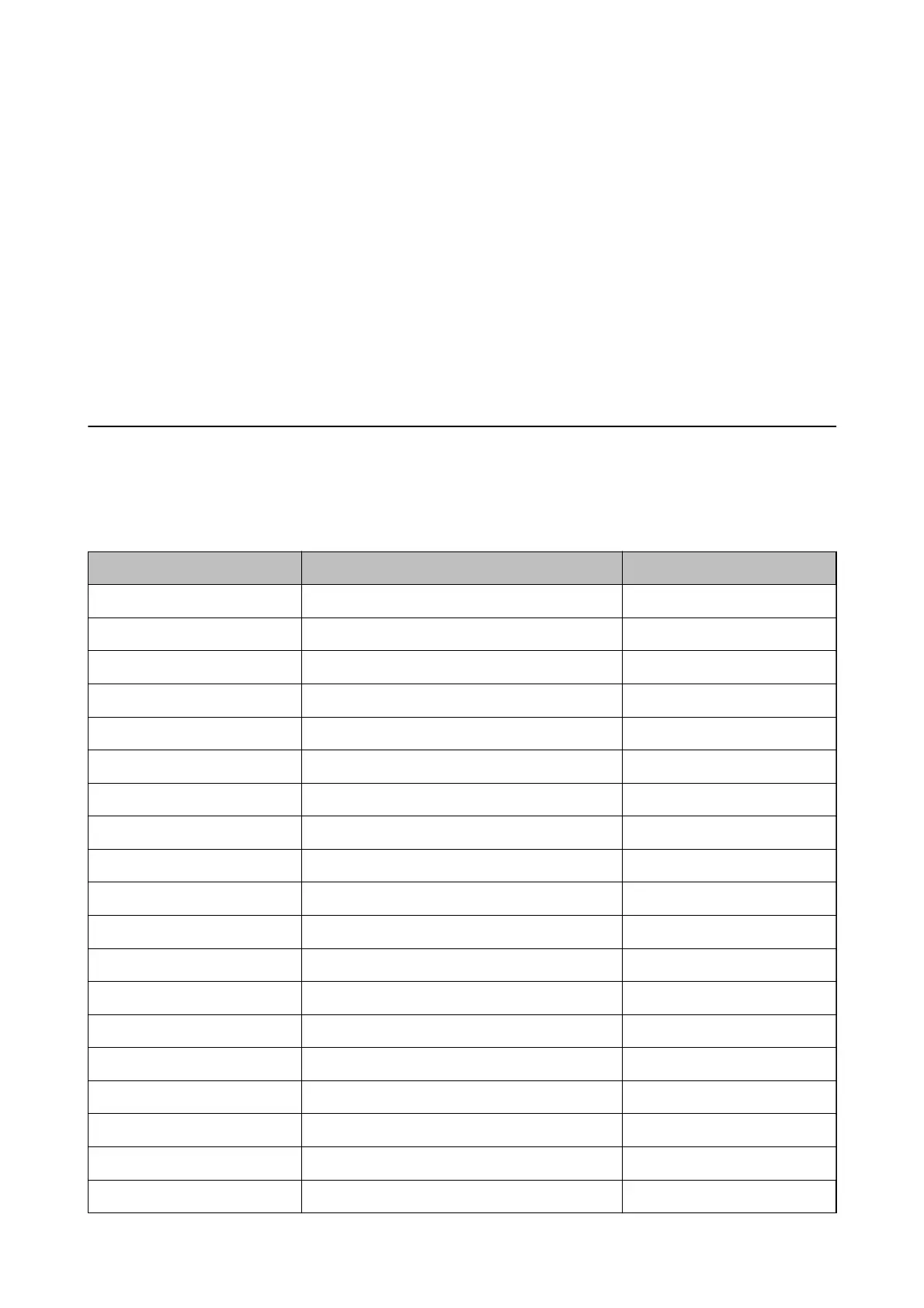System Requirements
❏ Windows 10 (32-bit, 64-bit)/Windows 8.1 (32-bit, 64-bit)/Windows 8 (32-bit, 64-bit)/Windows 7 (32-bit, 64-
bit)/Windows Vista (32-bit, 64-bit)/Windows XP SP3 or later (32-bit)/Windows XP Professional x64 Edition SP2
or later/Windows Server 2016/Windows Server 2012 R2/Windows Server 2012/Windows Server 2008 R2/
Windows Server 2008/Windows Server 2003 R2/Windows Server 2003 SP2 or later
❏ macOS Sierra/OS X El Capitan/OS X Yosemite/OS X Mavericks/OS X Mountain Lion/Mac OS X v10.7.x/Mac
OS X v10.6.8
Note:
❏ Mac OS may not support some applications and features.
❏ e UNIX File System (UFS) for Mac OS is not supported.
Font Information
Available Fonts for PostScript
Font Name Family HP Equivalent
Nimbus Mono Medium, Bold, Italic, Bold Italic Courier
Letter Gothic Medium, Bold, Italic Letter Gothic
Nimbus Mono PS Regular, Bold, Oblique, Bold Oblique CourierPS
Nimbus Roman No4 Medium, Bold, Italic, Bold Italic CG Times
URW Classico Medium, Bold, Italic, Bold Italic CG Omega
URW Coronet - Coronet
URW Clarendon Condensed - Clarendon Condensed
URW Classic Sans Medium, Bold, Italic, Bold Italic Univers
URW Classic Sans Condensed Medium, Bold, Italic, Bold Italic Univers Condensed
Antique Olive Medium, Bold, Italic Antique Olive
Garamond Antiqua, Halbfett, Kursiv, Kursiv Halbfett Garamond
Mauritius - Marigold
Algiers Medium, Extra Bold Albertus
NimbusSansNo2 Medium, Bold, Italic, Bold Italic Arial
Nimbus Roman No9 Medium, Bold, Italic, Bold Italic Times New Roman
Nimbus Sans Medium, Bold, Oblique, Bold Oblique Helvetica
Nimbus Sans Narrow Medium, Bold, Oblique, Bold Oblique Helvetica Narrow
Palladio Roman, Bold, Italic, Bold Italic Palatino
URW Gothic Book, Demi, Book Oblique, Demi Oblique ITC Avant Garde
User's Guide
Appendix
125
