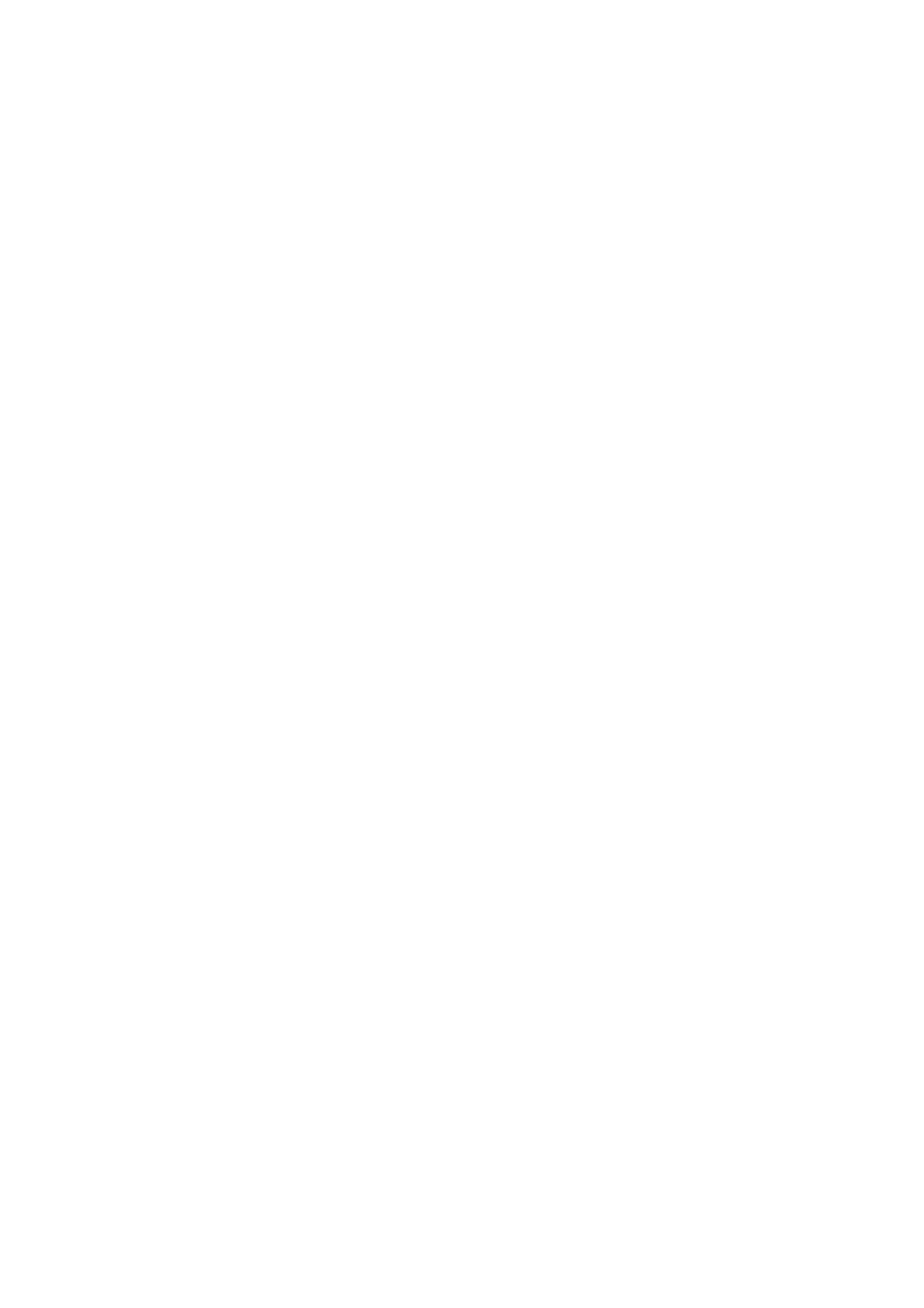You cannot change settings that have been locked by your administrator.
Wi-Fi Setup:
Set up or change wireless network settings. Choose the connection method from the following and then
follow the instructions on the LCD panel.
❏ Router
❏ Wi-Fi D i re c t
Wired LAN Setup:
Set up or change a network connection that uses a LAN cable and router. When this is being used, Wi-
Fi connections are disabled.
Network Status:
Displays or prints the current network settings.
❏ Wire d L A N /Wi-F i S tatus
❏ Wi-Fi D i re c t Stat us
❏ Print Status Sheet
Connection Check:
Checks the current network connection and prints a report. If there are any problems with the
connection, see the report to solve the problem.
Advanced:
Make the following detailed settings.
❏ Device Name
❏ TCP/IP
❏ Proxy Server
❏ IPv6 Address
❏ NFC
❏ Link Speed & Duplex
❏ Redirect HTTP to HTTPS
❏ Disable IPsec/IP Filtering
❏ Disable IEEE802.1X
Web Service Settings
Select the menus on the control panel as described below.
Settings > General Settings > Web Service Settings
You cannot change settings that have been locked by your administrator.
Epson Connect Services:
Displays whether the printer is registered and connected to Epson Connect.
User's Guide
Preparing the Printer
38
