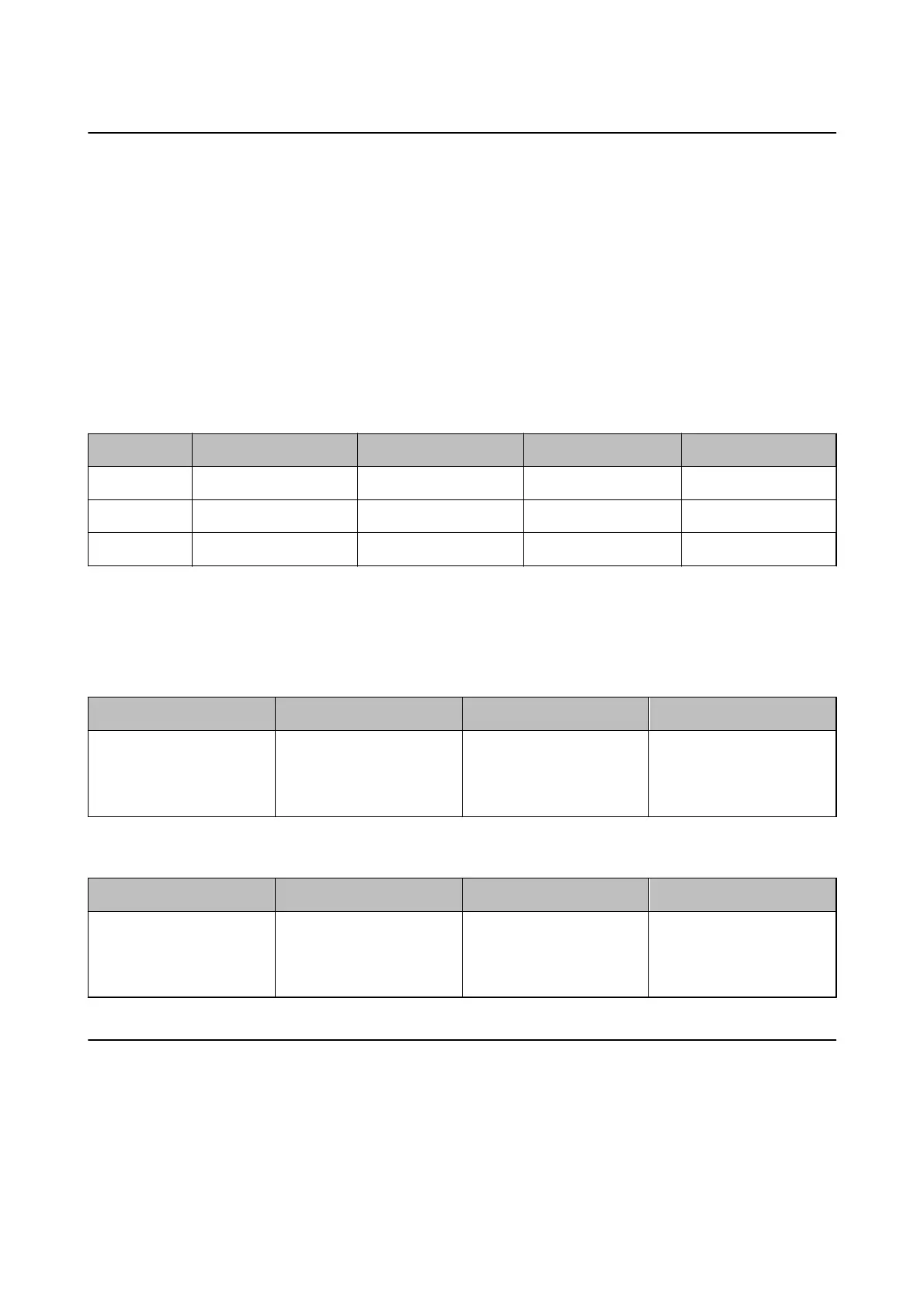Ink Supply Unit Codes
Epson recommends the use of genuine Epson ink supply units. Epson cannot guarantee the quality or reliability of
non-genuine ink. e use of non-genuine ink may cause damage that is not covered by Epson’s warranties, and
under certain circumstances, may cause erratic printer behavior. Information about non-genuine ink levels may
not be displayed.
e following are the codes for genuine Epson ink supply units.
Note:
❏ Ink supply unit codes may vary by location. For the correct codes in your area, contact Epson support.
❏ Not all ink supply units are available in all regions.
For Europe
Size Black Cyan Magenta Yellow
XXL T9461 - - -
XL T9451 T9452 T9453 T9454
L T9441 T9442 T9443 T9444
Visit the following website for information on Epson's ink supply unit yields.
http://www.epson.eu/pageyield
For Australia and New Zealand
Black Cyan Magenta Yellow
902XXL
902XL
902
902XL
902
902XL
902
902XL
902
For Asia
Black Cyan Magenta Yellow
T9501
T9491
T9481
T9492
T9482
T9493
T9483
T9494
T9484
Ink Supply Unit Handling Precautions
Read the following instructions and Important Safety Instructions (paper manual) before replacing ink supply units.
Handling precautions
❏ Store ink supply units at normal room temperature and keep them away from direct sunlight.
User's Guide
Replacing Ink Supply Units and Other Consumables
81
