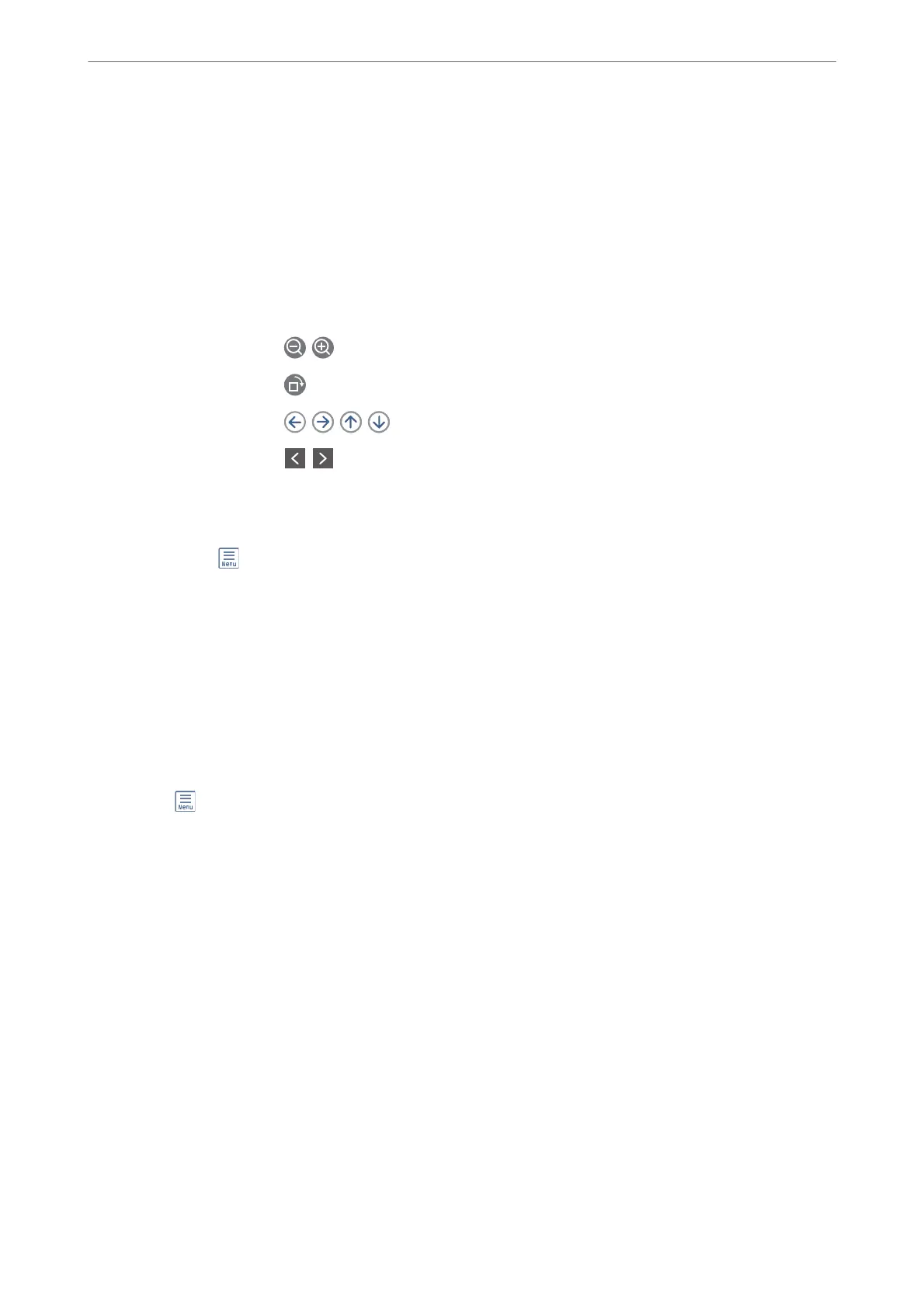You can use one Inbox and register up to 10 condential boxes. e box name is displayed on the
box. Condential XX is the default name for each condential box.
Inbox and Condential Boxes
Displays the received faxes list by date received, sender name, and pages.
Tapping one of the faxes from the list opens the preview screen, and you can check the
contents of the fax. You can print or delete the fax while you are previewing.
preview screen
❏ : Reduces or enlarges.
❏
: Rotates the image to the right by 90 degrees.
❏
: Moves the screen in the direction of the arrows.
❏
: Moves to the previous or the next page.
To hide the operation icons, tap anywhere on the preview screen except for the icons.
Tap again to display the icons.
(Preview menu)
❏ Save to Memory Device
❏ Forward(Email)
❏ Forward(Network Folder)
❏ Send Fax
❏ Details
When the message Delete When Complete is displayed, select On to delete faxes aer
completing processes such as Save to Memory Device or Forward(Email).
(Box Menu)
Print All:
is is displayed only when there are stored faxes in the box. Prints all faxes in the box.
Selecting On in Delete When Complete deletes all faxes when printing is complete.
Save All to Memory Device:
is is displayed only when there are stored faxes in the box. Saves all faxes to external
memory devices in the box. Selecting On in Delete When Complete deletes all
documents when saving is complete.
Delete All Reads:
is is displayed when there are already fax documents that have been read in the box.
Deletes all read faxes in the box.
Delete All Unreads:
is is displayed when there are unread fax documents in the box. Deletes all unread
faxes in the box.
Faxing (Fax-Capable Printers Only)
>
Menu Options for Fax Box
>
Inbox/Condential
147
