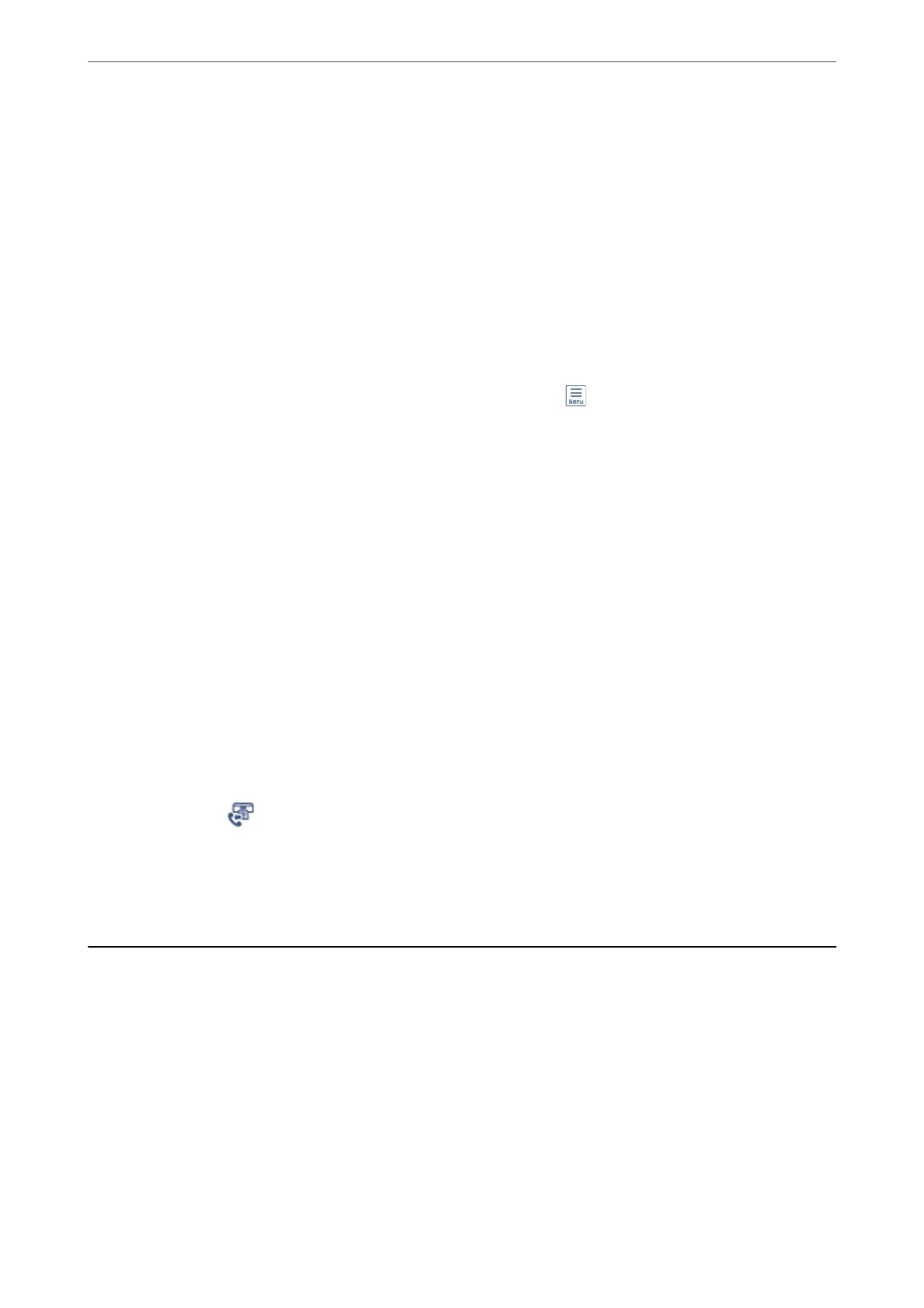Checking the Fax Job History
You can check the history of sent or received fax jobs, such as the date, time and result for each job.
1.
Tap Job/Status on the home screen.
2.
Select Log on the Job Status tab.
3.
Tap
d
on the right, and then select Send or Receive.
e log for sent or received fax jobs is displayed in reverse chronological order. Tap a job you want to check to
display the details.
You can also check the fax history by printing Fax Log by selecting Fax >
(More) > Fax Report > Fax Log.
Related Information
& “More” on page 145
Reprinting Received Documents
You can reprint received documents from the logs of printed fax jobs.
Note that the printed received documents are deleted in chronological order when the printer runs out of memory.
1.
Tap Job/Status on the home screen.
2.
Select Log on the Job Status tab.
3.
Tap
d
on the right, and then select Print.
e history of sent or received fax jobs is displayed in reverse chronological order.
4.
Select a job with
from the history list.
Check the date, time, and result to determine if it is the document you want print.
5.
Tap Print Again to print the document.
Sending a Fax from a Computer
You can send faxes from the computer by using the FAX Utility and PC-FAX driver.
Faxing (Fax-Capable Printers Only)
>
Sending a Fax from a Computer
155
