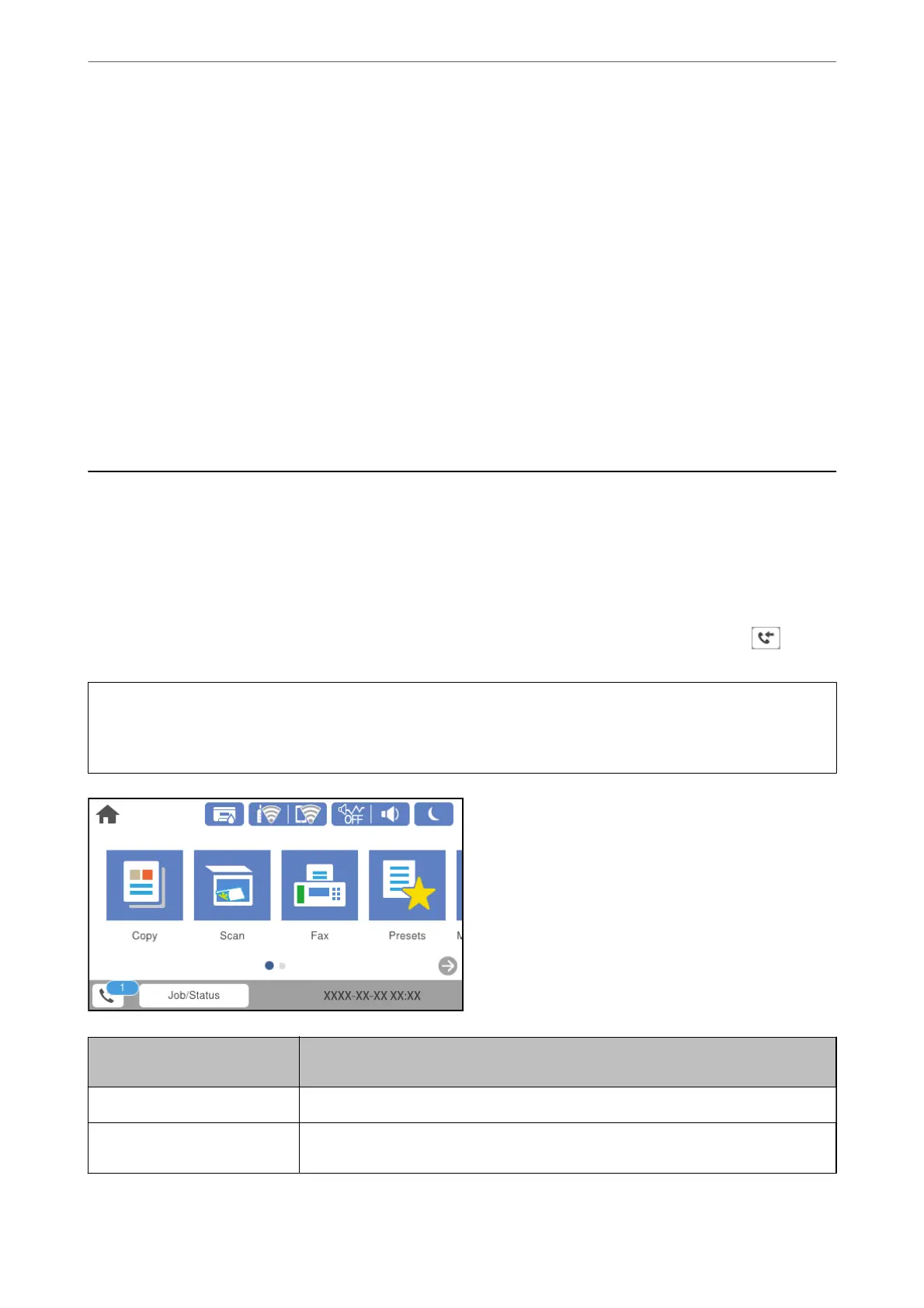❏ Delete Document Aer Sending: Setting this to On deletes the document in the box when
the next request from a recipient to send the document (Polling Send) is completed.
❏ Notify Send Result: When Email Notications is set to On, the printer sends a notication
to the destination specied in Recipient when a request to send the document (Polling
Send) is completed.
Delete Box:
is item is displayed only when you select a condential box and select Box Menu. Clears the
current settings for Condential Boxes and deletes all stored documents.
Related Information
& “Unregistered Bulletin Board:” on page 151
& “Checking the Fax Job History” on page 155
Checking the Status or Logs for Fax Jobs
Displaying Information when Received Faxes are Unprocessed
(Unread/Not Printed/Not Saved/Not Forwarded)
When there are unprocessed received documents, the number of unprocessed jobs is displayed on the on the
home screen. See the table below for a denition of the "unprocessed".
c
Important:
When the inbox is full, receiving faxes is disabled. You should delete the documents from the inbox once they have
been checked.
Received Fax Save/Forward
Setting
Unprocessed Status
Printing
*1
There are received documents waiting to be printed or printing is in progress.
Saving in the inbox or the
condential box
There are unread received documents in the inbox or the condential box.
Faxing (Fax-Capable Printers Only)
>
Checking the Status or Logs for Fax Jobs
>
Displaying Information
…
153
